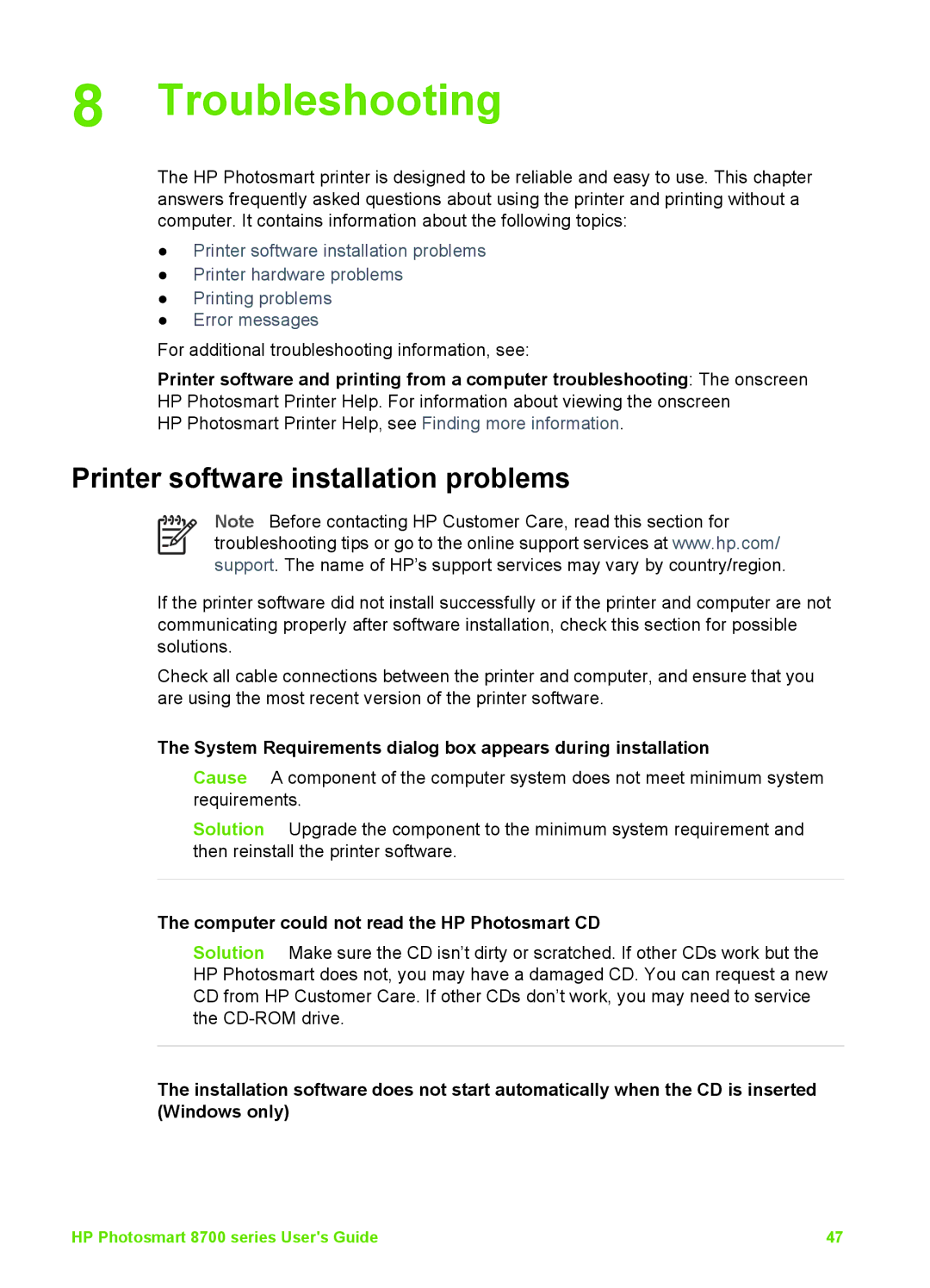8 Troubleshooting
The HP Photosmart printer is designed to be reliable and easy to use. This chapter answers frequently asked questions about using the printer and printing without a computer. It contains information about the following topics:
●Printer software installation problems
●Printer hardware problems
●Printing problems
●Error messages
For additional troubleshooting information, see:
Printer software and printing from a computer troubleshooting: The onscreen HP Photosmart Printer Help. For information about viewing the onscreen
HP Photosmart Printer Help, see Finding more information.
Printer software installation problems
Note Before contacting HP Customer Care, read this section for troubleshooting tips or go to the online support services at www.hp.com/ support. The name of HP’s support services may vary by country/region.
If the printer software did not install successfully or if the printer and computer are not communicating properly after software installation, check this section for possible solutions.
Check all cable connections between the printer and computer, and ensure that you are using the most recent version of the printer software.
The System Requirements dialog box appears during installation
Cause A component of the computer system does not meet minimum system requirements.
Solution Upgrade the component to the minimum system requirement and then reinstall the printer software.
The computer could not read the HP Photosmart CD
Solution Make sure the CD isn’t dirty or scratched. If other CDs work but the HP Photosmart does not, you may have a damaged CD. You can request a new CD from HP Customer Care. If other CDs don’t work, you may need to service the
The installation software does not start automatically when the CD is inserted (Windows only)
HP Photosmart 8700 series User's Guide | 47 |