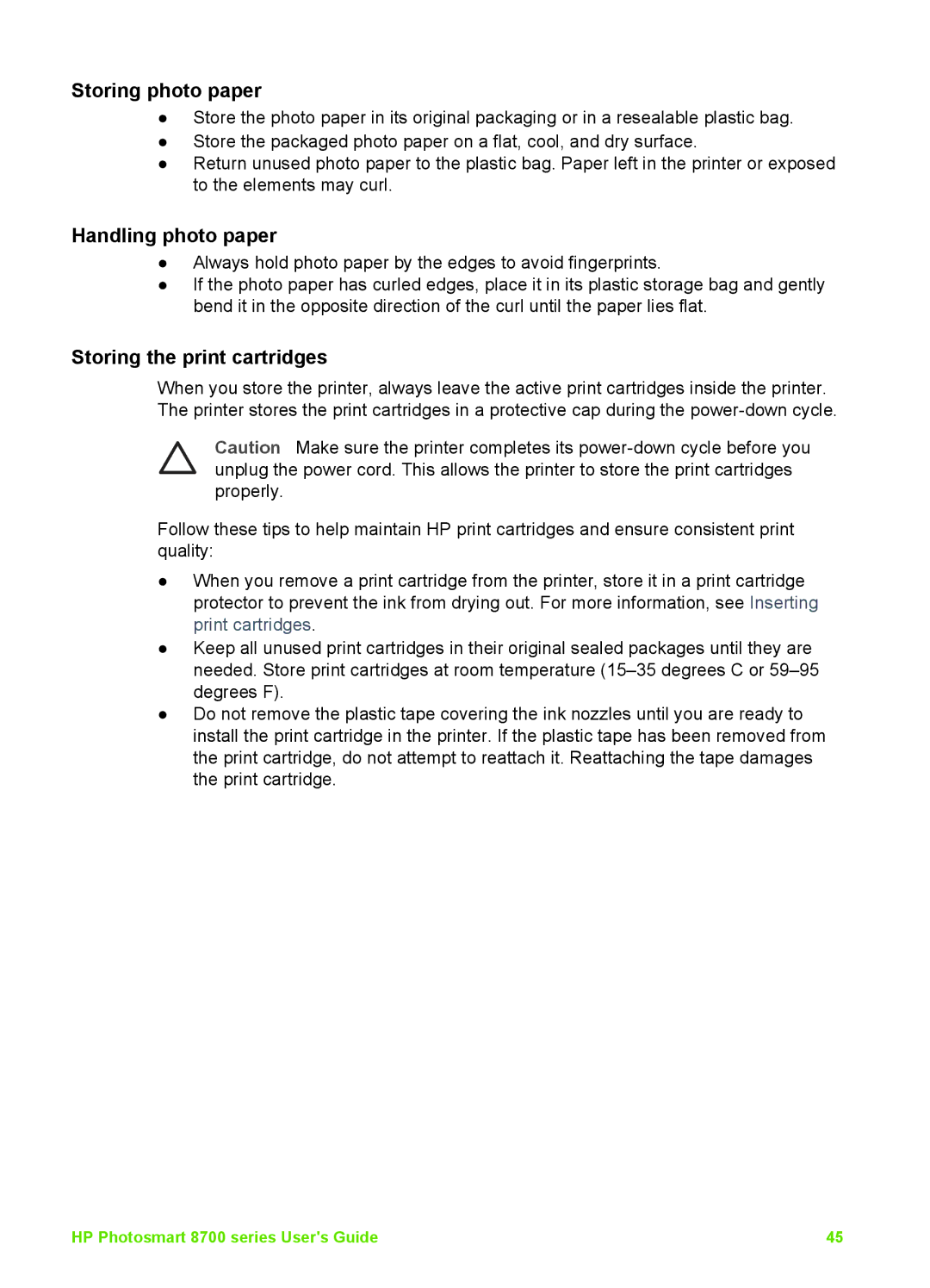Storing photo paper
●Store the photo paper in its original packaging or in a resealable plastic bag.
●Store the packaged photo paper on a flat, cool, and dry surface.
●Return unused photo paper to the plastic bag. Paper left in the printer or exposed to the elements may curl.
Handling photo paper
●Always hold photo paper by the edges to avoid fingerprints.
●If the photo paper has curled edges, place it in its plastic storage bag and gently bend it in the opposite direction of the curl until the paper lies flat.
Storing the print cartridges
When you store the printer, always leave the active print cartridges inside the printer. The printer stores the print cartridges in a protective cap during the
Caution Make sure the printer completes its
Follow these tips to help maintain HP print cartridges and ensure consistent print quality:
●When you remove a print cartridge from the printer, store it in a print cartridge protector to prevent the ink from drying out. For more information, see Inserting print cartridges.
●Keep all unused print cartridges in their original sealed packages until they are needed. Store print cartridges at room temperature
●Do not remove the plastic tape covering the ink nozzles until you are ready to install the print cartridge in the printer. If the plastic tape has been removed from the print cartridge, do not attempt to reattach it. Reattaching the tape damages the print cartridge.
HP Photosmart 8700 series User's Guide | 45 |