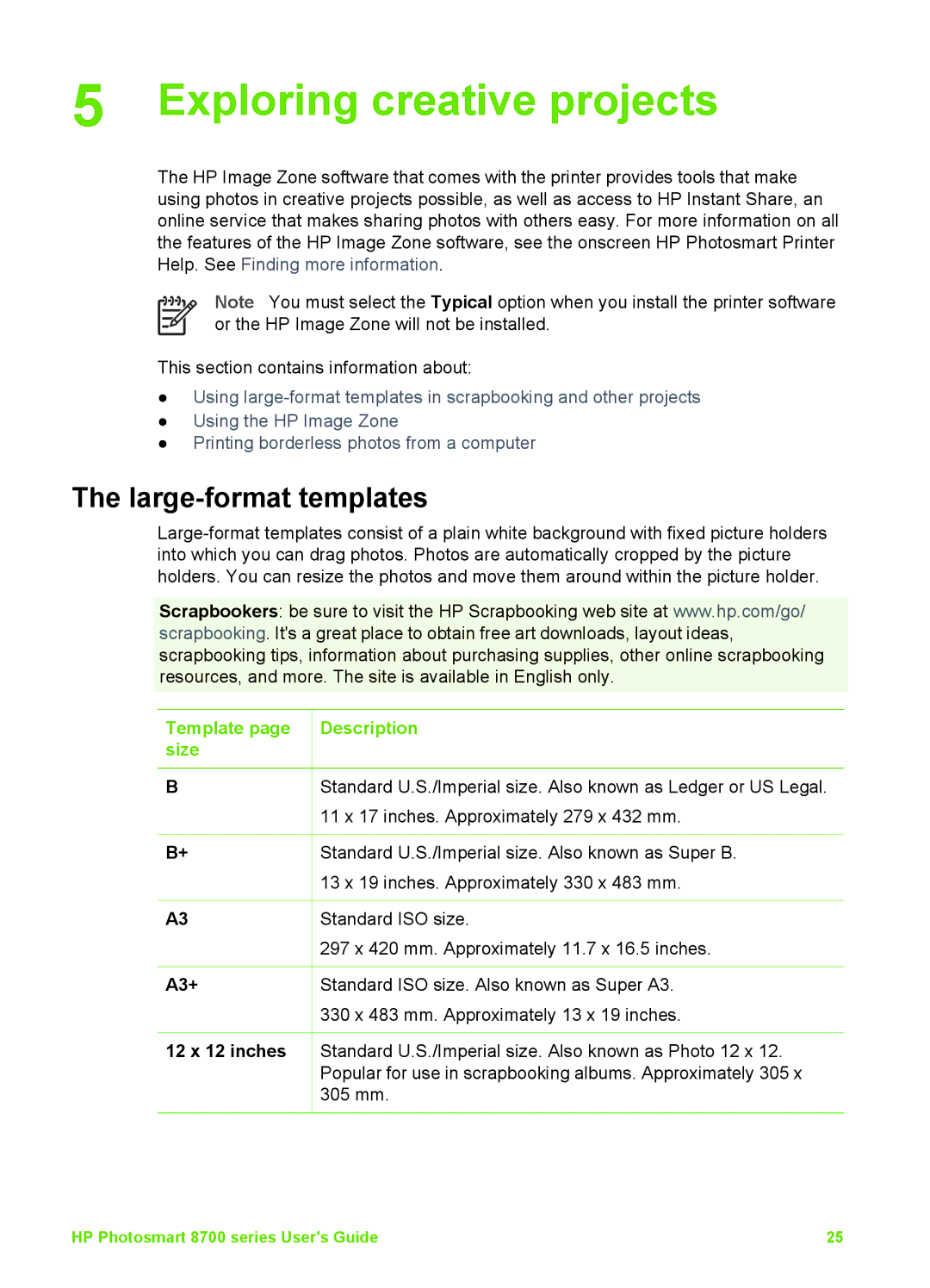5 Exploring creative projects
The HP Image Zone software that comes with the printer provides tools that make using photos in creative projects possible, as well as access to HP Instant Share, an online service that makes sharing photos with others easy. For more information on all the features of the HP Image Zone software, see the onscreen HP Photosmart Printer Help. See Finding more information.
Note You must select the Typical option when you install the printer software or the HP Image Zone will not be installed.
This section contains information about:
●Using
●Using the HP Image Zone
●Printing borderless photos from a computer
The large-format templates
Scrapbookers: be sure to visit the HP Scrapbooking web site at www.hp.com/go/ scrapbooking. It's a great place to obtain free art downloads, layout ideas, scrapbooking tips, information about purchasing supplies, other online scrapbooking resources, and more. The site is available in English only.
Template page | Description |
size |
|
B | Standard U.S./Imperial size. Also known as Ledger or US Legal. |
| 11 x 17 inches. Approximately 279 x 432 mm. |
B+ | Standard U.S./Imperial size. Also known as Super B. |
| 13 x 19 inches. Approximately 330 x 483 mm. |
A3 | Standard ISO size. |
| 297 x 420 mm. Approximately 11.7 x 16.5 inches. |
A3+ | Standard ISO size. Also known as Super A3. |
| 330 x 483 mm. Approximately 13 x 19 inches. |
12 x 12 inches | Standard U.S./Imperial size. Also known as Photo 12 x 12. |
| Popular for use in scrapbooking albums. Approximately 305 x |
| 305 mm. |
HP Photosmart 8700 series User's Guide | 25 |