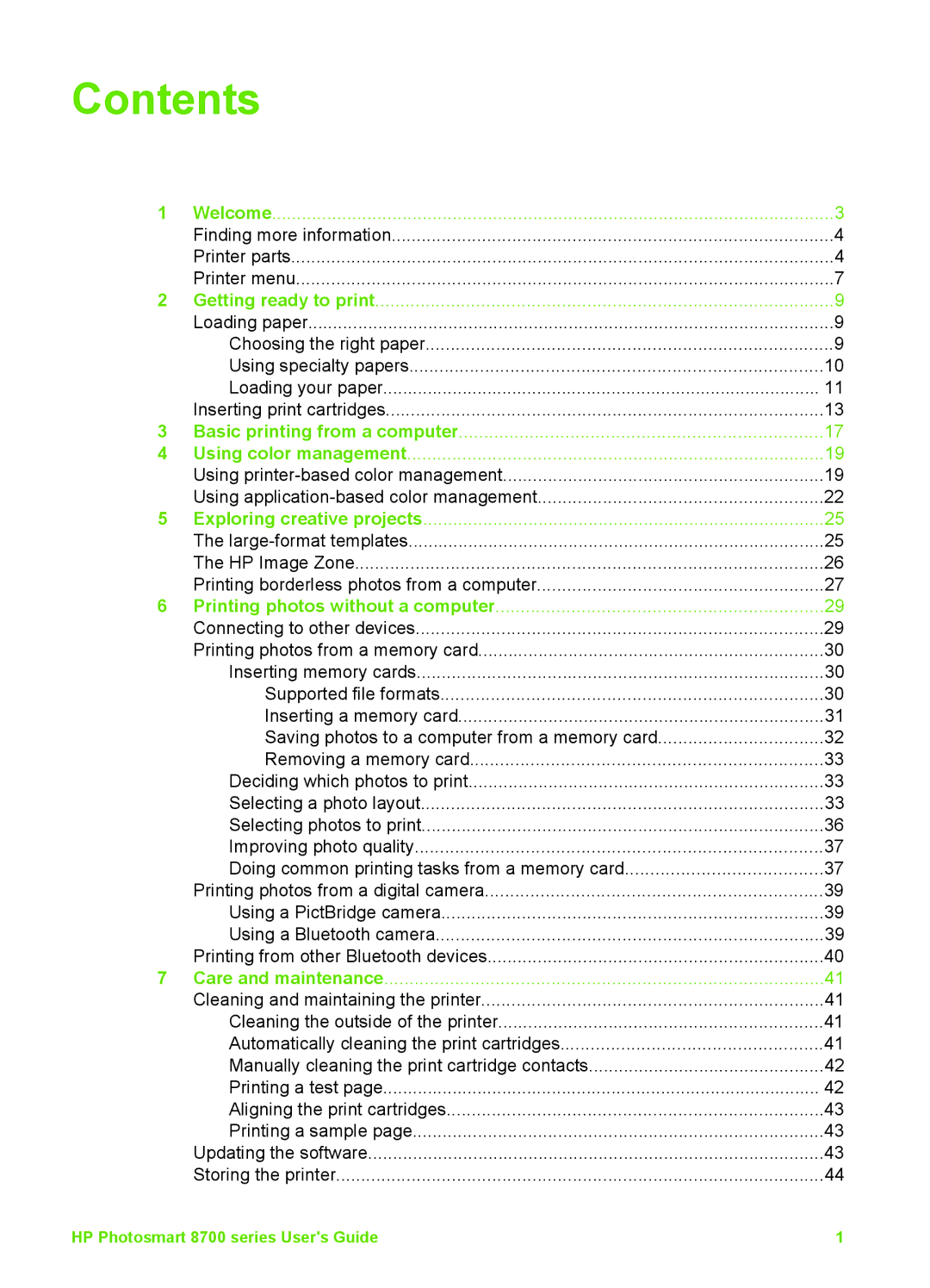Contents
1 | Welcome | 3 |
| Finding more information | 4 |
| Printer parts | 4 |
| Printer menu | 7 |
2 Getting ready to print | 9 | |
| Loading paper | 9 |
| Choosing the right paper | 9 |
| Using specialty papers | 10 |
| Loading your paper | 11 |
| Inserting print cartridges | 13 |
3 Basic printing from a computer | 17 | |
4 | Using color management | 19 |
| Using | 19 |
| Using | 22 |
5 | Exploring creative projects | 25 |
| The | 25 |
| The HP Image Zone | 26 |
| Printing borderless photos from a computer | 27 |
6 Printing photos without a computer | 29 | |
| Connecting to other devices | 29 |
| Printing photos from a memory card | 30 |
| Inserting memory cards | 30 |
| Supported file formats | 30 |
| Inserting a memory card | 31 |
| Saving photos to a computer from a memory card | 32 |
| Removing a memory card | 33 |
| Deciding which photos to print | 33 |
| Selecting a photo layout | 33 |
| Selecting photos to print | 36 |
| Improving photo quality | 37 |
| Doing common printing tasks from a memory card | 37 |
| Printing photos from a digital camera | 39 |
| Using a PictBridge camera | 39 |
| Using a Bluetooth camera | 39 |
| Printing from other Bluetooth devices | 40 |
7 | Care and maintenance | 41 |
| Cleaning and maintaining the printer | 41 |
| Cleaning the outside of the printer | 41 |
| Automatically cleaning the print cartridges | 41 |
| Manually cleaning the print cartridge contacts | 42 |
| Printing a test page | 42 |
| Aligning the print cartridges | 43 |
| Printing a sample page | 43 |
| Updating the software | 43 |
| Storing the printer | 44 |
HP Photosmart 8700 series User's Guide | 1 |