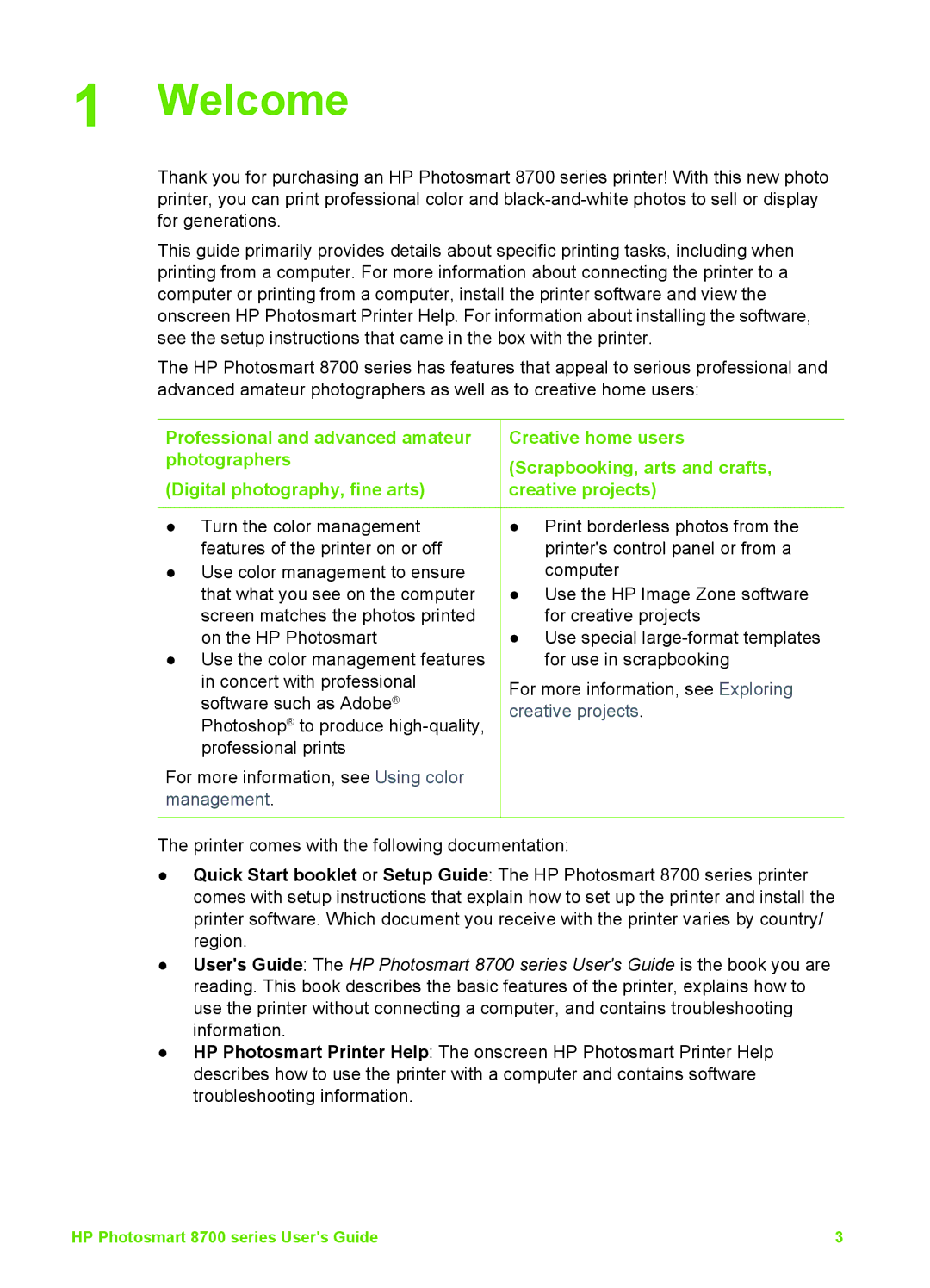1 Welcome
Thank you for purchasing an HP Photosmart 8700 series printer! With this new photo printer, you can print professional color and
This guide primarily provides details about specific printing tasks, including when printing from a computer. For more information about connecting the printer to a computer or printing from a computer, install the printer software and view the onscreen HP Photosmart Printer Help. For information about installing the software, see the setup instructions that came in the box with the printer.
The HP Photosmart 8700 series has features that appeal to serious professional and advanced amateur photographers as well as to creative home users:
Professional and advanced amateur photographers
(Digital photography, fine arts)
●Turn the color management features of the printer on or off
●Use color management to ensure that what you see on the computer screen matches the photos printed on the HP Photosmart
●Use the color management features in concert with professional software such as Adobe® Photoshop® to produce
For more information, see Using color management.
Creative home users
(Scrapbooking, arts and crafts, creative projects)
●Print borderless photos from the printer's control panel or from a computer
●Use the HP Image Zone software for creative projects
●Use special
For more information, see Exploring creative projects.
The printer comes with the following documentation:
●Quick Start booklet or Setup Guide: The HP Photosmart 8700 series printer comes with setup instructions that explain how to set up the printer and install the printer software. Which document you receive with the printer varies by country/ region.
●User's Guide: The HP Photosmart 8700 series User's Guide is the book you are reading. This book describes the basic features of the printer, explains how to use the printer without connecting a computer, and contains troubleshooting information.
●HP Photosmart Printer Help: The onscreen HP Photosmart Printer Help describes how to use the printer with a computer and contains software troubleshooting information.
HP Photosmart 8700 series User's Guide | 3 |