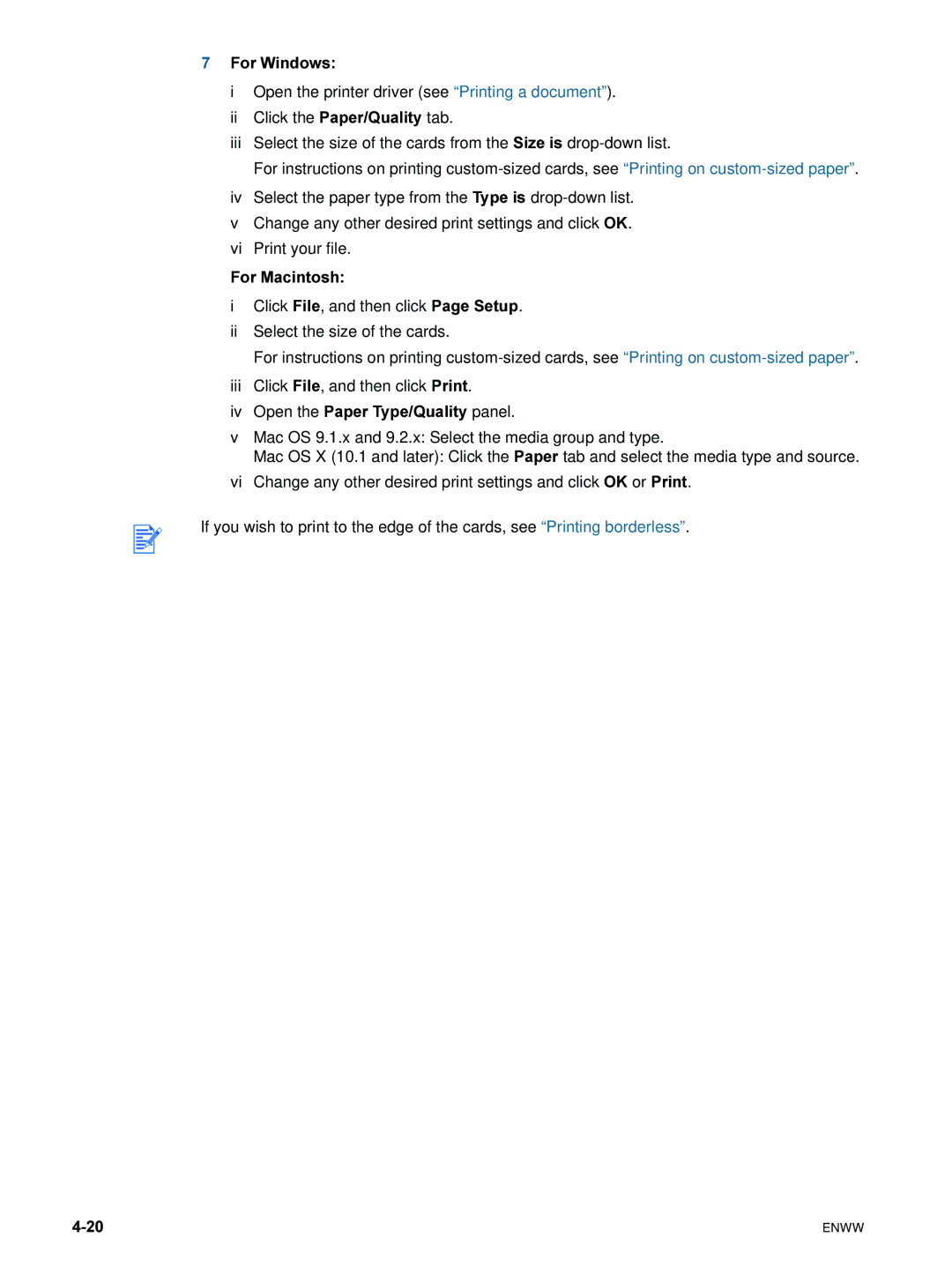7For Windows:
iOpen the printer driver (see “Printing a document”).
iiClick the Paper/Quality tab.
iiiSelect the size of the cards from the Size is
For instructions on printing
ivSelect the paper type from the Type is
vChange any other desired print settings and click OK.
viPrint your file.
For Macintosh:
iClick File, and then click Page Setup.
iiSelect the size of the cards.
For instructions on printing
iiiClick File, and then click Print.
ivOpen the Paper Type/Quality panel.
vMac OS 9.1.x and 9.2.x: Select the media group and type.
Mac OS X (10.1 and later): Click the Paper tab and select the media type and source.
viChange any other desired print settings and click OK or Print.
If you wish to print to the edge of the cards, see “Printing borderless”.
ENWW |