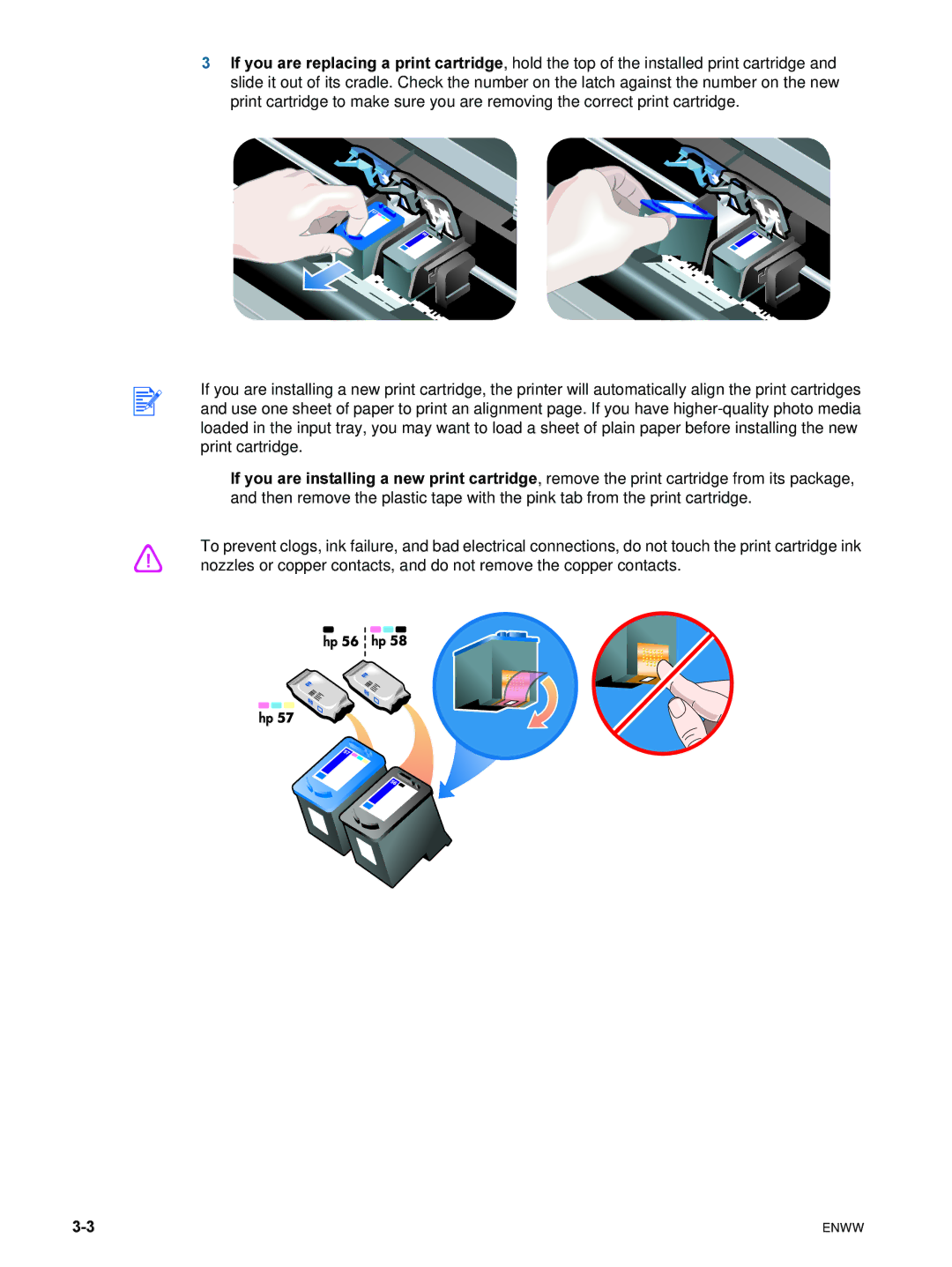3If you are replacing a print cartridge, hold the top of the installed print cartridge and slide it out of its cradle. Check the number on the latch against the number on the new print cartridge to make sure you are removing the correct print cartridge.
If you are installing a new print cartridge, the printer will automatically align the print cartridges and use one sheet of paper to print an alignment page. If you have
If you are installing a new print cartridge, remove the print cartridge from its package, and then remove the plastic tape with the pink tab from the print cartridge.
To prevent clogs, ink failure, and bad electrical connections, do not touch the print cartridge ink nozzles or copper contacts, and do not remove the copper contacts.
ENWW |