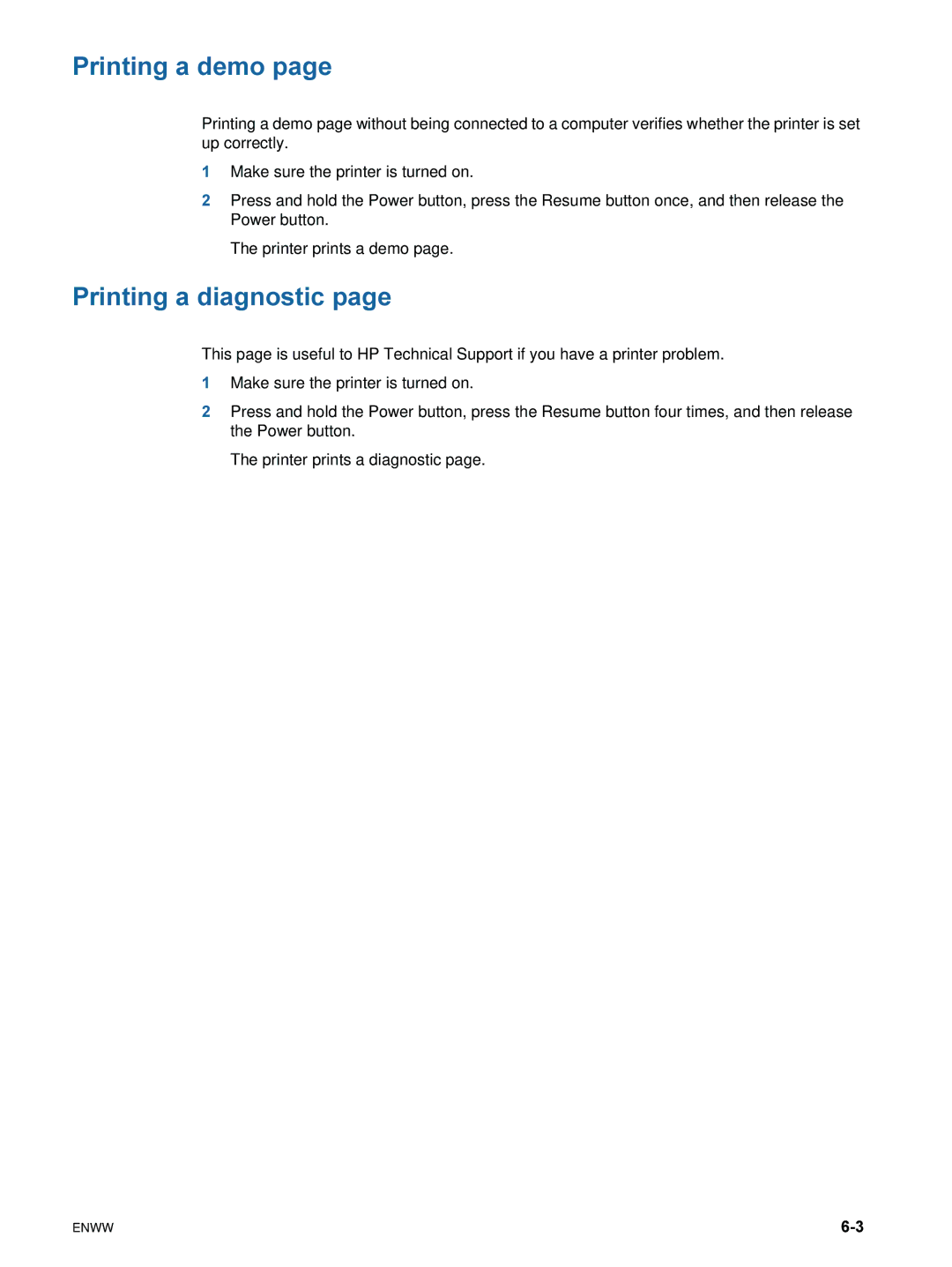Printing a demo page
Printing a demo page without being connected to a computer verifies whether the printer is set up correctly.
1Make sure the printer is turned on.
2Press and hold the Power button, press the Resume button once, and then release the Power button.
The printer prints a demo page.
Printing a diagnostic page
This page is useful to HP Technical Support if you have a printer problem.
1Make sure the printer is turned on.
2Press and hold the Power button, press the Resume button four times, and then release the Power button.
The printer prints a diagnostic page.
ENWW |