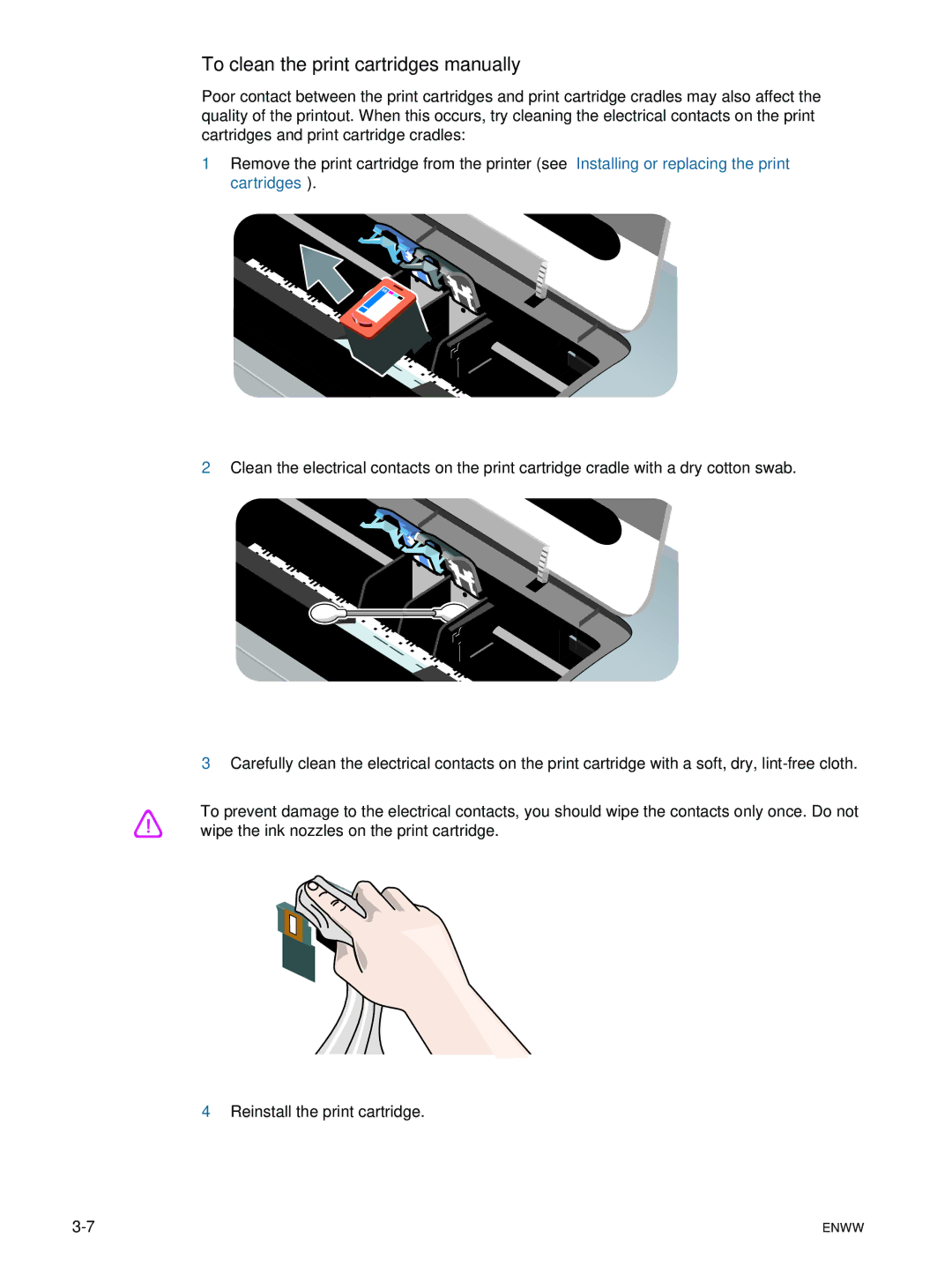To clean the print cartridges manually
Poor contact between the print cartridges and print cartridge cradles may also affect the quality of the printout. When this occurs, try cleaning the electrical contacts on the print cartridges and print cartridge cradles:
1Remove the print cartridge from the printer (see “Installing or replacing the print cartridges”).
2Clean the electrical contacts on the print cartridge cradle with a dry cotton swab.
3Carefully clean the electrical contacts on the print cartridge with a soft, dry,
To prevent damage to the electrical contacts, you should wipe the contacts only once. Do not wipe the ink nozzles on the print cartridge.
4Reinstall the print cartridge.
ENWW |