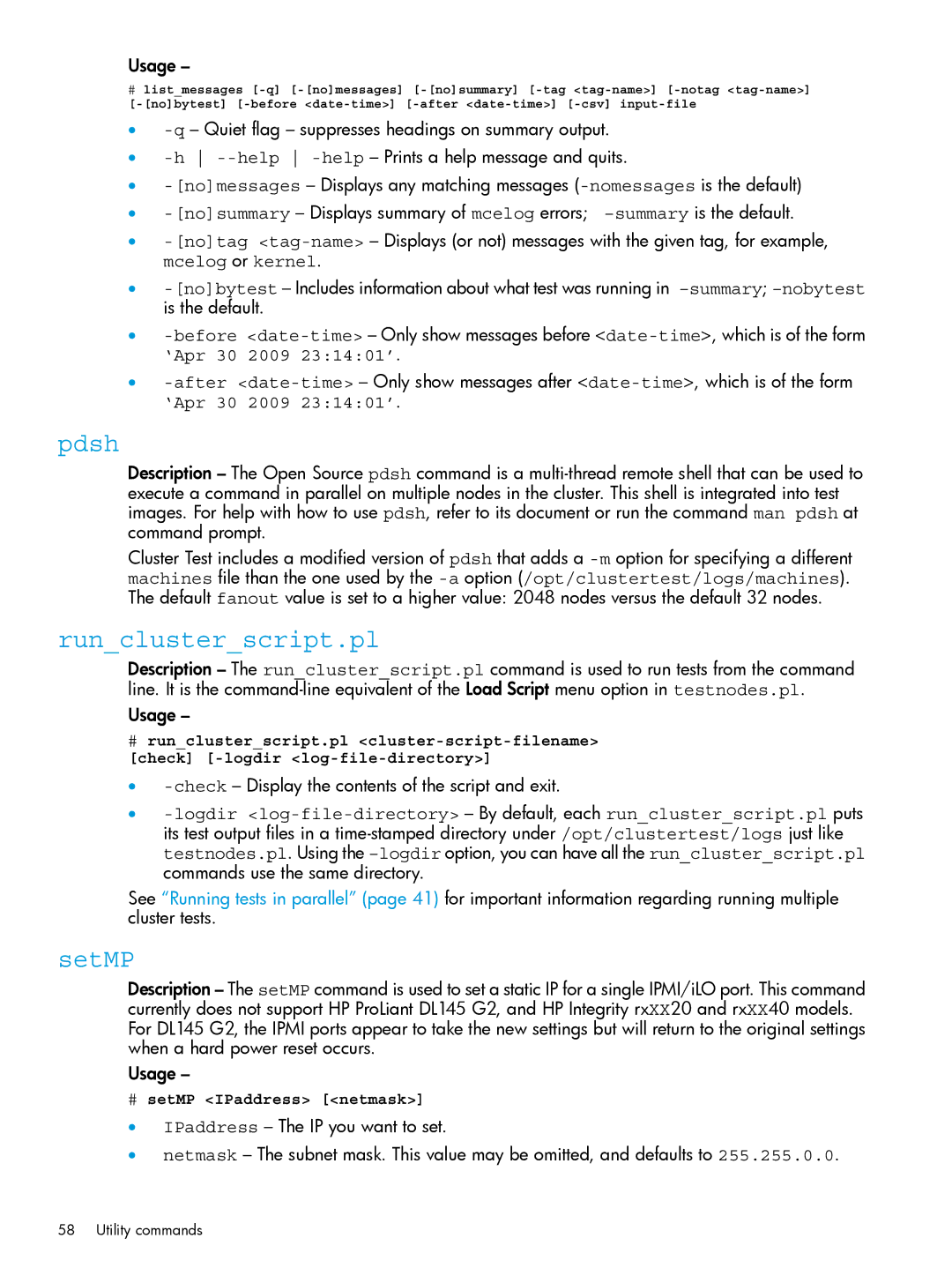Usage –
#list_messages [-q] [-[no]messages] [-[no]summary] [-tag <tag-name>] [-notag <tag-name>] [-[no]bytest] [-before <date-time>] [-after <date-time>] [-csv] input-file
•-q– Quiet flag – suppresses headings on summary output.
• -h --help -help– Prints a help message and quits.
•-[no]messages– Displays any matching messages (-nomessagesis the default)
• -[no]summary– Displays summary of mcelog errors; –summaryis the default.
•-[no]tag<tag-name>– Displays (or not) messages with the given tag, for example, mcelog or kernel.
•-[no]bytest– Includes information about what test was running in –summary; –nobytestis the default.
•-before<date-time>– Only show messages before <date-time>, which is of the form
‘Apr 30 2009 23:14:01’.
•-after<date-time>– Only show messages after <date-time>, which is of the form
‘Apr 30 2009 23:14:01’.
pdsh
Description – The Open Source pdsh command is a multi-thread remote shell that can be used to execute a command in parallel on multiple nodes in the cluster. This shell is integrated into test images. For help with how to use pdsh, refer to its document or run the command man pdsh at command prompt.
Cluster Test includes a modified version of pdsh that adds a -moption for specifying a different machines file than the one used by the -aoption (/opt/clustertest/logs/machines). The default fanout value is set to a higher value: 2048 nodes versus the default 32 nodes.
run_cluster_script.pl
Description – The run_cluster_script.pl command is used to run tests from the command line. It is the command-line equivalent of the Load Script menu option in testnodes.pl.
Usage –
#run_cluster_script.pl <cluster-script-filename> [check] [-logdir <log-file-directory>]
•-check– Display the contents of the script and exit.
•-logdir <log-file-directory> – By default, each run_cluster_script.pl puts its test output files in a time-stamped directory under /opt/clustertest/logs just like testnodes.pl. Using the –logdir option, you can have all the run_cluster_script.pl commands use the same directory.
See “Running tests in parallel” (page 41) for important information regarding running multiple cluster tests.
setMP
Description – The setMP command is used to set a static IP for a single IPMI/iLO port. This command currently does not support HP ProLiant DL145 G2, and HP Integrity rxXX20 and rxXX40 models. For DL145 G2, the IPMI ports appear to take the new settings but will return to the original settings when a hard power reset occurs.
Usage –
#setMP <IPaddress> [<netmask>]
•IPaddress – The IP you want to set.
•netmask – The subnet mask. This value may be omitted, and defaults to 255.255.0.0.