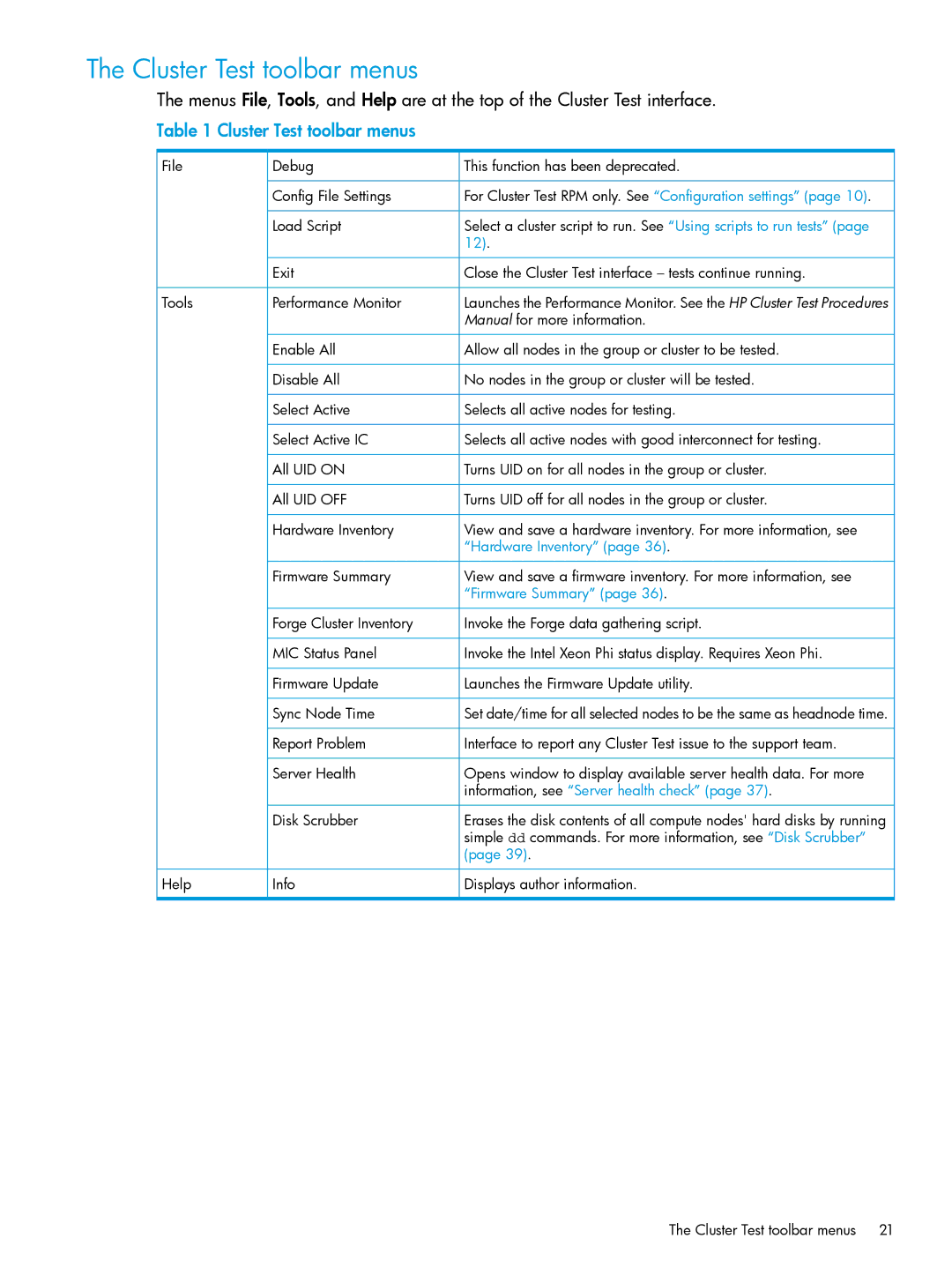The Cluster Test toolbar menus
The menus File, Tools, and Help are at the top of the Cluster Test interface.
Table 1 Cluster Test toolbar menus
File | Debug | This function has been deprecated. |
| Config File Settings | For Cluster Test RPM only. See “Configuration settings” (page 10). |
| Load Script | Select a cluster script to run. See “Using scripts to run tests” (page |
|
| 12). |
| Exit | Close the Cluster Test interface – tests continue running. |
Tools | Performance Monitor | Launches the Performance Monitor. See the HP Cluster Test Procedures |
|
| Manual for more information. |
| Enable All | Allow all nodes in the group or cluster to be tested. |
| Disable All | No nodes in the group or cluster will be tested. |
| Select Active | Selects all active nodes for testing. |
| Select Active IC | Selects all active nodes with good interconnect for testing. |
| All UID ON | Turns UID on for all nodes in the group or cluster. |
| All UID OFF | Turns UID off for all nodes in the group or cluster. |
| Hardware Inventory | View and save a hardware inventory. For more information, see |
|
| “Hardware Inventory” (page 36). |
| Firmware Summary | View and save a firmware inventory. For more information, see |
|
| “Firmware Summary” (page 36). |
| Forge Cluster Inventory | Invoke the Forge data gathering script. |
| MIC Status Panel | Invoke the Intel Xeon Phi status display. Requires Xeon Phi. |
| Firmware Update | Launches the Firmware Update utility. |
| Sync Node Time | Set date/time for all selected nodes to be the same as headnode time. |
| Report Problem | Interface to report any Cluster Test issue to the support team. |
| Server Health | Opens window to display available server health data. For more |
|
| information, see “Server health check” (page 37). |
| Disk Scrubber | Erases the disk contents of all compute nodes' hard disks by running |
|
| simple dd commands. For more information, see “Disk Scrubber” |
|
| (page 39). |
Help | Info | Displays author information. |
The Cluster Test toolbar menus 21