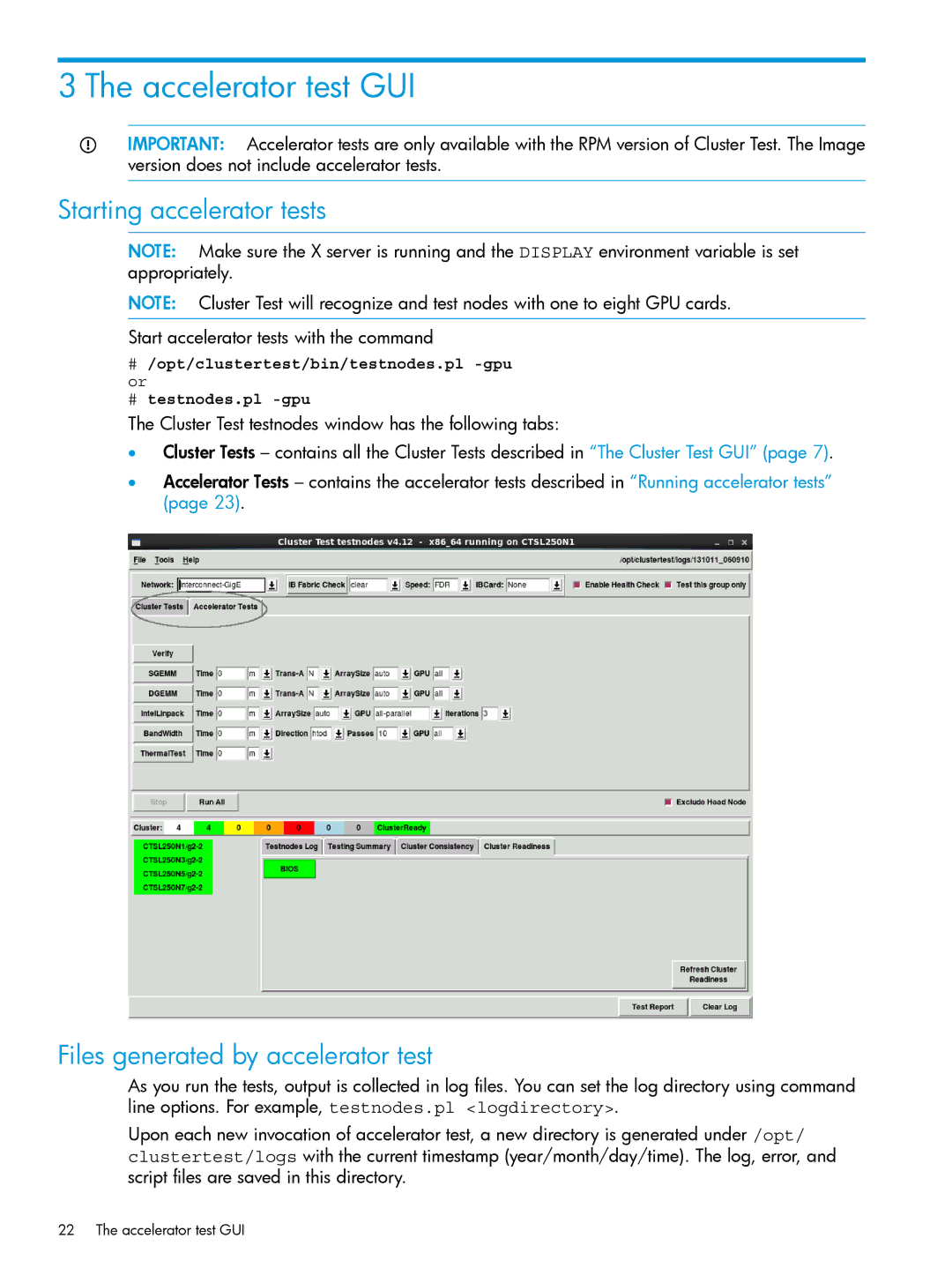3 The accelerator test GUI
IMPORTANT: Accelerator tests are only available with the RPM version of Cluster Test. The Image version does not include accelerator tests.
Starting accelerator tests
NOTE: Make sure the X server is running and the DISPLAY environment variable is set appropriately.
NOTE: Cluster Test will recognize and test nodes with one to eight GPU cards.
Start accelerator tests with the command
#/opt/clustertest/bin/testnodes.pl
or
#testnodes.pl
The Cluster Test testnodes window has the following tabs:
•Cluster Tests – contains all the Cluster Tests described in “The Cluster Test GUI” (page 7).
•Accelerator Tests – contains the accelerator tests described in “Running accelerator tests” (page 23).
Files generated by accelerator test
As you run the tests, output is collected in log files. You can set the log directory using command line options. For example, testnodes.pl <logdirectory>.
Upon each new invocation of accelerator test, a new directory is generated under /opt/ clustertest/logs with the current timestamp (year/month/day/time). The log, error, and script files are saved in this directory.
22 The accelerator test GUI