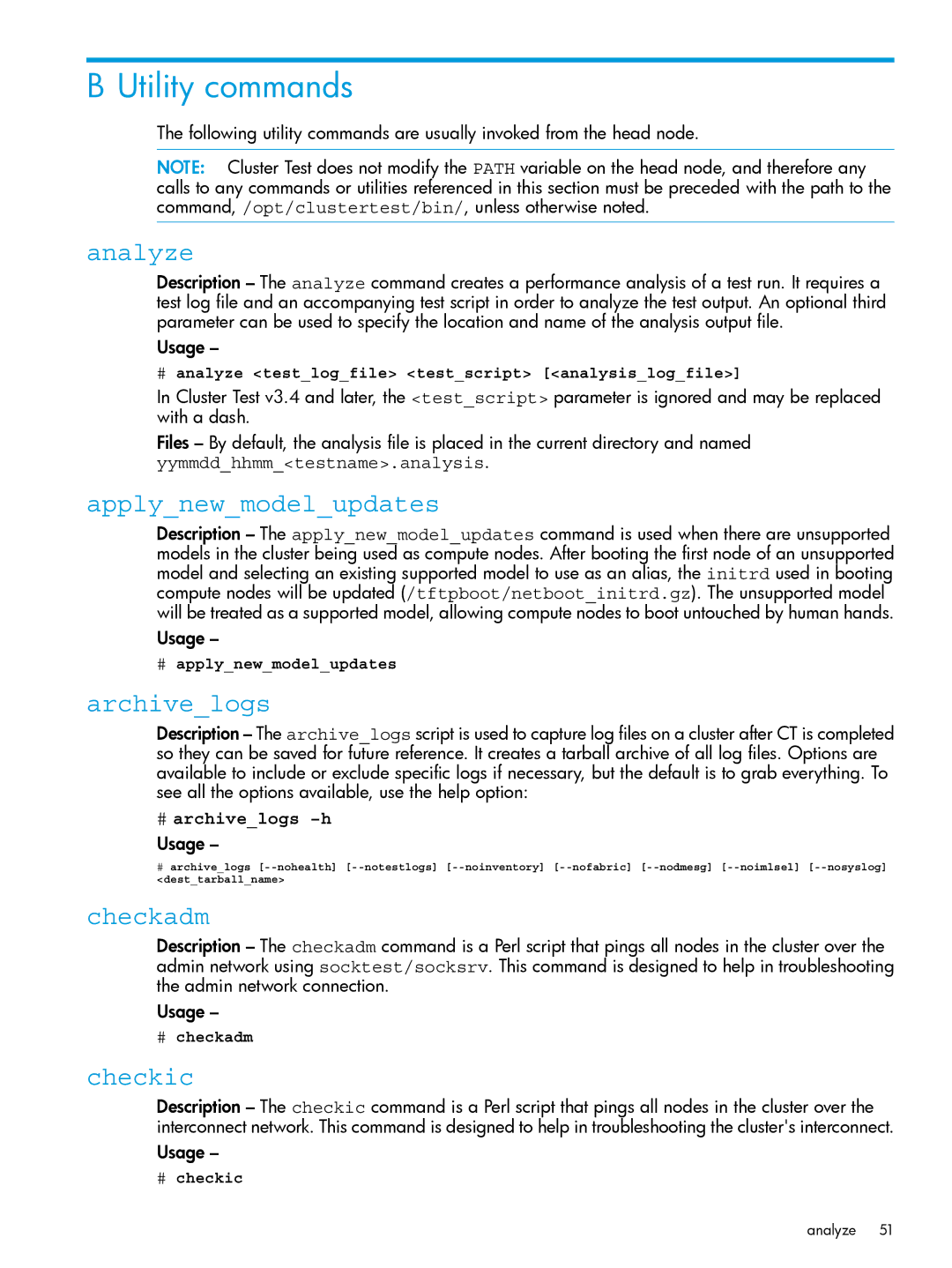B Utility commands
The following utility commands are usually invoked from the head node.
NOTE: Cluster Test does not modify the PATH variable on the head node, and therefore any calls to any commands or utilities referenced in this section must be preceded with the path to the command, /opt/clustertest/bin/, unless otherwise noted.
analyze
Description – The analyze command creates a performance analysis of a test run. It requires a test log file and an accompanying test script in order to analyze the test output. An optional third parameter can be used to specify the location and name of the analysis output file.
Usage –
#analyze <test_log_file> <test_script> [<analysis_log_file>]
In Cluster Test v3.4 and later, the <test_script> parameter is ignored and may be replaced with a dash.
Files – By default, the analysis file is placed in the current directory and named yymmdd_hhmm_<testname>.analysis.
apply_new_model_updates
Description – The apply_new_model_updates command is used when there are unsupported models in the cluster being used as compute nodes. After booting the first node of an unsupported model and selecting an existing supported model to use as an alias, the initrd used in booting compute nodes will be updated (/tftpboot/netboot_initrd.gz). The unsupported model will be treated as a supported model, allowing compute nodes to boot untouched by human hands.
Usage –
#apply_new_model_updates
archive_logs
Description – The archive_logs script is used to capture log files on a cluster after CT is completed so they can be saved for future reference. It creates a tarball archive of all log files. Options are available to include or exclude specific logs if necessary, but the default is to grab everything. To see all the options available, use the help option:
#archive_logs –h
Usage –
#archive_logs
<dest_tarball_name>
checkadm
Description – The checkadm command is a Perl script that pings all nodes in the cluster over the admin network using socktest/socksrv. This command is designed to help in troubleshooting the admin network connection.
Usage –
#checkadm
checkic
Description – The checkic command is a Perl script that pings all nodes in the cluster over the interconnect network. This command is designed to help in troubleshooting the cluster's interconnect.
Usage –
#checkic
analyze 51