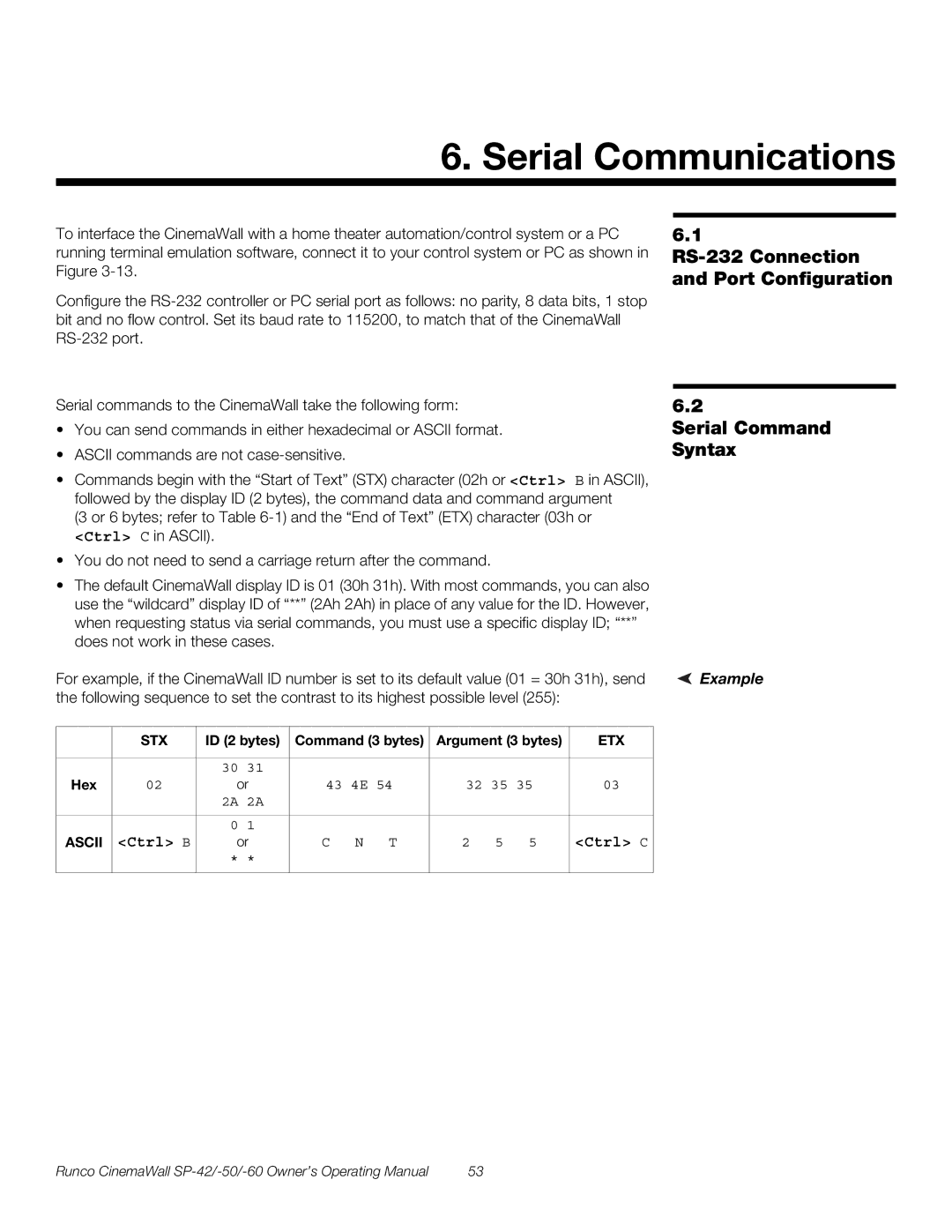6. Serial Communications
To interface the CinemaWall with a home theater automation/control system or a PC running terminal emulation software, connect it to your control system or PC as shown in Figure
Configure the
6.1
RS-232 Connection and Port Configuration
Serial commands to the CinemaWall take the following form:
•You can send commands in either hexadecimal or ASCII format.
•ASCII commands are not
•Commands begin with the “Start of Text” (STX) character (02h or <Ctrl> B in ASCII), followed by the display ID (2 bytes), the command data and command argument
(3 or 6 bytes; refer to Table
•You do not need to send a carriage return after the command.
•The default CinemaWall display ID is 01 (30h 31h). With most commands, you can also use the “wildcard” display ID of “**” (2Ah 2Ah) in place of any value for the ID. However, when requesting status via serial commands, you must use a specific display ID; “**” does not work in these cases.
For example, if the CinemaWall ID number is set to its default value (01 = 30h 31h), send the following sequence to set the contrast to its highest possible level (255):
| STX | ID (2 bytes) | Command (3 bytes) | Argument (3 bytes) | ETX | |
|
|
|
|
|
|
|
|
| 30 | 31 |
|
|
|
Hex | 02 | or | 43 4E 54 | 32 35 35 | 03 | |
|
| 2A | 2A |
|
|
|
|
|
|
|
|
|
|
|
| 0 | 1 |
|
|
|
ASCII | <Ctrl> B | or | C N T | 2 5 5 | <Ctrl> C | |
|
| * * |
|
|
| |
|
|
|
|
|
|
|
6.2
Serial Command Syntax
 Example
Example
Runco CinemaWall | 53 |