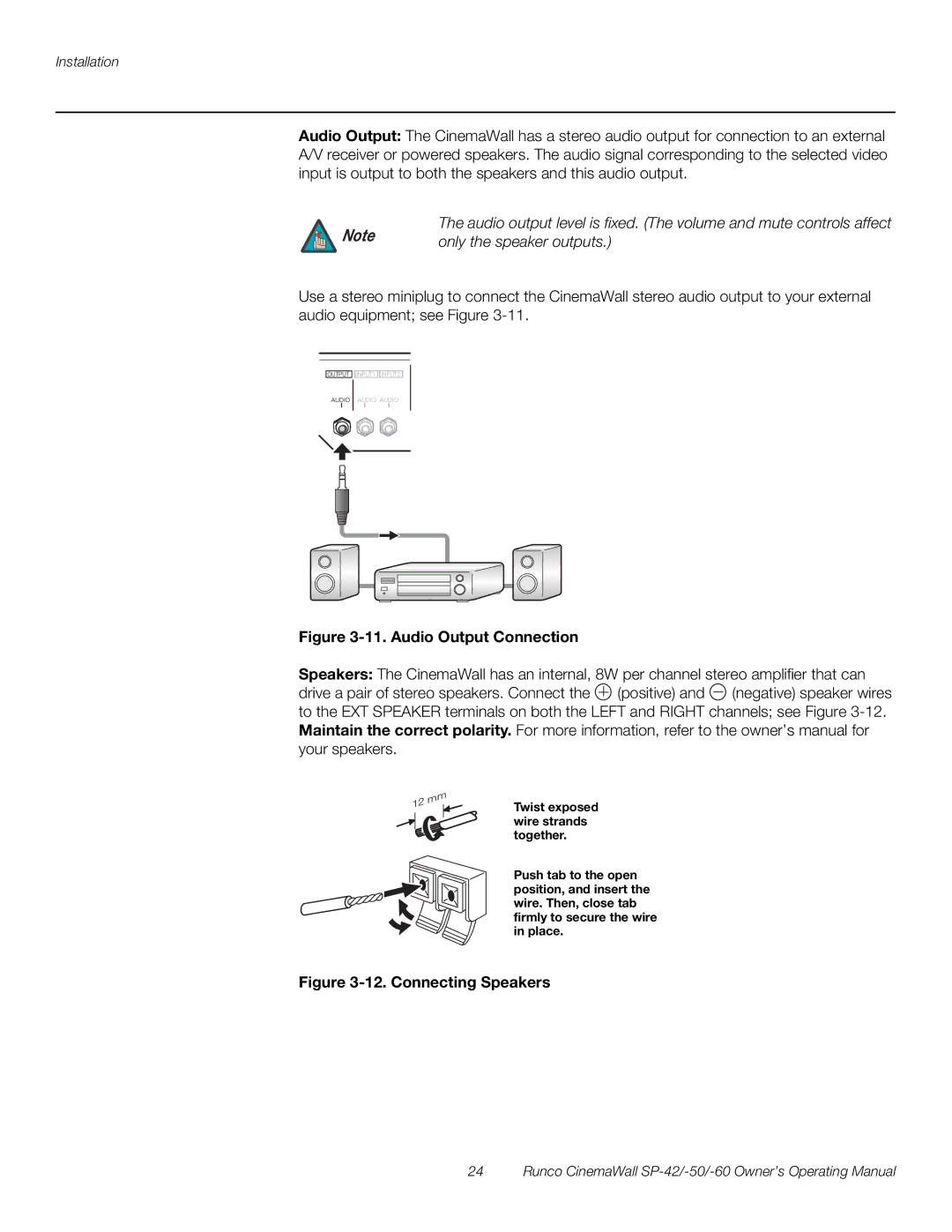Installation
Audio Output: The CinemaWall has a stereo audio output for connection to an external A/V receiver or powered speakers. The audio signal corresponding to the selected video input is output to both the speakers and this audio output.
The audio output level is fixed. (The volume and mute controls affect
Note | only the speaker outputs.) |
|
Use a stereo miniplug to connect the CinemaWall stereo audio output to your external audio equipment; see Figure
OUTPUT ![]()
![]() INPUT1
INPUT1 ![]()
![]() INPUT2
INPUT2
AUDIO
AUDIO AUDIO
Figure 3-11. Audio Output Connection
Speakers: The CinemaWall has an internal, 8W per channel stereo amplifier that can drive a pair of stereo speakers. Connect the ![]() (positive) and
(positive) and ![]() (negative) speaker wires to the EXT SPEAKER terminals on both the LEFT and RIGHT channels; see Figure
(negative) speaker wires to the EXT SPEAKER terminals on both the LEFT and RIGHT channels; see Figure
Twist exposed wire strands together.
Push tab to the open position, and insert the wire. Then, close tab firmly to secure the wire in place.