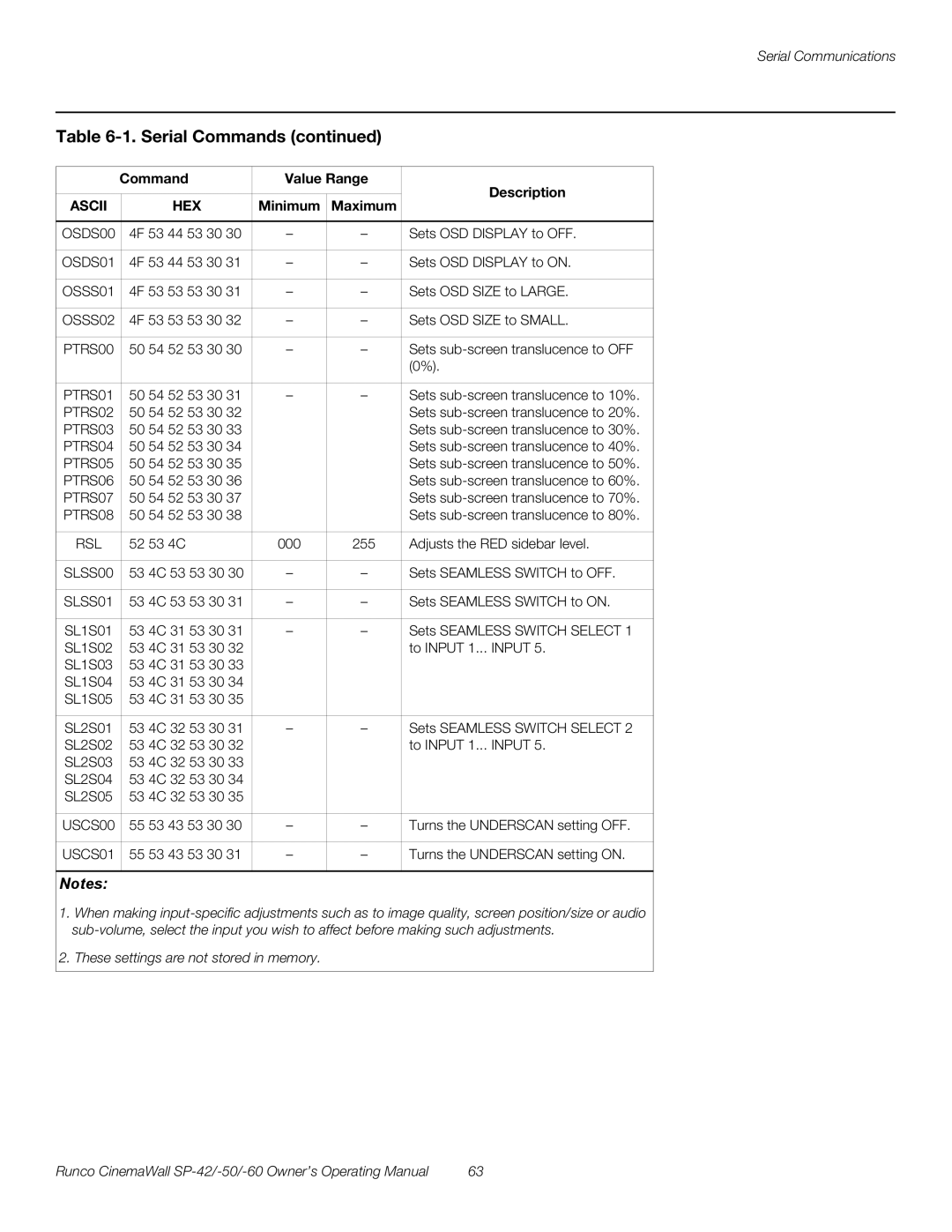Serial Communications
Table 6-1. Serial Commands (continued)
| Command | Value Range | Description | |||
|
|
|
|
|
| |
ASCII |
|
| HEX | Minimum | Maximum |
|
|
|
|
|
|
| |
OSDS00 |
| 4F 53 44 53 30 30 | – | – | Sets OSD DISPLAY to OFF. | |
|
|
|
|
|
| |
OSDS01 |
| 4F 53 44 53 30 31 | – | – | Sets OSD DISPLAY to ON. | |
|
|
|
|
|
| |
OSSS01 |
| 4F 53 53 53 30 31 | – | – | Sets OSD SIZE to LARGE. | |
|
|
|
|
|
| |
OSSS02 |
| 4F 53 53 53 30 32 | – | – | Sets OSD SIZE to SMALL. | |
|
|
|
|
|
|
|
PTRS00 |
| 50 | 54 52 53 30 30 | – | – | Sets |
|
|
|
|
|
| (0%). |
|
|
|
|
|
|
|
PTRS01 |
| 50 | 54 52 53 30 31 | – | – | Sets |
PTRS02 |
| 50 | 54 52 53 30 32 |
|
| Sets |
PTRS03 |
| 50 | 54 52 53 30 33 |
|
| Sets |
PTRS04 |
| 50 | 54 52 53 30 34 |
|
| Sets |
PTRS05 |
| 50 | 54 52 53 30 35 |
|
| Sets |
PTRS06 |
| 50 | 54 52 53 30 36 |
|
| Sets |
PTRS07 |
| 50 | 54 52 53 30 37 |
|
| Sets |
PTRS08 |
| 50 | 54 52 53 30 38 |
|
| Sets |
|
|
|
|
|
|
|
RSL |
| 52 | 53 4C | 000 | 255 | Adjusts the RED sidebar level. |
|
|
|
|
|
|
|
SLSS00 |
| 53 | 4C 53 53 30 30 | – | – | Sets SEAMLESS SWITCH to OFF. |
|
|
|
|
|
|
|
SLSS01 |
| 53 | 4C 53 53 30 31 | – | – | Sets SEAMLESS SWITCH to ON. |
|
|
|
|
|
|
|
SL1S01 |
| 53 | 4C 31 53 30 31 | – | – | Sets SEAMLESS SWITCH SELECT 1 |
SL1S02 |
| 53 | 4C 31 53 30 32 |
|
| to INPUT 1... INPUT 5. |
SL1S03 |
| 53 | 4C 31 53 30 33 |
|
|
|
SL1S04 |
| 53 | 4C 31 53 30 34 |
|
|
|
SL1S05 |
| 53 | 4C 31 53 30 35 |
|
|
|
|
|
|
|
|
|
|
SL2S01 |
| 53 | 4C 32 53 30 31 | – | – | Sets SEAMLESS SWITCH SELECT 2 |
SL2S02 |
| 53 | 4C 32 53 30 32 |
|
| to INPUT 1... INPUT 5. |
SL2S03 |
| 53 | 4C 32 53 30 33 |
|
|
|
SL2S04 |
| 53 | 4C 32 53 30 34 |
|
|
|
SL2S05 |
| 53 | 4C 32 53 30 35 |
|
|
|
|
|
|
|
|
|
|
USCS00 |
| 55 | 53 43 53 30 30 | – | – | Turns the UNDERSCAN setting OFF. |
|
|
|
|
|
|
|
USCS01 |
| 55 | 53 43 53 30 31 | – | – | Turns the UNDERSCAN setting ON. |
|
|
|
|
|
|
|
Notes:
1. When making
2. These settings are not stored in memory.
Runco CinemaWall | 63 |