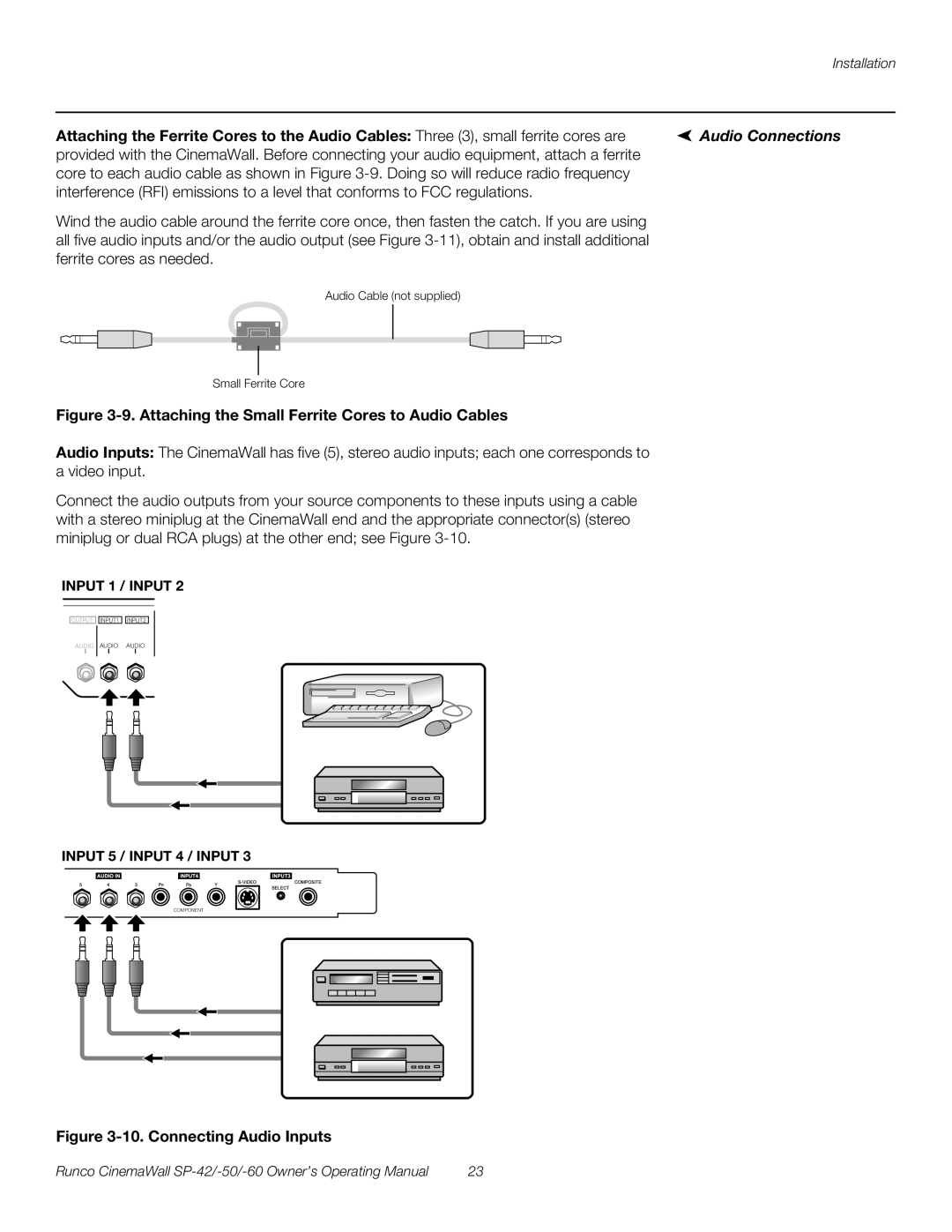| Installation |
|
|
Attaching the Ferrite Cores to the Audio Cables: Three (3), small ferrite cores are | Audio Connections |
provided with the CinemaWall. Before connecting your audio equipment, attach a ferrite |
|
core to each audio cable as shown in Figure |
|
interference (RFI) emissions to a level that conforms to FCC regulations. |
|
Wind the audio cable around the ferrite core once, then fasten the catch. If you are using |
|
all five audio inputs and/or the audio output (see Figure |
|
ferrite cores as needed. |
|
Audio Cable (not supplied)
Small Ferrite Core
Figure 3-9. Attaching the Small Ferrite Cores to Audio Cables
Audio Inputs: The CinemaWall has five (5), stereo audio inputs; each one corresponds to a video input.
Connect the audio outputs from your source components to these inputs using a cable with a stereo miniplug at the CinemaWall end and the appropriate connector(s) (stereo miniplug or dual RCA plugs) at the other end; see Figure
INPUT 1 / INPUT 2
OUTPUT ![]()
![]() INPUT1
INPUT1 ![]()
![]() INPUT2
INPUT2
AUDIO AUDIO AUDIO
INPUT 5 / INPUT 4 / INPUT 3
COMPONENT
Figure 3-10. Connecting Audio Inputs
Runco CinemaWall | 23 |