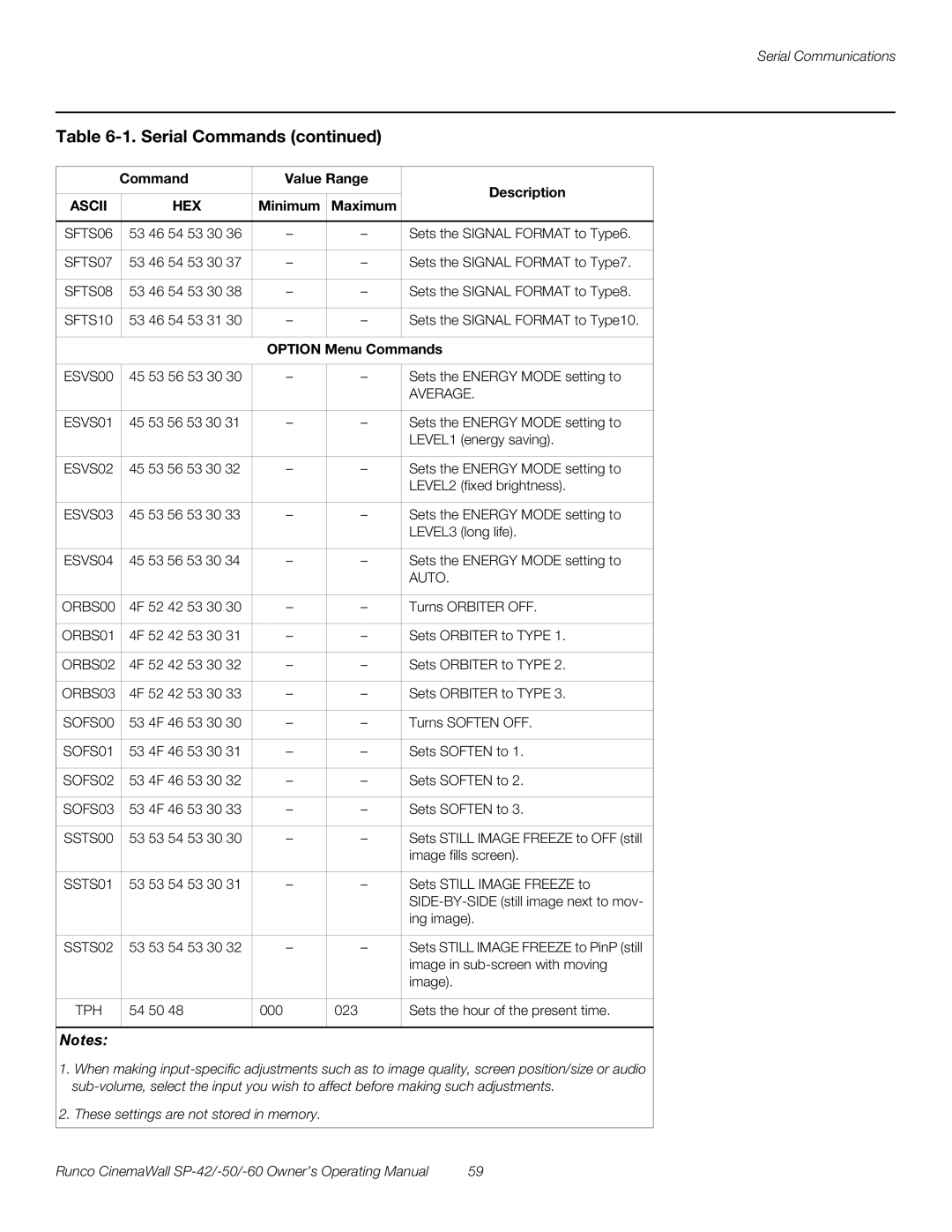Serial Communications
Table 6-1. Serial Commands (continued)
| Command | Value Range | Description | |||
|
|
|
|
|
| |
ASCII |
|
| HEX | Minimum | Maximum |
|
|
|
|
|
|
| |
SFTS06 |
| 53 46 54 53 30 36 | – | – | Sets the SIGNAL FORMAT to Type6. | |
|
|
|
|
|
| |
SFTS07 |
| 53 46 54 53 30 37 | – | – | Sets the SIGNAL FORMAT to Type7. | |
|
|
|
|
|
| |
SFTS08 |
| 53 46 54 53 30 38 | – | – | Sets the SIGNAL FORMAT to Type8. | |
|
|
|
|
|
| |
SFTS10 |
| 53 46 54 53 31 30 | – | – | Sets the SIGNAL FORMAT to Type10. | |
|
|
|
|
|
|
|
|
|
|
| OPTION Menu Commands | ||
|
|
|
|
| ||
ESVS00 |
| 45 53 56 53 30 30 | – | – | Sets the ENERGY MODE setting to | |
|
|
|
|
|
| AVERAGE. |
|
|
|
|
|
|
|
ESVS01 |
| 45 | 53 56 53 30 31 | – | – | Sets the ENERGY MODE setting to |
|
|
|
|
|
| LEVEL1 (energy saving). |
|
|
|
|
|
|
|
ESVS02 |
| 45 | 53 56 53 30 32 | – | – | Sets the ENERGY MODE setting to |
|
|
|
|
|
| LEVEL2 (fixed brightness). |
|
|
|
|
|
|
|
ESVS03 |
| 45 | 53 56 53 30 33 | – | – | Sets the ENERGY MODE setting to |
|
|
|
|
|
| LEVEL3 (long life). |
|
|
|
|
|
|
|
ESVS04 |
| 45 | 53 56 53 30 34 | – | – | Sets the ENERGY MODE setting to |
|
|
|
|
|
| AUTO. |
|
|
|
|
|
|
|
ORBS00 |
| 4F | 52 42 53 30 30 | – | – | Turns ORBITER OFF. |
|
|
|
|
|
|
|
ORBS01 |
| 4F | 52 42 53 30 31 | – | – | Sets ORBITER to TYPE 1. |
|
|
|
|
|
|
|
ORBS02 |
| 4F | 52 42 53 30 32 | – | – | Sets ORBITER to TYPE 2. |
|
|
|
|
|
|
|
ORBS03 |
| 4F | 52 42 53 30 33 | – | – | Sets ORBITER to TYPE 3. |
|
|
|
|
|
|
|
SOFS00 |
| 53 | 4F 46 53 30 30 | – | – | Turns SOFTEN OFF. |
|
|
|
|
|
|
|
SOFS01 |
| 53 | 4F 46 53 30 31 | – | – | Sets SOFTEN to 1. |
|
|
|
|
|
|
|
SOFS02 |
| 53 | 4F 46 53 30 32 | – | – | Sets SOFTEN to 2. |
|
|
|
|
|
|
|
SOFS03 |
| 53 | 4F 46 53 30 33 | – | – | Sets SOFTEN to 3. |
|
|
|
|
|
| |
SSTS00 |
| 53 53 54 53 30 30 | – | – | Sets STILL IMAGE FREEZE to OFF (still | |
|
|
|
|
|
| image fills screen). |
|
|
|
|
|
| |
SSTS01 |
| 53 53 54 53 30 31 | – | – | Sets STILL IMAGE FREEZE to | |
|
|
|
|
|
| |
|
|
|
|
|
| ing image). |
|
|
|
|
|
| |
SSTS02 |
| 53 53 54 53 30 32 | – | – | Sets STILL IMAGE FREEZE to PinP (still | |
|
|
|
|
|
| image in |
|
|
|
|
|
| image). |
|
|
|
|
|
|
|
TPH |
| 54 | 50 48 | 000 | 023 | Sets the hour of the present time. |
|
|
|
|
|
|
|
Notes:
1. When making
2. These settings are not stored in memory.
Runco CinemaWall | 59 |