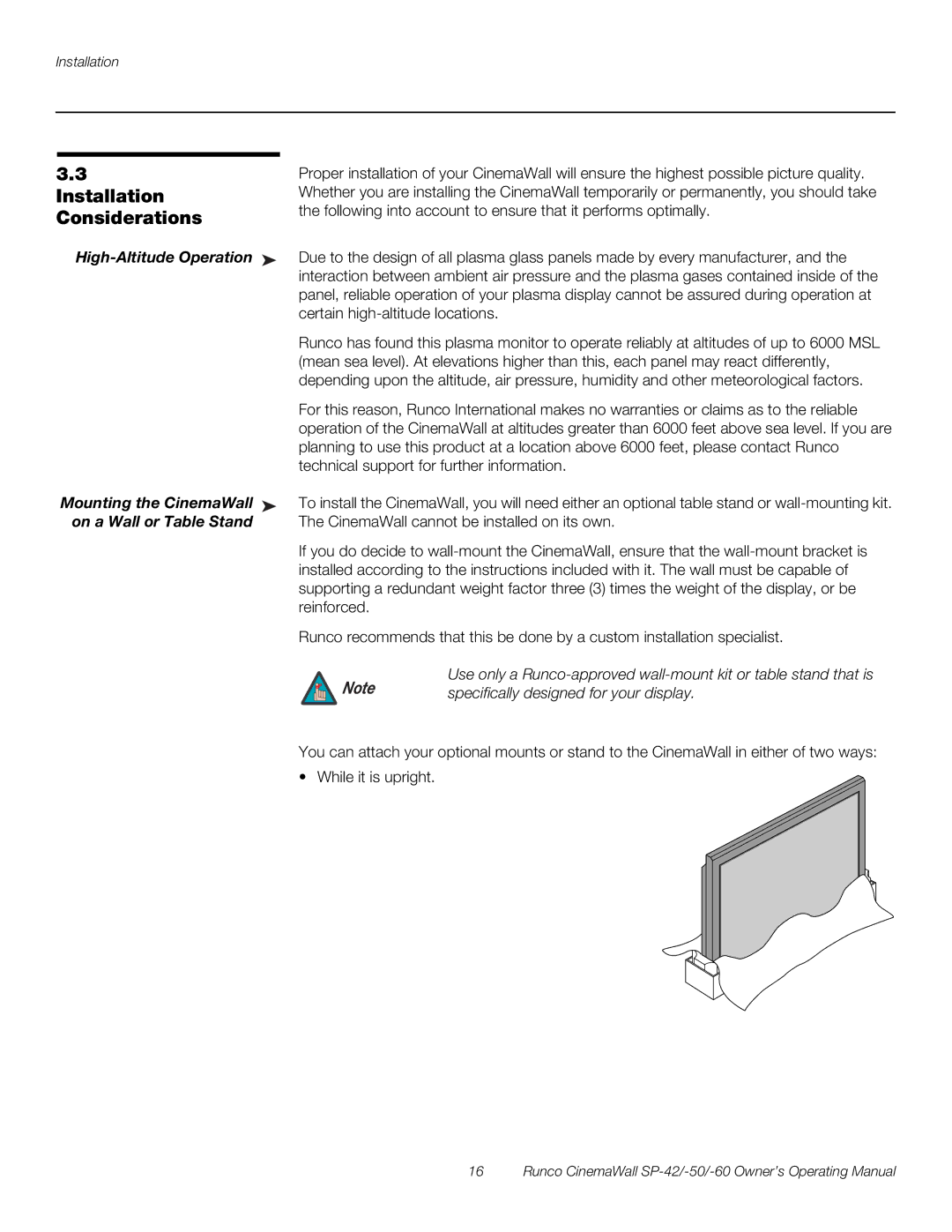Installation
3.3 | Proper installation of your CinemaWall will ensure the highest possible picture quality. | |
Installation | Whether you are installing the CinemaWall temporarily or permanently, you should take | |
Considerations | the following into account to ensure that it performs optimally. | |
|
| |
| Due to the design of all plasma glass panels made by every manufacturer, and the | |
| interaction between ambient air pressure and the plasma gases contained inside of the | |
| panel, reliable operation of your plasma display cannot be assured during operation at | |
| certain | |
| Runco has found this plasma monitor to operate reliably at altitudes of up to 6000 MSL | |
| (mean sea level). At elevations higher than this, each panel may react differently, | |
| depending upon the altitude, air pressure, humidity and other meteorological factors. | |
| For this reason, Runco International makes no warranties or claims as to the reliable | |
| operation of the CinemaWall at altitudes greater than 6000 feet above sea level. If you are | |
| planning to use this product at a location above 6000 feet, please contact Runco | |
| technical support for further information. | |
Mounting the CinemaWall ➤ | To install the CinemaWall, you will need either an optional table stand or | |
on a Wall or Table Stand | The CinemaWall cannot be installed on its own. | |
| If you do decide to | |
| installed according to the instructions included with it. The wall must be capable of | |
| supporting a redundant weight factor three (3) times the weight of the display, or be | |
| reinforced. |
|
| Runco recommends that this be done by a custom installation specialist. | |
| Note | Use only a |
| specifically designed for your display. | |
You can attach your optional mounts or stand to the CinemaWall in either of two ways:
• While it is upright.