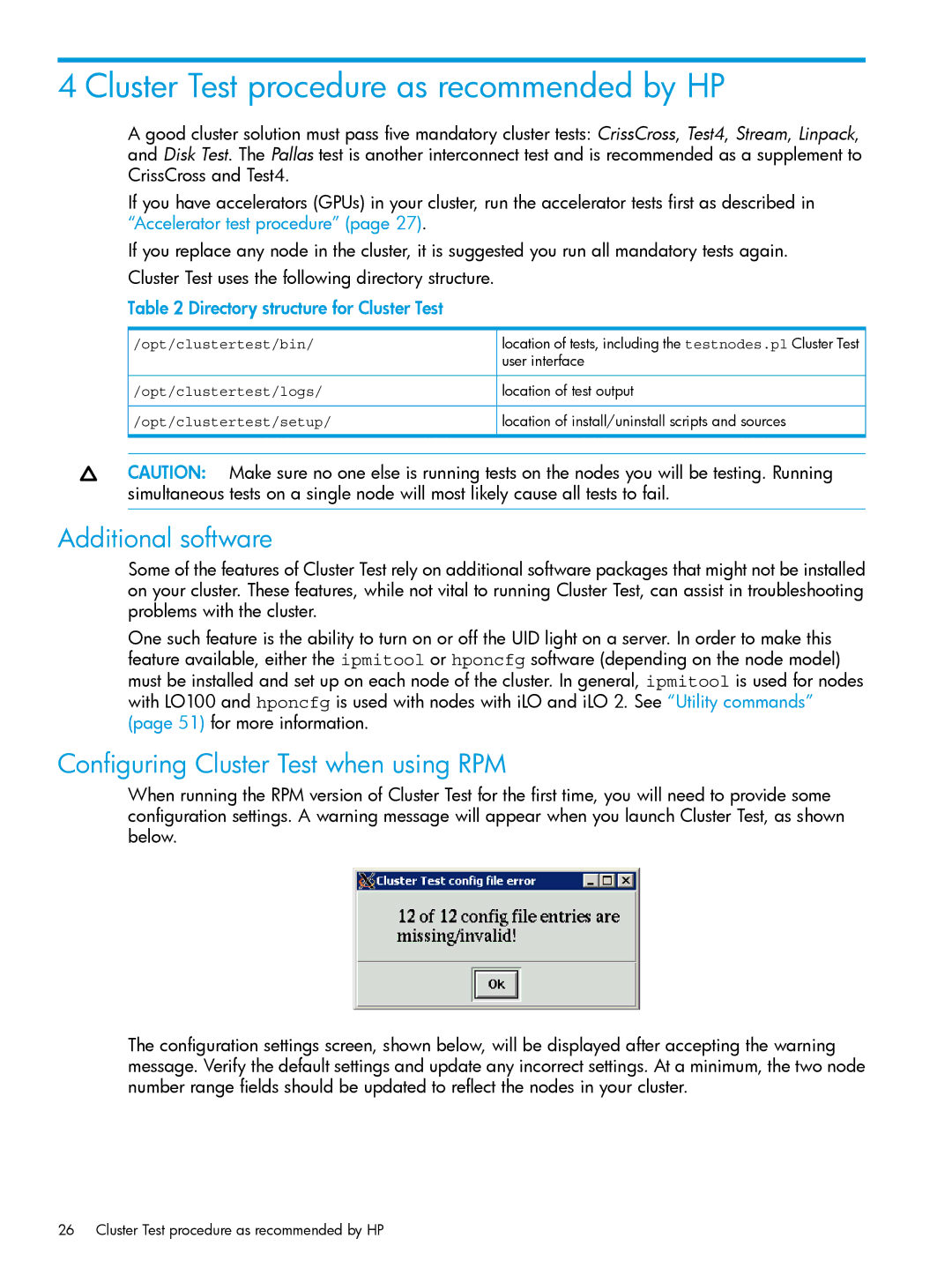4 Cluster Test procedure as recommended by HP
A good cluster solution must pass five mandatory cluster tests: CrissCross, Test4, Stream, Linpack, and Disk Test. The Pallas test is another interconnect test and is recommended as a supplement to CrissCross and Test4.
If you have accelerators (GPUs) in your cluster, run the accelerator tests first as described in “Accelerator test procedure” (page 27).
If you replace any node in the cluster, it is suggested you run all mandatory tests again.
Cluster Test uses the following directory structure.
Table 2 Directory structure for Cluster Test
/opt/clustertest/bin/ | location of tests, including the testnodes.pl Cluster Test |
| user interface |
/opt/clustertest/logs/ | location of test output |
/opt/clustertest/setup/ | location of install/uninstall scripts and sources |
CAUTION: Make sure no one else is running tests on the nodes you will be testing. Running simultaneous tests on a single node will most likely cause all tests to fail.
Additional software
Some of the features of Cluster Test rely on additional software packages that might not be installed on your cluster. These features, while not vital to running Cluster Test, can assist in troubleshooting problems with the cluster.
One such feature is the ability to turn on or off the UID light on a server. In order to make this feature available, either the ipmitool or hponcfg software (depending on the node model) must be installed and set up on each node of the cluster. In general, ipmitool is used for nodes with LO100 and hponcfg is used with nodes with iLO and iLO 2. See “Utility commands” (page 51) for more information.
Configuring Cluster Test when using RPM
When running the RPM version of Cluster Test for the first time, you will need to provide some configuration settings. A warning message will appear when you launch Cluster Test, as shown below.
The configuration settings screen, shown below, will be displayed after accepting the warning message. Verify the default settings and update any incorrect settings. At a minimum, the two node number range fields should be updated to reflect the nodes in your cluster.
26 Cluster Test procedure as recommended by HP