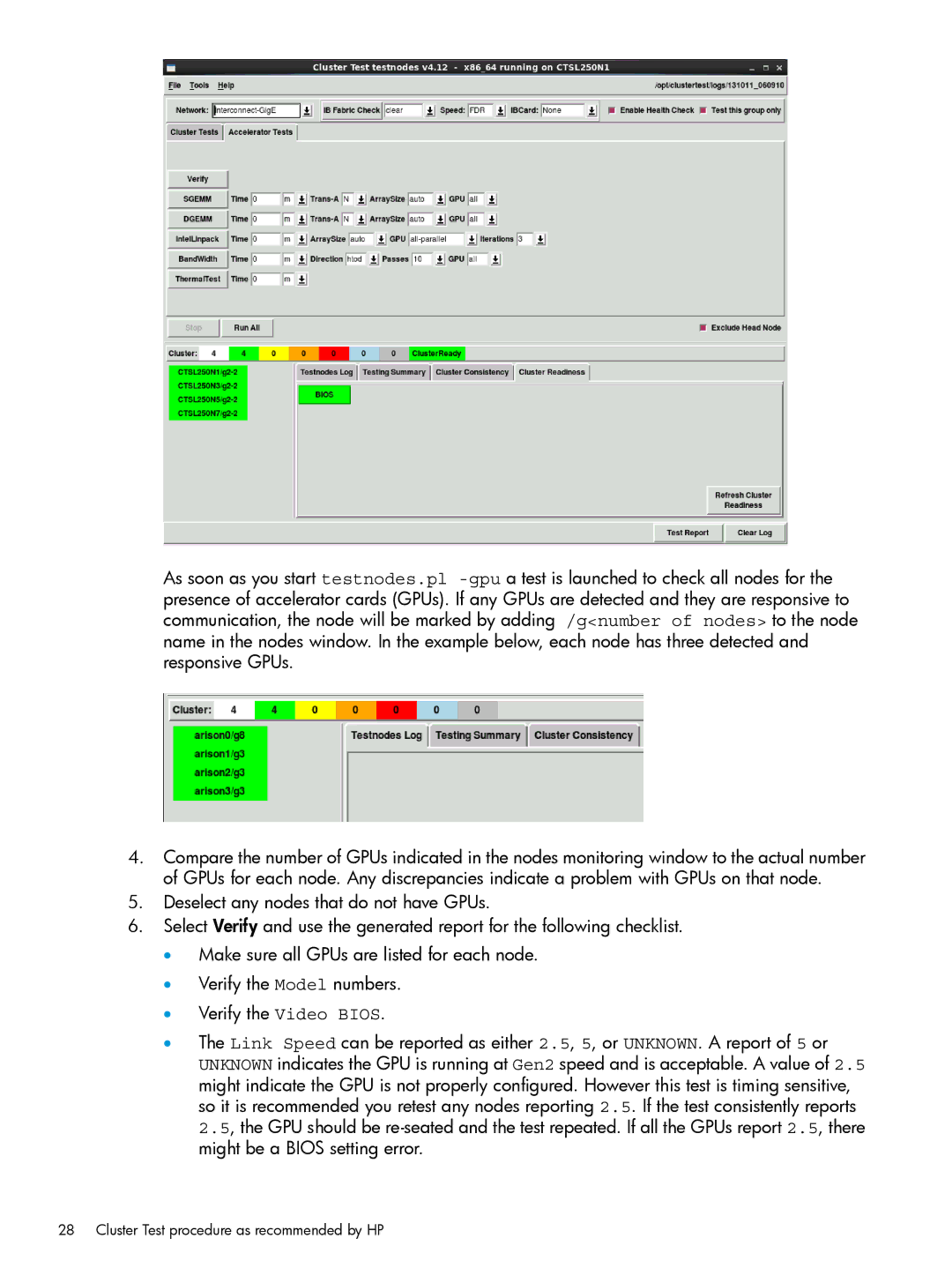As soon as you start testnodes.pl
4.Compare the number of GPUs indicated in the nodes monitoring window to the actual number of GPUs for each node. Any discrepancies indicate a problem with GPUs on that node.
5.Deselect any nodes that do not have GPUs.
6.Select Verify and use the generated report for the following checklist.
•Make sure all GPUs are listed for each node.
•Verify the Model numbers.
•Verify the Video BIOS.
•The Link Speed can be reported as either 2.5, 5, or UNKNOWN. A report of 5 or UNKNOWN indicates the GPU is running at Gen2 speed and is acceptable. A value of 2.5 might indicate the GPU is not properly configured. However this test is timing sensitive, so it is recommended you retest any nodes reporting 2.5. If the test consistently reports 2.5, the GPU should be