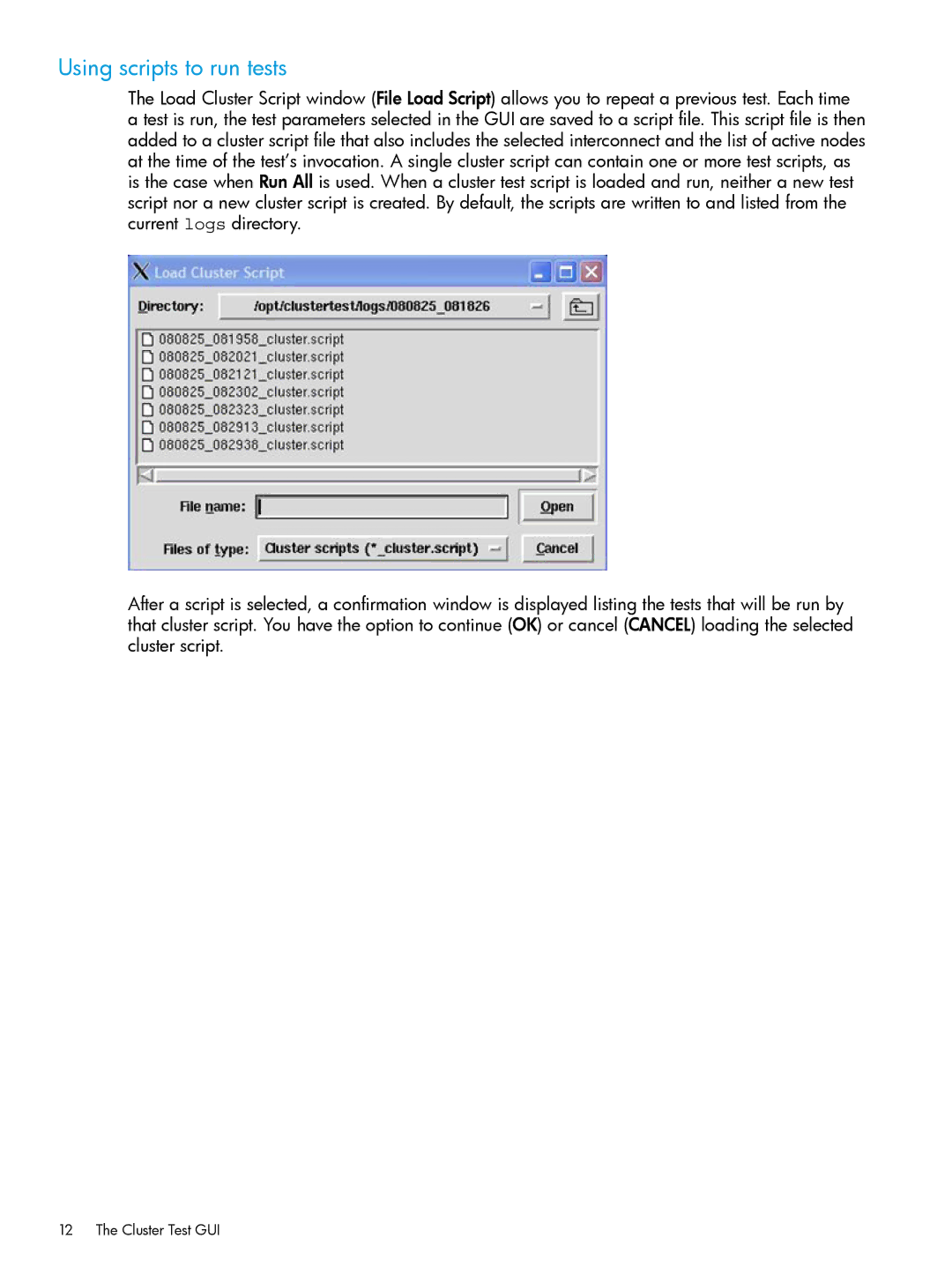Using scripts to run tests
The Load Cluster Script window (File Load Script) allows you to repeat a previous test. Each time a test is run, the test parameters selected in the GUI are saved to a script file. This script file is then added to a cluster script file that also includes the selected interconnect and the list of active nodes at the time of the test’s invocation. A single cluster script can contain one or more test scripts, as is the case when Run All is used. When a cluster test script is loaded and run, neither a new test script nor a new cluster script is created. By default, the scripts are written to and listed from the current logs directory.
After a script is selected, a confirmation window is displayed listing the tests that will be run by that cluster script. You have the option to continue (OK) or cancel (CANCEL) loading the selected cluster script.