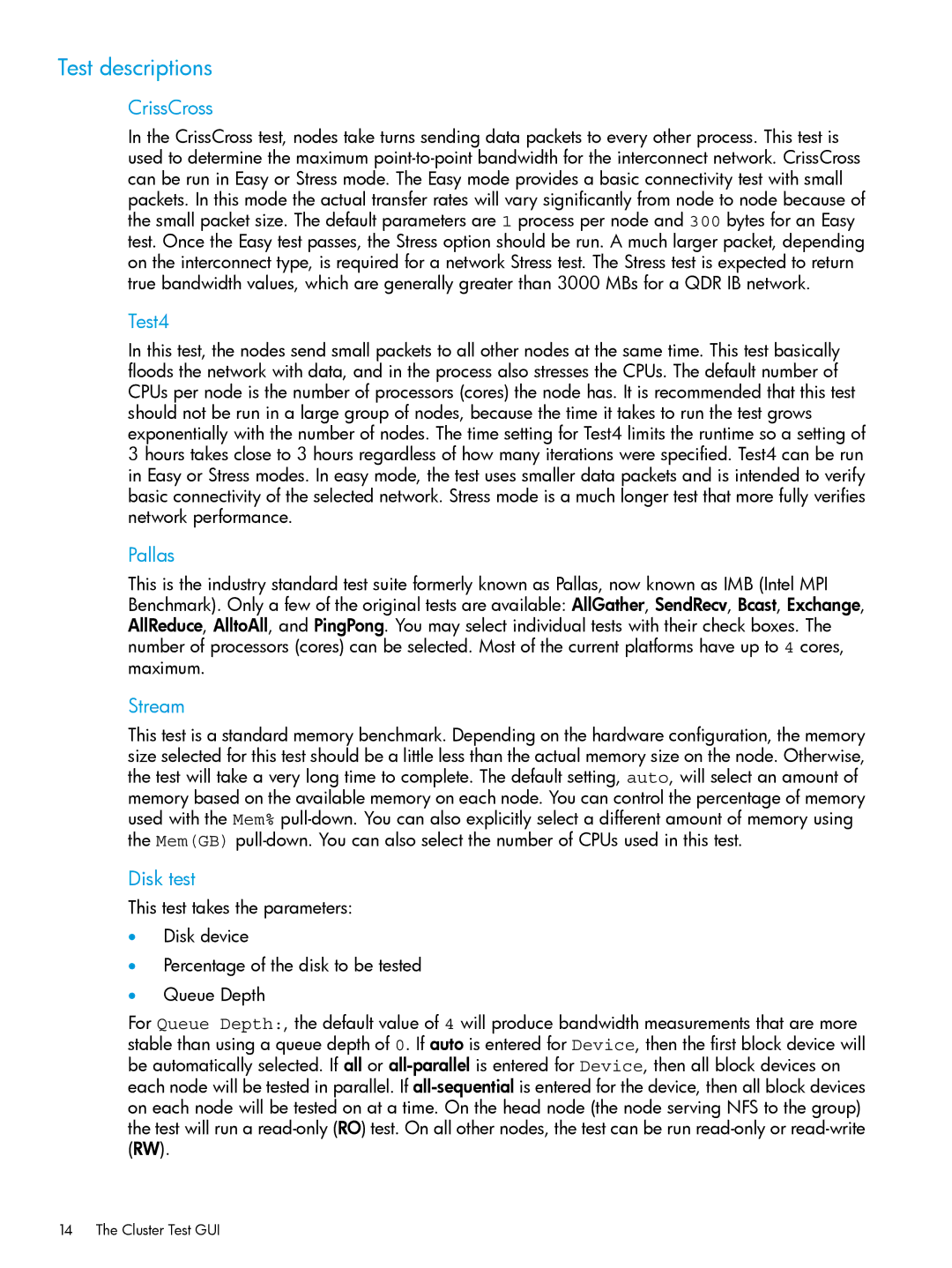Test descriptions
CrissCross
In the CrissCross test, nodes take turns sending data packets to every other process. This test is used to determine the maximum
Test4
In this test, the nodes send small packets to all other nodes at the same time. This test basically floods the network with data, and in the process also stresses the CPUs. The default number of CPUs per node is the number of processors (cores) the node has. It is recommended that this test should not be run in a large group of nodes, because the time it takes to run the test grows exponentially with the number of nodes. The time setting for Test4 limits the runtime so a setting of 3 hours takes close to 3 hours regardless of how many iterations were specified. Test4 can be run in Easy or Stress modes. In easy mode, the test uses smaller data packets and is intended to verify basic connectivity of the selected network. Stress mode is a much longer test that more fully verifies network performance.
Pallas
This is the industry standard test suite formerly known as Pallas, now known as IMB (Intel MPI Benchmark). Only a few of the original tests are available: AllGather, SendRecv, Bcast, Exchange, AllReduce, AlltoAll, and PingPong. You may select individual tests with their check boxes. The number of processors (cores) can be selected. Most of the current platforms have up to 4 cores, maximum.
Stream
This test is a standard memory benchmark. Depending on the hardware configuration, the memory size selected for this test should be a little less than the actual memory size on the node. Otherwise, the test will take a very long time to complete. The default setting, auto, will select an amount of memory based on the available memory on each node. You can control the percentage of memory used with the Mem%
Disk test
This test takes the parameters:
•Disk device
•Percentage of the disk to be tested
•Queue Depth
For Queue Depth:, the default value of 4 will produce bandwidth measurements that are more stable than using a queue depth of 0. If auto is entered for Device, then the first block device will be automatically selected. If all or