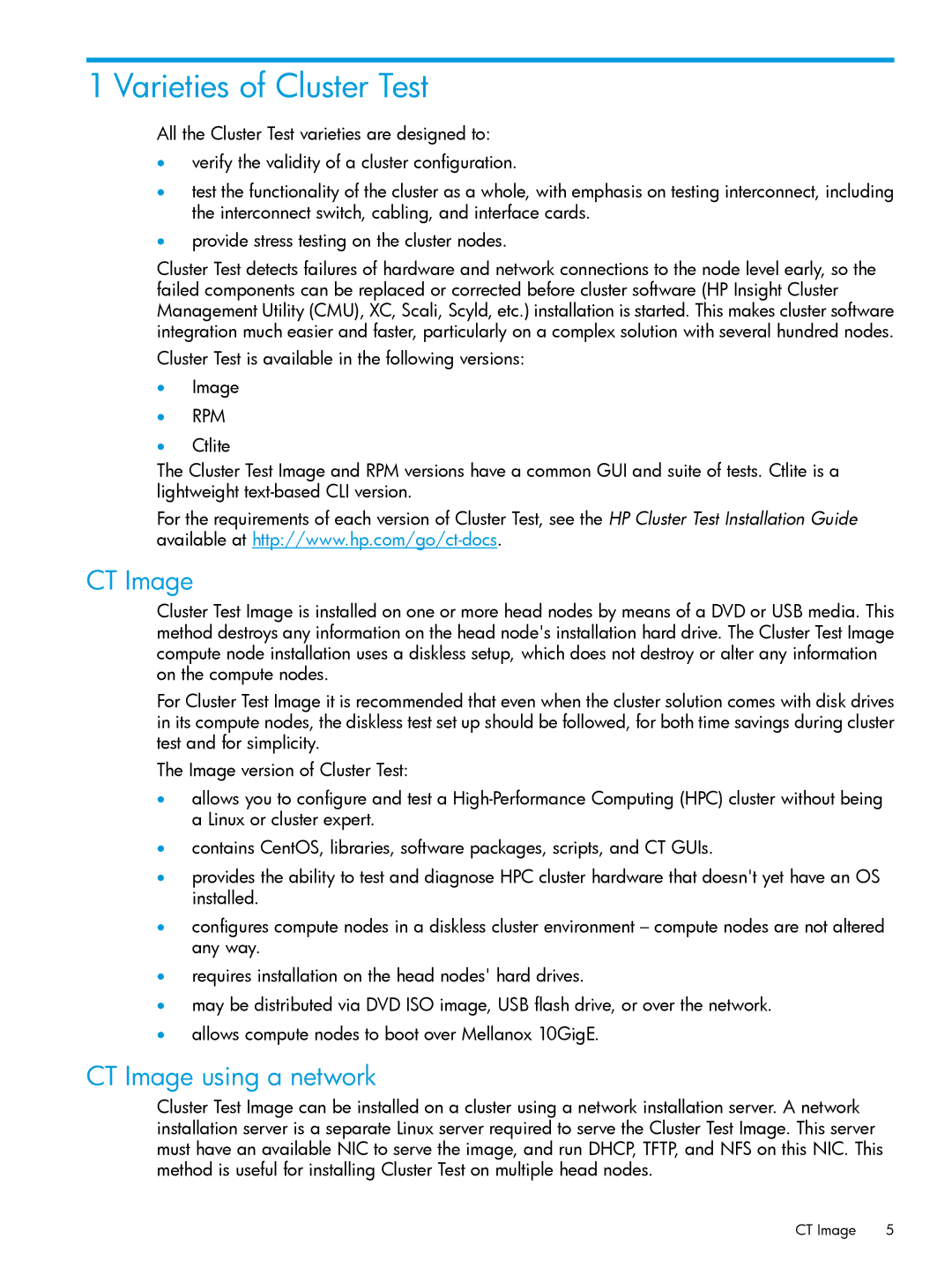1 Varieties of Cluster Test
All the Cluster Test varieties are designed to:
•verify the validity of a cluster configuration.
•test the functionality of the cluster as a whole, with emphasis on testing interconnect, including the interconnect switch, cabling, and interface cards.
•provide stress testing on the cluster nodes.
Cluster Test detects failures of hardware and network connections to the node level early, so the failed components can be replaced or corrected before cluster software (HP Insight Cluster Management Utility (CMU), XC, Scali, Scyld, etc.) installation is started. This makes cluster software integration much easier and faster, particularly on a complex solution with several hundred nodes.
Cluster Test is available in the following versions:
•Image
•RPM
•Ctlite
The Cluster Test Image and RPM versions have a common GUI and suite of tests. Ctlite is a lightweight
For the requirements of each version of Cluster Test, see the HP Cluster Test Installation Guide available at
CT Image
Cluster Test Image is installed on one or more head nodes by means of a DVD or USB media. This method destroys any information on the head node's installation hard drive. The Cluster Test Image compute node installation uses a diskless setup, which does not destroy or alter any information on the compute nodes.
For Cluster Test Image it is recommended that even when the cluster solution comes with disk drives in its compute nodes, the diskless test set up should be followed, for both time savings during cluster test and for simplicity.
The Image version of Cluster Test:
•allows you to configure and test a
•contains CentOS, libraries, software packages, scripts, and CT GUIs.
•provides the ability to test and diagnose HPC cluster hardware that doesn't yet have an OS installed.
•configures compute nodes in a diskless cluster environment – compute nodes are not altered any way.
•requires installation on the head nodes' hard drives.
•may be distributed via DVD ISO image, USB flash drive, or over the network.
•allows compute nodes to boot over Mellanox 10GigE.
CT Image using a network
Cluster Test Image can be installed on a cluster using a network installation server. A network installation server is a separate Linux server required to serve the Cluster Test Image. This server must have an available NIC to serve the image, and run DHCP, TFTP, and NFS on this NIC. This method is useful for installing Cluster Test on multiple head nodes.
CT Image | 5 |