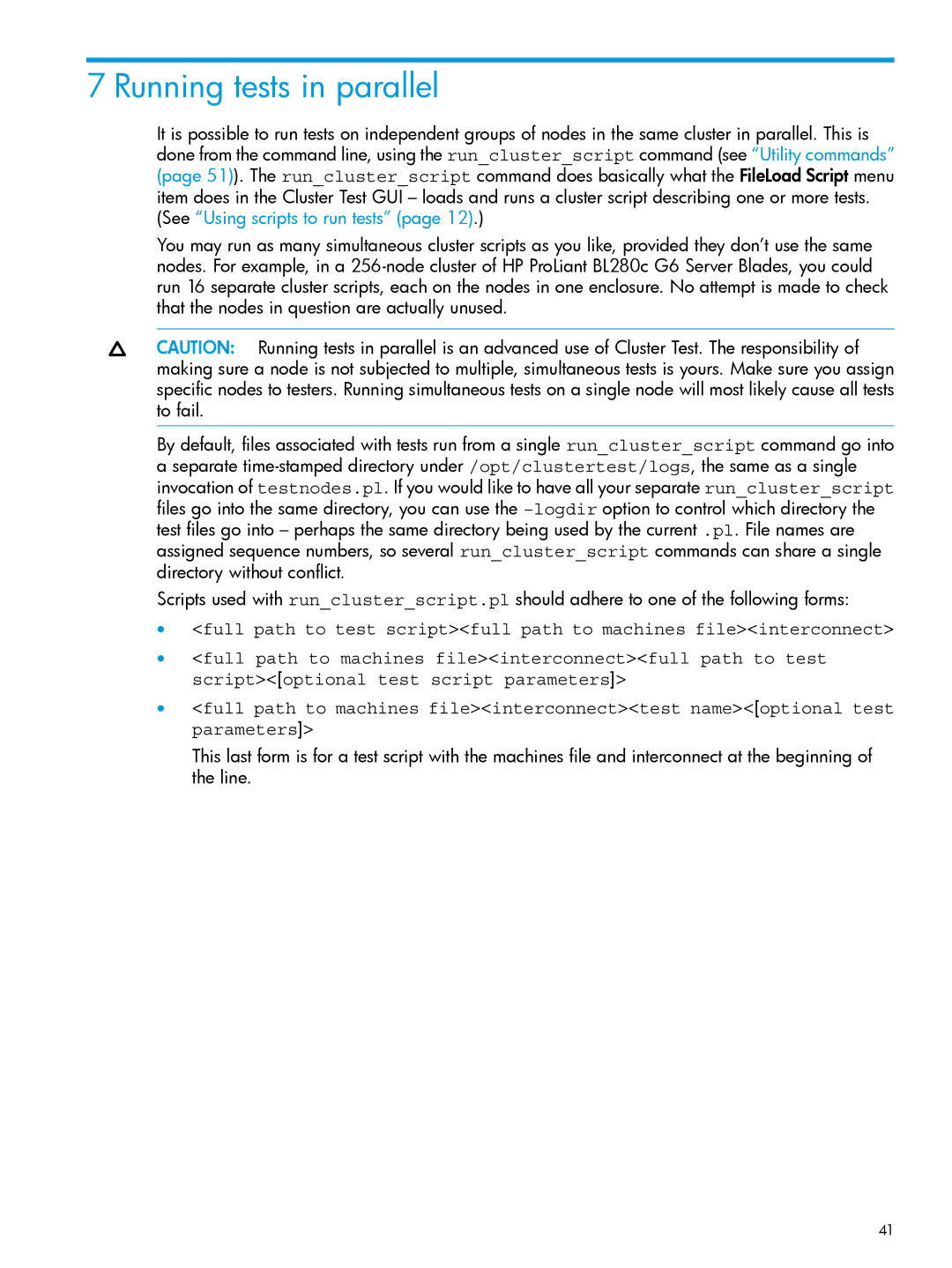7 Running tests in parallel
It is possible to run tests on independent groups of nodes in the same cluster in parallel. This is done from the command line, using the run_cluster_script command (see “Utility commands” (page 51)). The run_cluster_script command does basically what the FileLoad Script menu item does in the Cluster Test GUI – loads and runs a cluster script describing one or more tests. (See “Using scripts to run tests” (page 12).)
You may run as many simultaneous cluster scripts as you like, provided they don’t use the same nodes. For example, in a
CAUTION: Running tests in parallel is an advanced use of Cluster Test. The responsibility of making sure a node is not subjected to multiple, simultaneous tests is yours. Make sure you assign specific nodes to testers. Running simultaneous tests on a single node will most likely cause all tests to fail.
By default, files associated with tests run from a single run_cluster_script command go into a separate
Scripts used with run_cluster_script.pl should adhere to one of the following forms:
•<full path to test script><full path to machines file><interconnect>
•<full path to machines file><interconnect><full path to test script><[optional test script parameters]>
•<full path to machines file><interconnect><test name><[optional test parameters]>
This last form is for a test script with the machines file and interconnect at the beginning of the line.
41