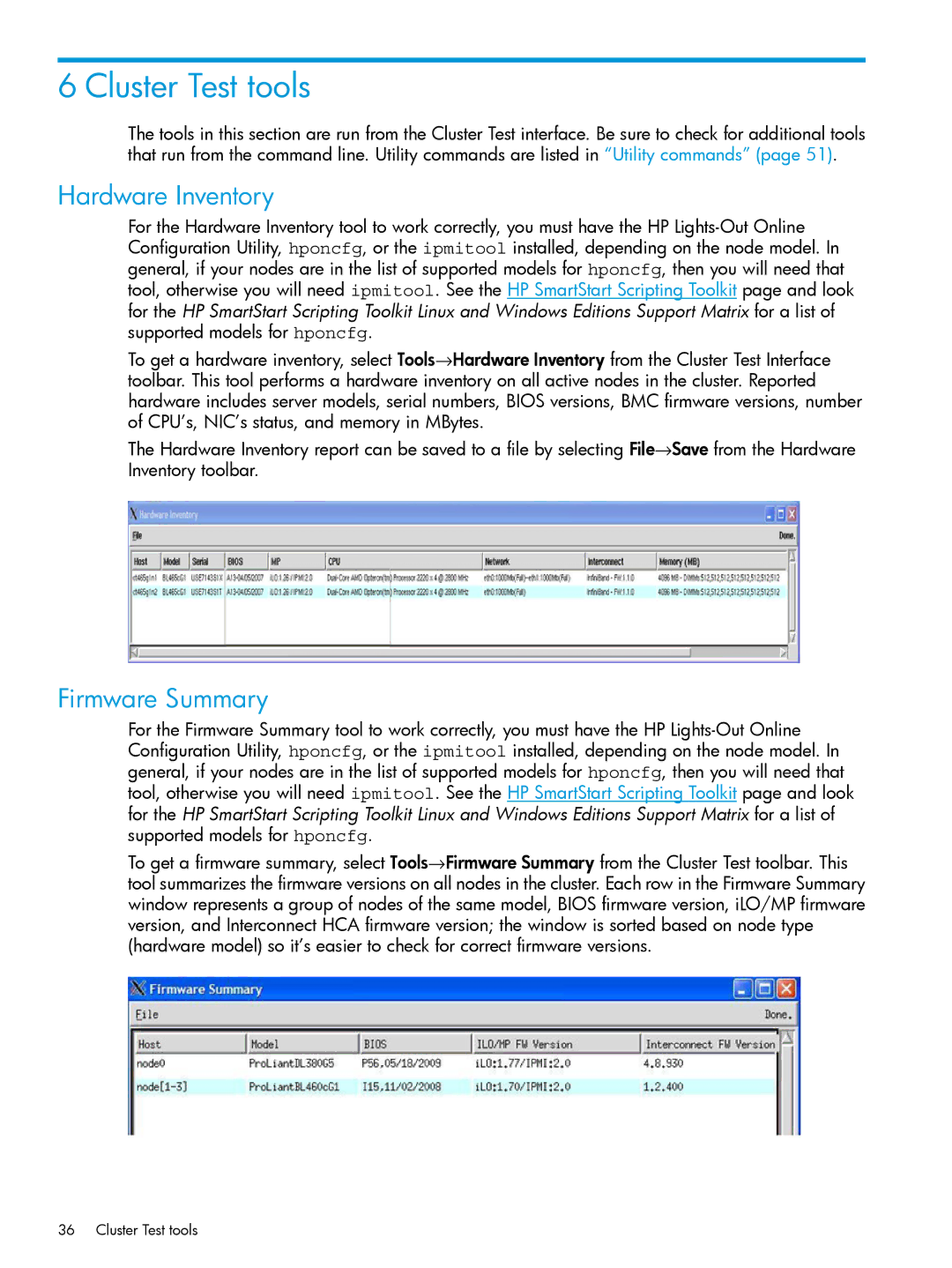6 Cluster Test tools
The tools in this section are run from the Cluster Test interface. Be sure to check for additional tools that run from the command line. Utility commands are listed in “Utility commands” (page 51).
Hardware Inventory
For the Hardware Inventory tool to work correctly, you must have the HP
To get a hardware inventory, select Tools→Hardware Inventory from the Cluster Test Interface toolbar. This tool performs a hardware inventory on all active nodes in the cluster. Reported hardware includes server models, serial numbers, BIOS versions, BMC firmware versions, number of CPU’s, NIC’s status, and memory in MBytes.
The Hardware Inventory report can be saved to a file by selecting File→Save from the Hardware Inventory toolbar.
Firmware Summary
For the Firmware Summary tool to work correctly, you must have the HP
To get a firmware summary, select Tools→Firmware Summary from the Cluster Test toolbar. This tool summarizes the firmware versions on all nodes in the cluster. Each row in the Firmware Summary window represents a group of nodes of the same model, BIOS firmware version, iLO/MP firmware version, and Interconnect HCA firmware version; the window is sorted based on node type (hardware model) so it’s easier to check for correct firmware versions.
36 Cluster Test tools