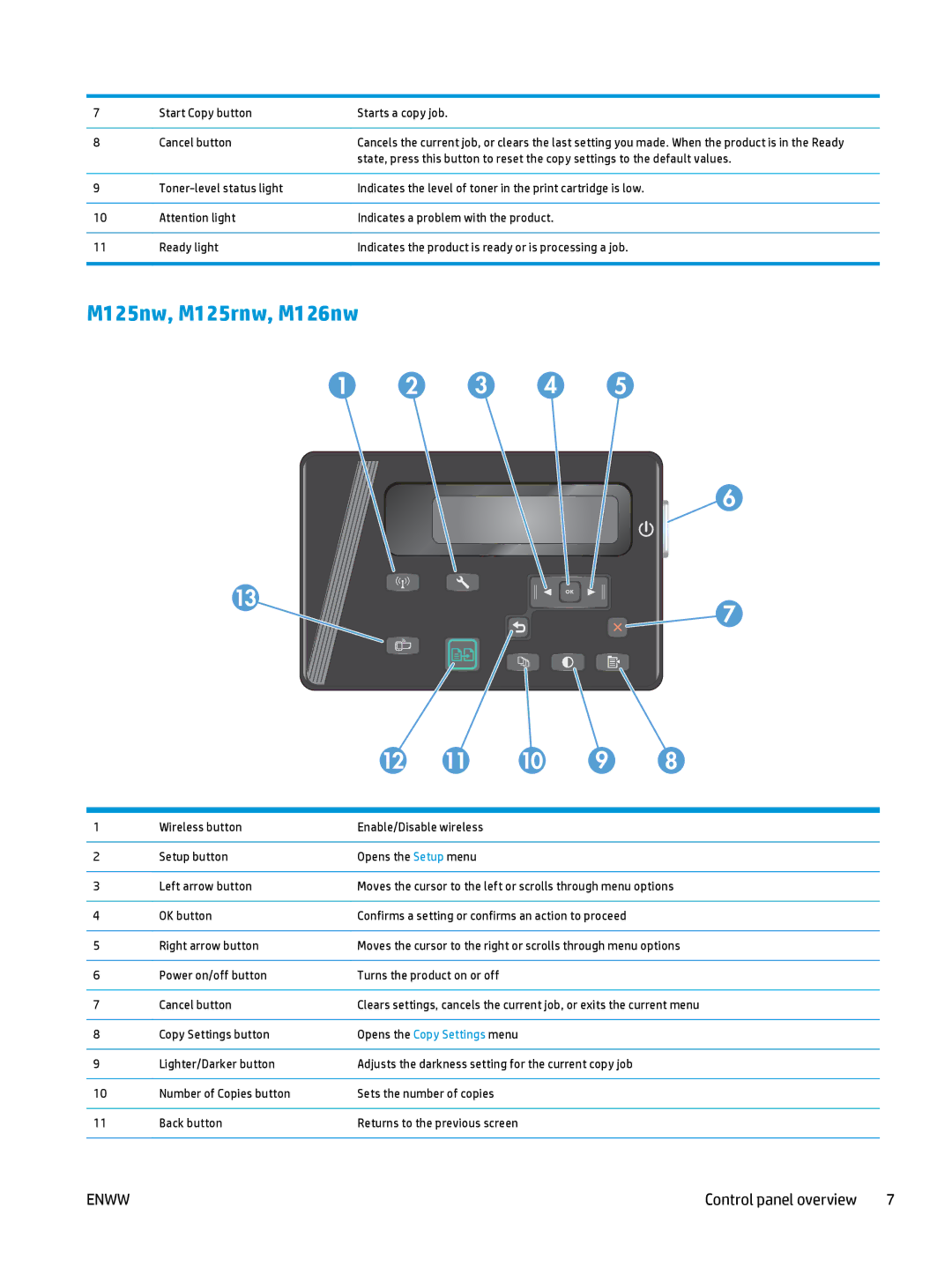Laserjet PRO MFP
Page
HP LaserJet Pro MFP M125, M126, M127, M128
Trademark Credits
Copyright and License
Table of contents
HP ePrint HP ePrint software AirPrint
Additional printing information
Solve problems
101
100
102
103
Vii
114
Viii
Product comparison Product views Control panel overview
Product introduction
Product introduction
Product comparison
Product comparison
Product front view
Product views
Product views
Product back view
M125a, M125r, M125ra, M126a
Control panel overview
Control panel overview
M125nw, M125rnw, M126nw
3 4
M127fn, M128fn, M127fp, M128fp
M127fw and M128fw
Control-panel Home screen touchscreen only
Supported paper sizes and types Load the input tray
Paper trays
Supported paper sizes and types
Size Dimensions
Supported paper sizes
Supported paper sizes Supported paper types
Supported paper sizes and types
Supported paper types
Load the input tray
Load the input tray
Paper type Duplex mode How to load paper
Tray adjustment for small paper sizes
Enww
Paper trays
Print
Print tasks Windows
How to print Windows
Manually print on both sides Windows
Print
Print tasks Windows
Print
Print multiple pages per sheet Windows
Print
Select the paper type Windows
Print
Additional printing information
Manually print on both sides Mac OS
How to print Mac OS
Print tasks Mac OS
Print tasks Mac OS X
Print multiple pages per sheet Mac OS
Select the paper type Mac OS
Enww
HP ePrint
Web-based printing
HP ePrint software
Web-based printing
AirPrint
Wireless Menu Wireless Direct Settings On/Off
Set up HP Wireless Direct Printing
Print
Copy
LED control panel
Make a copy
Copy on both sides duplex
Copy on both sides duplex
Optimize copy quality
Touchscreen control panel
Enww
Reduce or enlarge copies LED control panel only
Scan
Scan by using the HP Scan software Windows
Scan by using the HP Scan software Mac OS
Fax
Fax
Connect and configure the product for fax
Connect the product
Control panel HP Fax Setup Wizard Windows
Configure the product
Connect and configure the product for fax
Select Time/Date
Select Fax Header
HP Fax Setup Wizard Windows
Select Fax Setup, and then select Fax Set-Up Utility
Select Rings to Answer
Select Answer Mode
Select Extension Phone
Select Advanced Setup, and then select Fax/Tel Ring Time
Install the HP Fax software Windows, optional
Send a fax
Send a fax
Select Start Fax
Send a fax using the HP software Windows
Use the keypad to enter the fax number
Create, edit, and delete speed-dial entries
Select Individual Setup
Create and edit speed-dial entries
Delete speed-dial entries
Select Delete Entry
Manage the product
Change the product connection type Windows
Touch the Enable Web Services button
Use HP Web Services applications touchscreen models only
Tab or section Description Home tab
HP Device Toolbox Windows
System tab
Print tab
Networking tab
HP Device Toolbox Windows
Tab or section Description Fax tab
HP Utility for Mac OS
HP Utility features
Open the HP Utility
Click the Utility tab
HP Utility for Mac OS X
Set or change the product password
Product security features
Lock the product
Product security features
Print with EconoMode
Economy settings
Configure the Sleep/Auto Off After setting
Select the time for the Sleep/Auto Off delay
System Setup Energy Settings Sleep/Auto Off After
System Setup Energy Settings Wake/Auto On Events
Economy settings
System Setup Supply Settings
Enable or disable the Very Low settings
Black Cartridge Very Low Setting
Replace the toner cartridge
Replace the toner cartridge
Close the top cover Lower the scanner assembly
Solve problems
Control panel help system touchscreen models only
Interpret control-panel light patterns LED model only
Light status Error code State of the product
Interpret control-panel light patterns LED model only
Are blinking Is not installed correctly Toner light is on
Light status Error code State of the product Action
Touch the Configuration Report button
Configuration
Print information pages
Supplies status
Touchscreen control panel
Restore the factory-set defaults
Restore the factory-set defaults
Product does not pick up paper
Solve paper feed or jam problems
Product picks up multiple sheets of paper
Frequent or recurring paper jams
Solve paper feed or jam problems
Prevent paper jams
Clear jams from the input tray
Clear jams from the input tray
Solve problems
Enww
Clear jams in the toner-cartridge area
Clear jams in the toner-cartridge area
Close the top cover Lower the scanner assembly
Clear jams in the output bin
Clear jams in the output bin
Solve problems
Close the top cover Lower the scanner assembly
Clear jams in the document feeder
Clear jams in the document feeder
Print from a different software program
Set the paper-type setting for the print job
Improve print quality
Improve print quality
Print a cleaning
Check the toner-cartridge status
Check the paper and printing environment
Inspect the toner cartridge for damage
Check the product environment
Check the EconoMode settings
Check the scanner glass for dirt and smudges
Check the paper settings
Improve copy and scan quality
Optimize for text or pictures
System Setup Paper Setup
Edge-to-edge copying
Improve copy and scan quality
Solve problems
Select Fax Setup
Check the send-fax resolution setting
Improve fax image quality
Check the scanner glass for dirt or smudges
Check the Error Correction setting
Check the lightness/darkness setting
Select Advanced Setup, and then select Fax Resolution
Select the desired resolution setting, and then touch OK
Check the Fit-to-Page setting
Check the senders fax machine
Send to a different fax machine
Computer is using the incorrect IP address for the product
Solve wired network problems
Poor physical connection
Computer is unable to communicate with the product
Product is disabled, or other network settings are incorrect
Computer or workstation might be set up incorrectly
Solve wireless network problems
Solve wireless network problems
Wireless connectivity checklist
Network does not appear in the wireless networks list
Cannot connect more computers to the wireless product
Reduce interference on a wireless network
Wireless network is not functioning
Perform a wireless network diagnostic test
Enww
Check the hardware setup
Solve fax problems
Solve fax problems
LCD control panel
Faxes are sending slowly
Increase the Fax Speed setting Solve problems
Fax quality is poor
Turn on the Error Correction setting from the control panel
LCD control panel Touchscreen control panel
Button
Fax cuts off or prints on two pages
Touch the Setup Button
113
Parts, supplies, and accessories
Customer self-repair parts
Order parts, accessories, and supplies
Accessories
Parts, supplies, and accessories
Index
Restoring factory-set defaults
Password, setting Network installation Networking Networks
LED, light patterns Network problems
Wired network 103
Page
CZ172-90968* *CZ172-90968

![]() 7
7