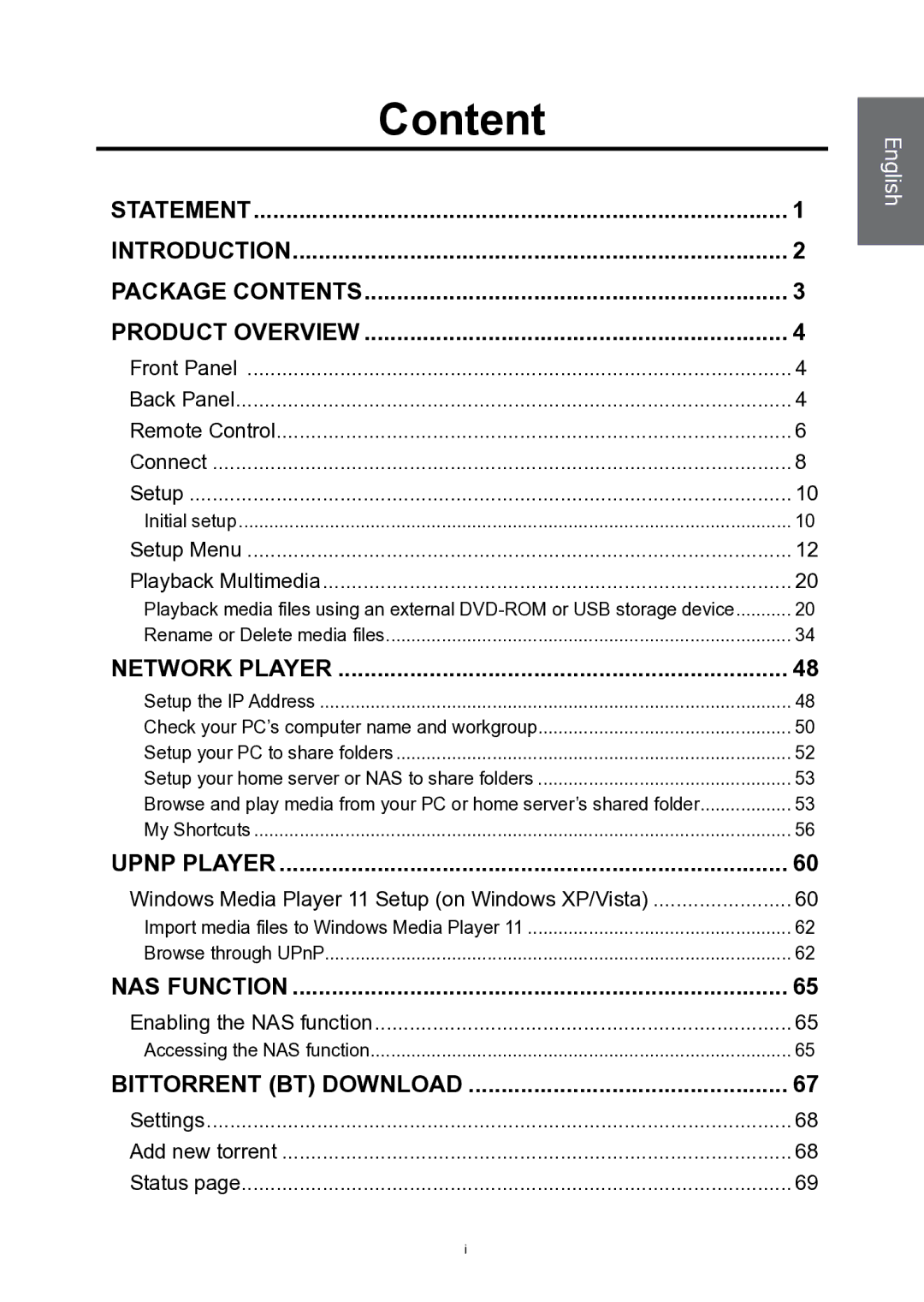Content |
|
Statement | 1 |
Introduction | 2 |
Package Contents | 3 |
Product Overview | 4 |
Front Panel | 4 |
Back Panel | 4 |
Remote Control | 6 |
Connect | 8 |
Setup | 10 |
Initial setup | 10 |
Setup Menu | 12 |
Playback Multimedia | 20 |
Playback media files using an external | 20 |
Rename or Delete media files | 34 |
Network player | 48 |
Setup the IP Address | 48 |
Check your PC’s computer name and workgroup | 50 |
Setup your PC to share folders | 52 |
Setup your home server or NAS to share folders | 53 |
Browse and play media from your PC or home server’s shared folder | 53 |
My Shortcuts | 56 |
UPnP player | 60 |
Windows Media Player 11 Setup (on Windows XP/Vista) | 60 |
Import media files to Windows Media Player 11 | 62 |
Browse through UPnP | 62 |
NAS function | 65 |
Enabling the NAS function | 65 |
Accessing the NAS function | 65 |
BitTorrent (BT) download | 67 |
Settings | 68 |
Add new torrent | 68 |
Status page | 69 |
English English
i