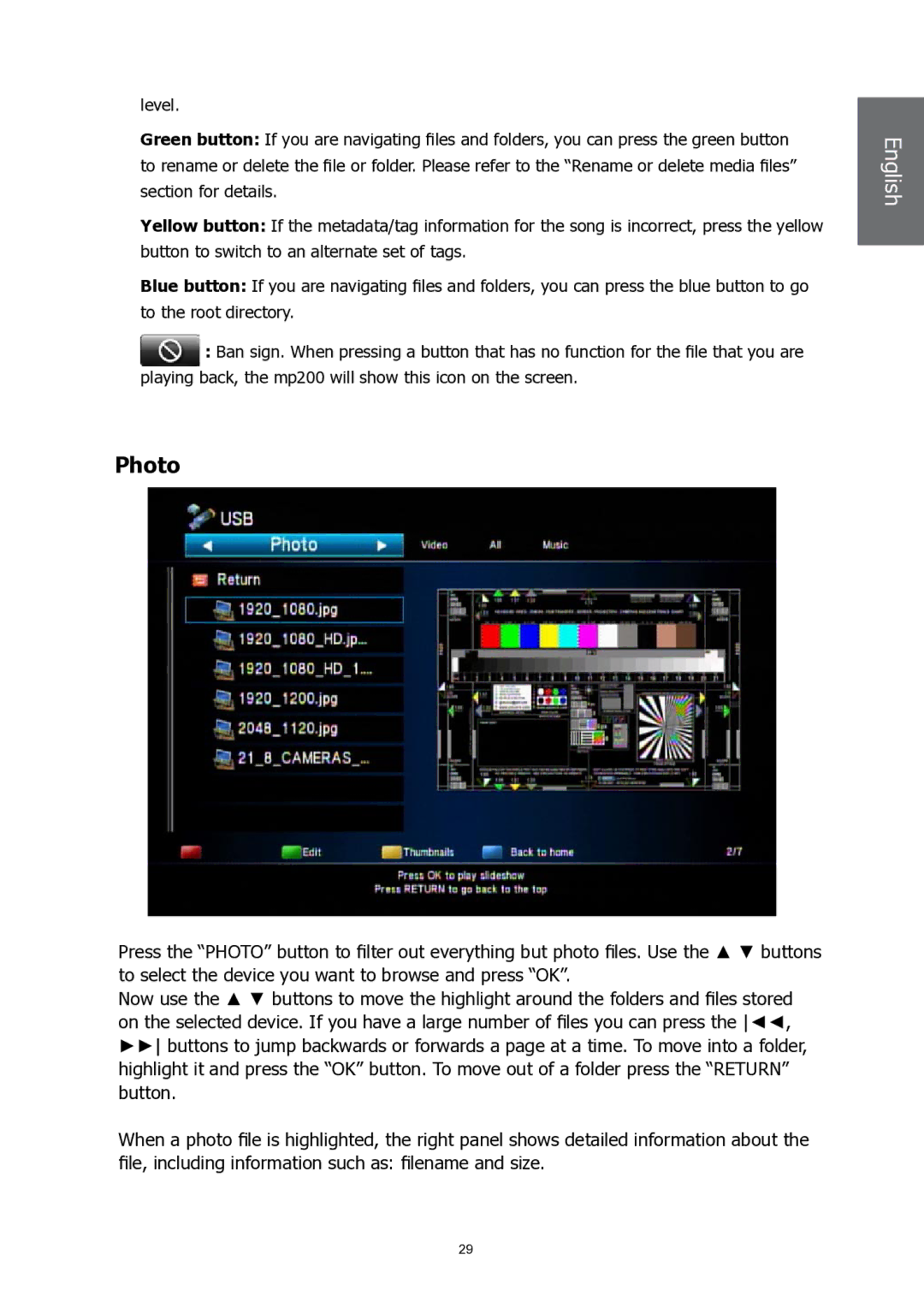level.
Green button: If you are navigating files and folders, you can press the green button to rename or delete the file or folder. Please refer to the “Rename or delete media files” section for details.
Yellow button: If the metadata/tag information for the song is incorrect, press the yellow button to switch to an alternate set of tags.
Blue button: If you are navigating files and folders, you can press the blue button to go to the root directory.
![]() : Ban sign. When pressing a button that has no function for the file that you are playing back, the mp200 will show this icon on the screen.
: Ban sign. When pressing a button that has no function for the file that you are playing back, the mp200 will show this icon on the screen.
Photo
Press the “PHOTO” button to filter out everything but photo files. Use the ▲ ▼ buttons to select the device you want to browse and press “OK”.
Now use the ▲ ▼ buttons to move the highlight around the folders and files stored on the selected device. If you have a large number of files you can press the ◄◄, ►► buttons to jump backwards or forwards a page at a time. To move into a folder, highlight it and press the “OK” button. To move out of a folder press the “RETURN” button.
When a photo file is highlighted, the right panel shows detailed information about the file, including information such as: filename and size.
English English
29