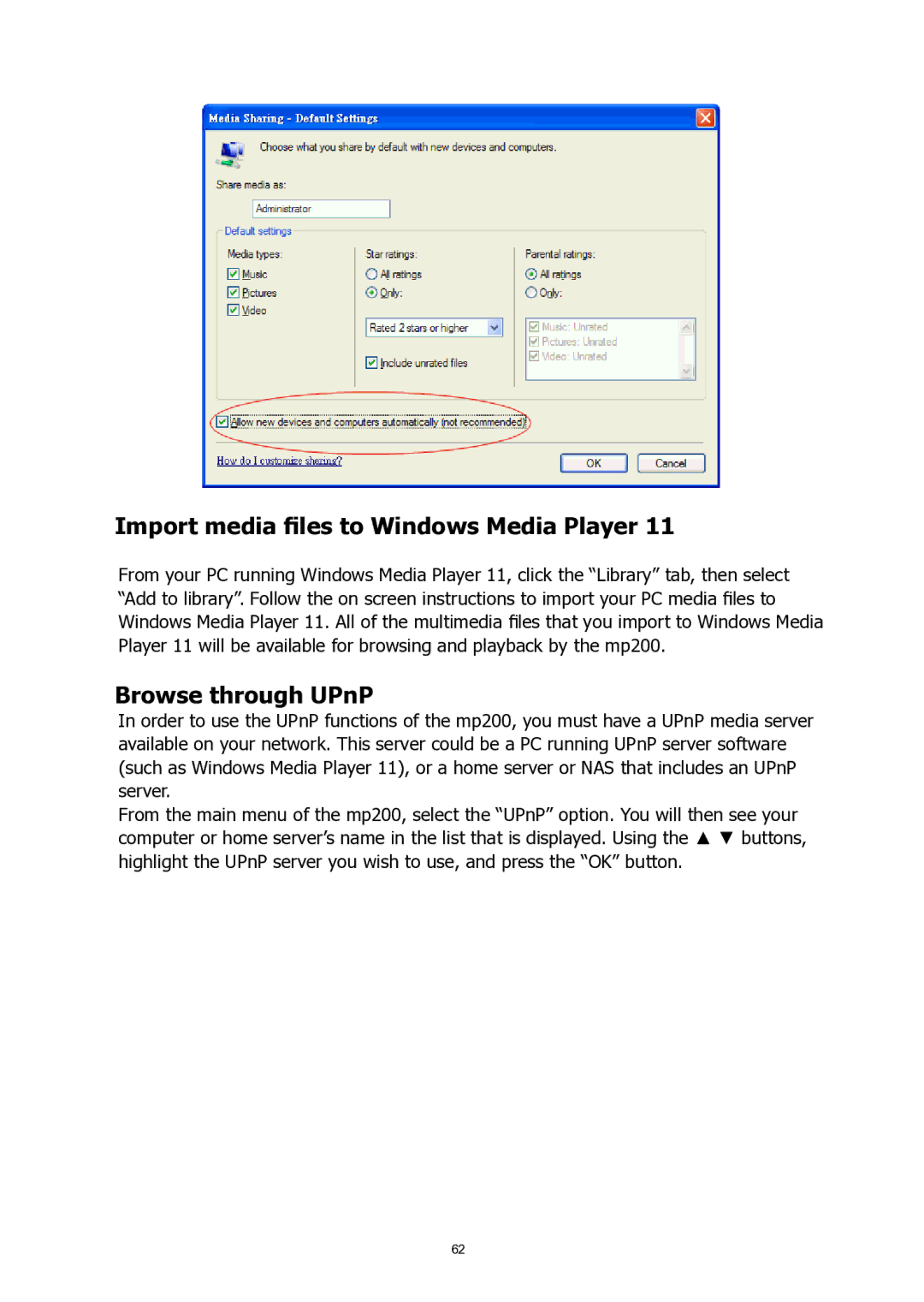Import media files to Windows Media Player 11
From your PC running Windows Media Player 11, click the “Library” tab, then select “Add to library”. Follow the on screen instructions to import your PC media files to Windows Media Player 11. All of the multimedia files that you import to Windows Media Player 11 will be available for browsing and playback by the mp200.
Browse through UPnP
In order to use the UPnP functions of the mp200, you must have a UPnP media server available on your network. This server could be a PC running UPnP server software (such as Windows Media Player 11), or a home server or NAS that includes an UPnP server.
From the main menu of the mp200, select the “UPnP” option. You will then see your computer or home server’s name in the list that is displayed. Using the ▲ ▼ buttons, highlight the UPnP server you wish to use, and press the “OK” button.
62