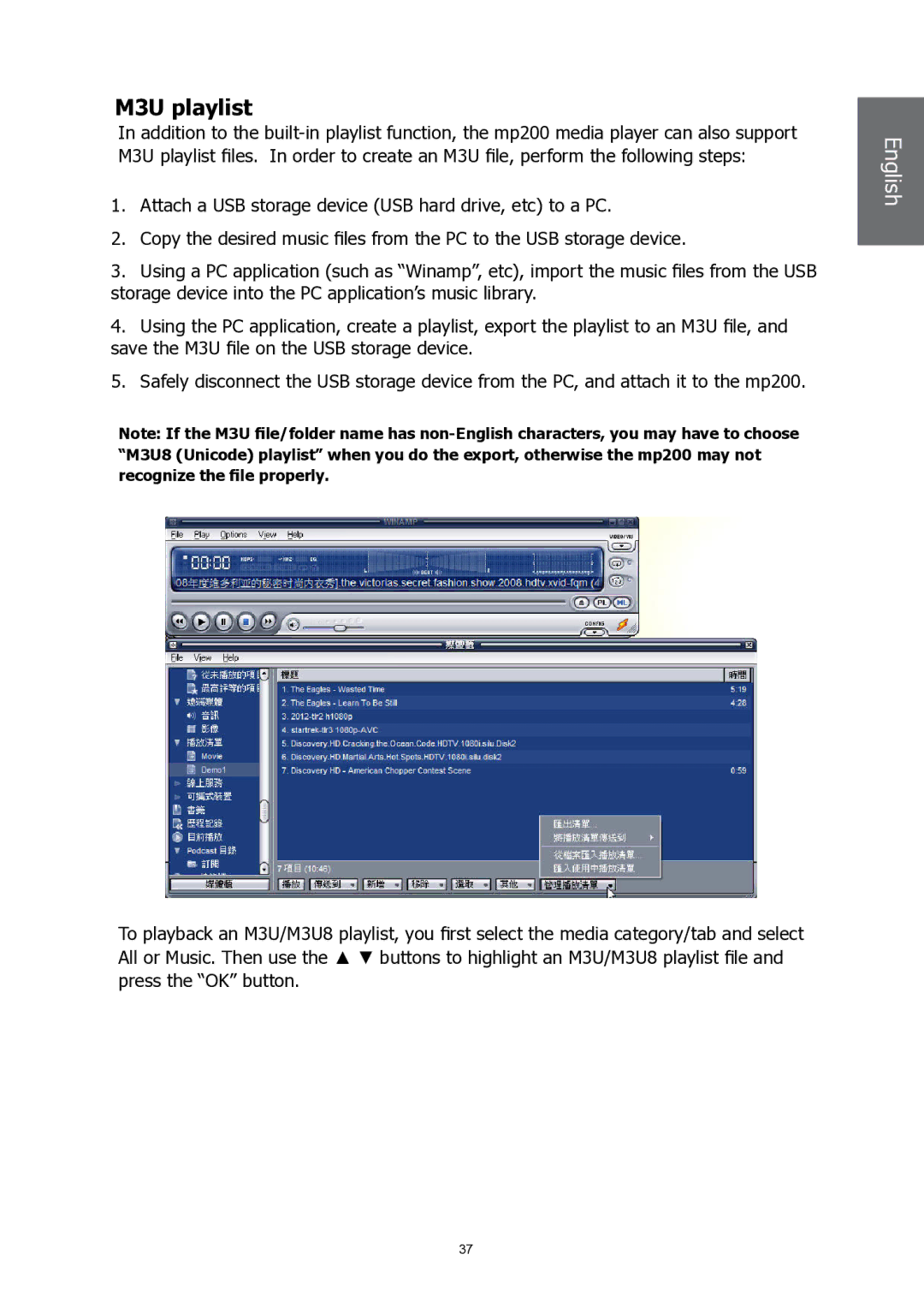M3U playlist
In addition to the
1.Attach a USB storage device (USB hard drive, etc) to a PC.
2.Copy the desired music files from the PC to the USB storage device.
3.Using a PC application (such as “Winamp”, etc), import the music files from the USB storage device into the PC application’s music library.
4.Using the PC application, create a playlist, export the playlist to an M3U file, and save the M3U file on the USB storage device.
5.Safely disconnect the USB storage device from the PC, and attach it to the mp200.
Note: If the M3U file/folder name has
To playback an M3U/M3U8 playlist, you first select the media category/tab and select All or Music. Then use the ▲ ▼ buttons to highlight an M3U/M3U8 playlist file and press the “OK” button.
English English
37