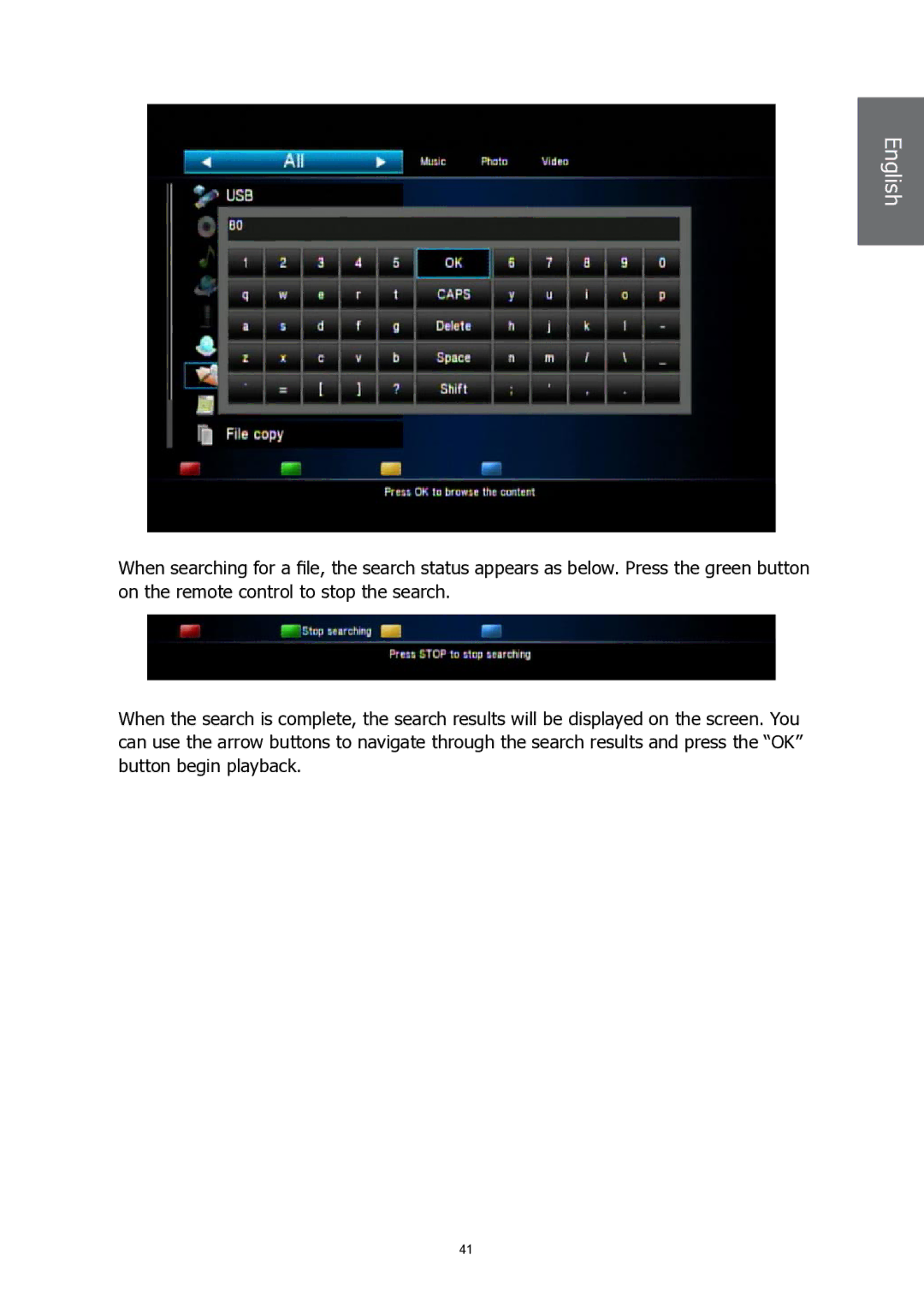English English
When searching for a file, the search status appears as below. Press the green button on the remote control to stop the search.
When the search is complete, the search results will be displayed on the screen. You can use the arrow buttons to navigate through the search results and press the “OK” button begin playback.
41