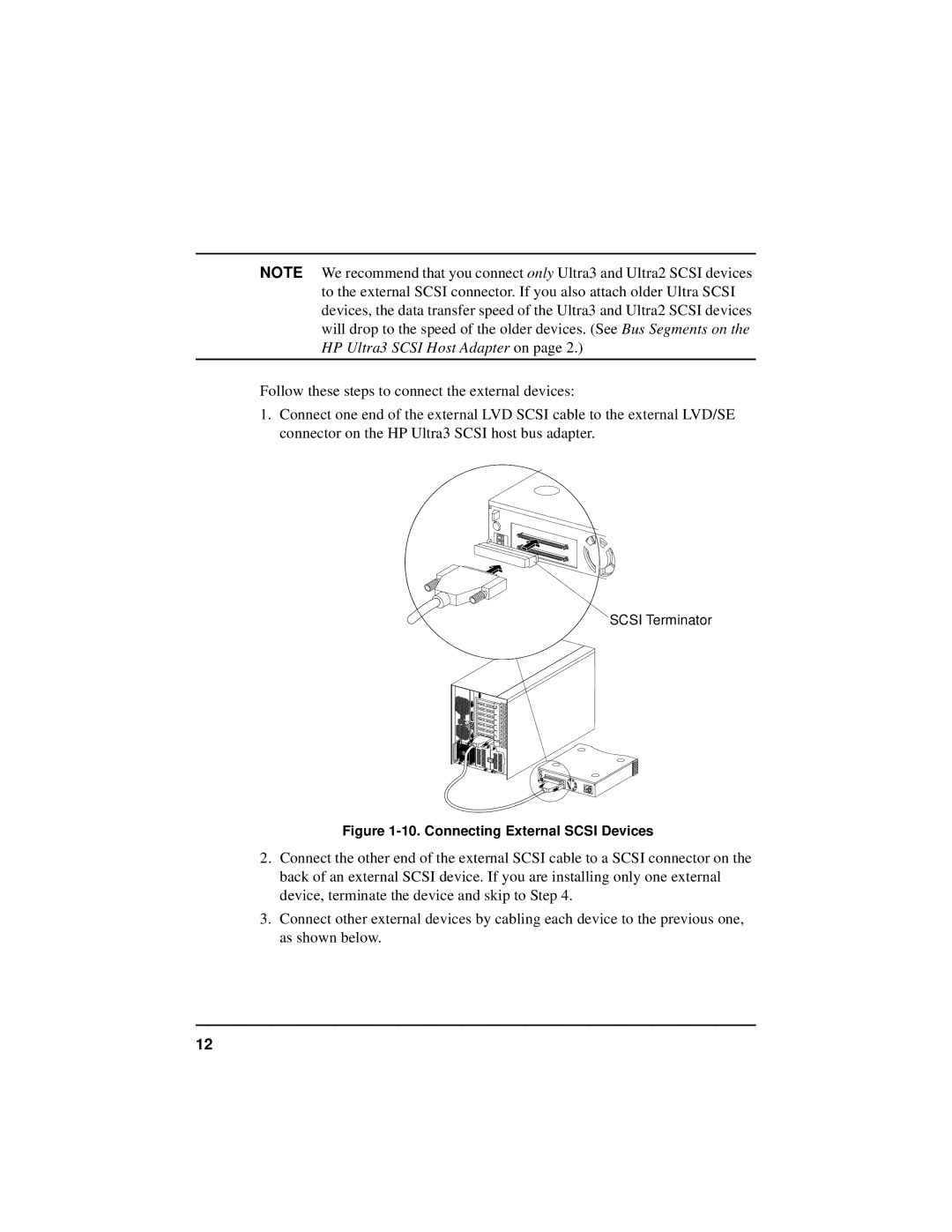NOTE We recommend that you connect only Ultra3 and Ultra2 SCSI devices to the external SCSI connector. If you also attach older Ultra SCSI devices, the data transfer speed of the Ultra3 and Ultra2 SCSI devices will drop to the speed of the older devices. (See Bus Segments on the HP Ultra3 SCSI Host Adapter on page 2.)
Follow these steps to connect the external devices:
1.Connect one end of the external LVD SCSI cable to the external LVD/SE connector on the HP Ultra3 SCSI host bus adapter.
SCSI Terminator
Figure 1-10. Connecting External SCSI Devices
2.Connect the other end of the external SCSI cable to a SCSI connector on the back of an external SCSI device. If you are installing only one external device, terminate the device and skip to Step 4.
3.Connect other external devices by cabling each device to the previous one, as shown below.
12