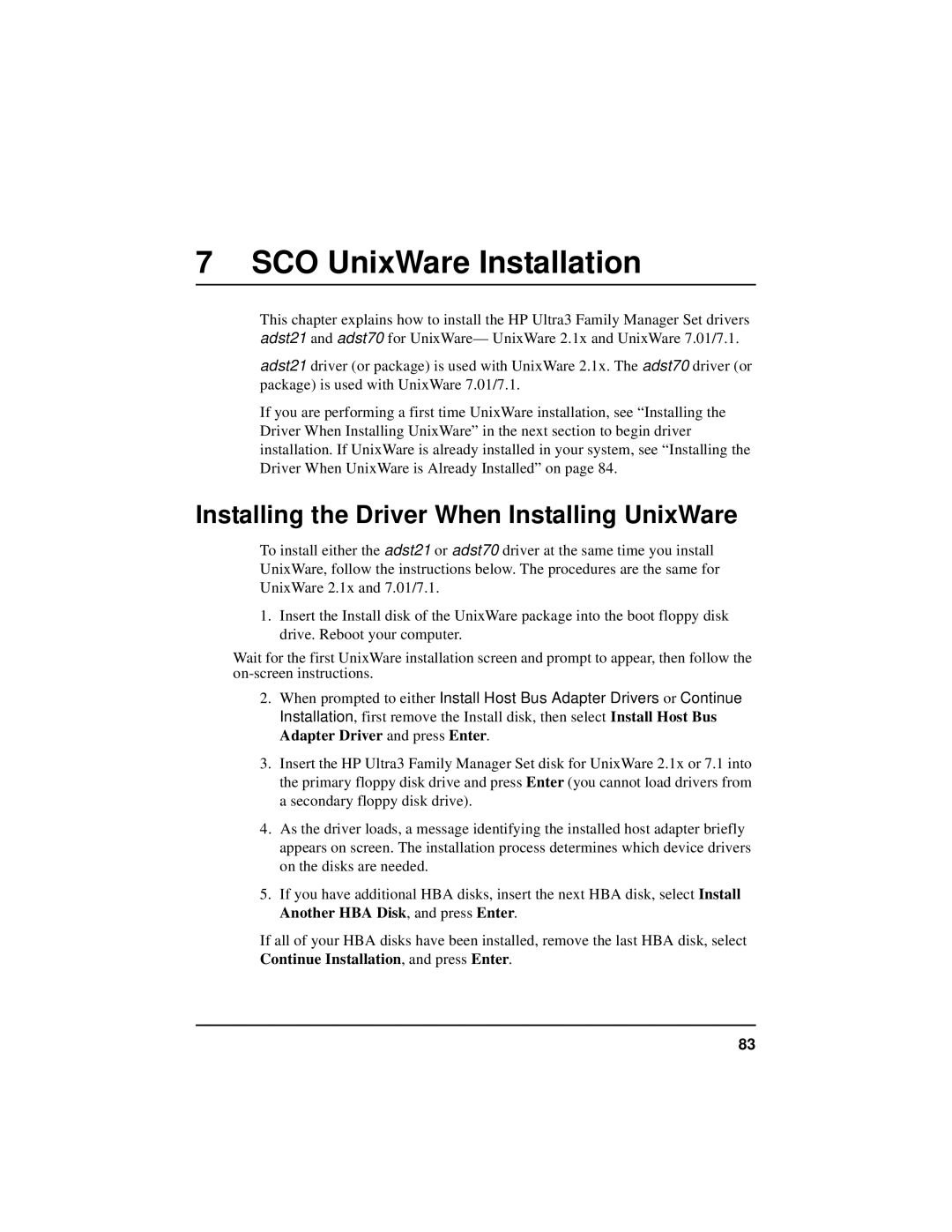7 SCO UnixWare Installation
This chapter explains how to install the HP Ultra3 Family Manager Set drivers adst21 and adst70 for UnixWare— UnixWare 2.1x and UnixWare 7.01/7.1.
adst21 driver (or package) is used with UnixWare 2.1x. The adst70 driver (or package) is used with UnixWare 7.01/7.1.
If you are performing a first time UnixWare installation, see “Installing the Driver When Installing UnixWare” in the next section to begin driver installation. If UnixWare is already installed in your system, see “Installing the Driver When UnixWare is Already Installed” on page 84.
Installing the Driver When Installing UnixWare
To install either the adst21 or adst70 driver at the same time you install UnixWare, follow the instructions below. The procedures are the same for UnixWare 2.1x and 7.01/7.1.
1.Insert the Install disk of the UnixWare package into the boot floppy disk drive. Reboot your computer.
Wait for the first UnixWare installation screen and prompt to appear, then follow the
2.When prompted to either Install Host Bus Adapter Drivers or Continue Installation, first remove the Install disk, then select Install Host Bus Adapter Driver and press Enter.
3.Insert the HP Ultra3 Family Manager Set disk for UnixWare 2.1x or 7.1 into the primary floppy disk drive and press Enter (you cannot load drivers from a secondary floppy disk drive).
4.As the driver loads, a message identifying the installed host adapter briefly appears on screen. The installation process determines which device drivers on the disks are needed.
5.If you have additional HBA disks, insert the next HBA disk, select Install Another HBA Disk, and press Enter.
If all of your HBA disks have been installed, remove the last HBA disk, select Continue Installation, and press Enter.
83