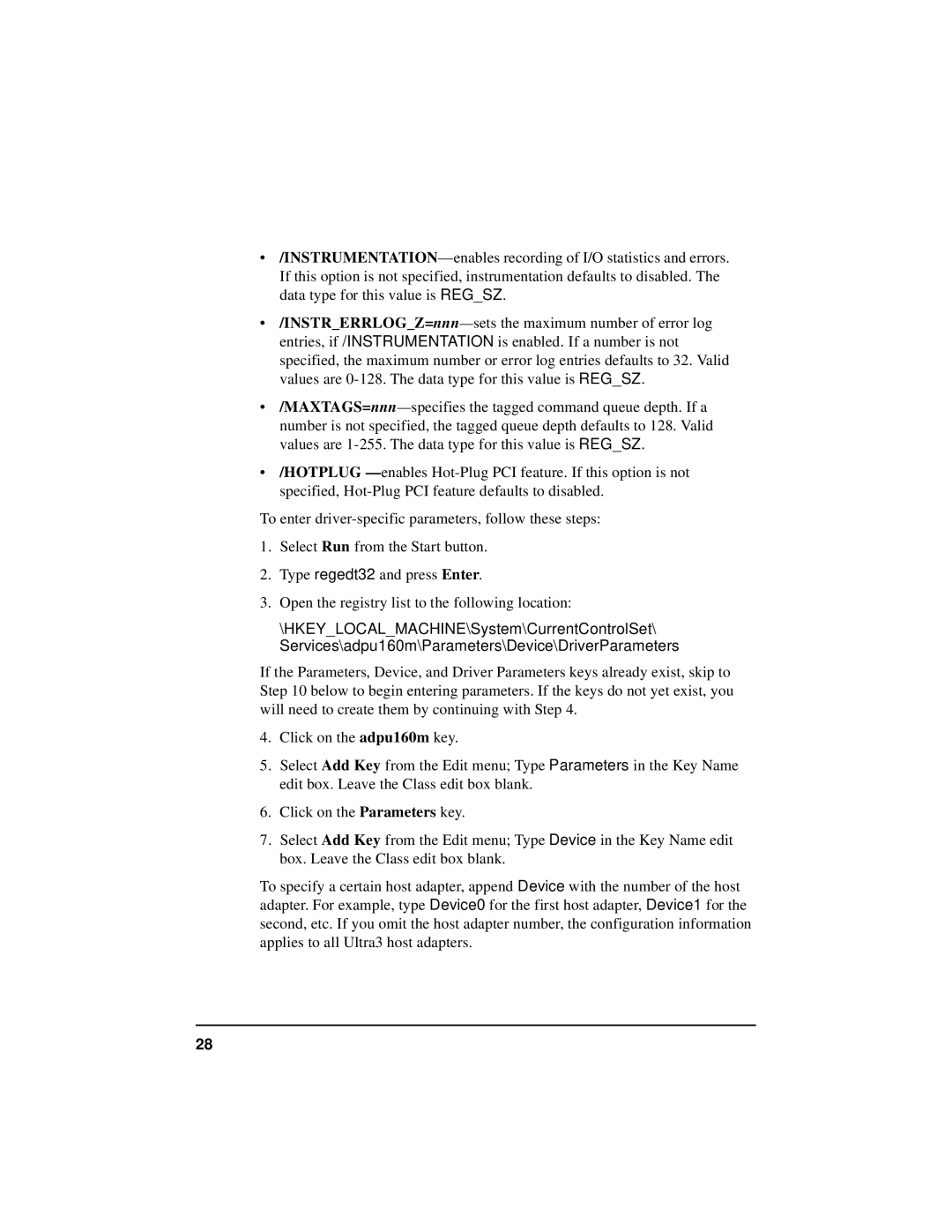•
•
•
•/HOTPLUG
To enter
1.Select Run from the Start button.
2.Type regedt32 and press Enter.
3.Open the registry list to the following location:
\HKEY_LOCAL_MACHINE\System\CurrentControlSet\ Services\adpu160m\Parameters\Device\DriverParameters
If the Parameters, Device, and Driver Parameters keys already exist, skip to Step 10 below to begin entering parameters. If the keys do not yet exist, you will need to create them by continuing with Step 4.
4.Click on the adpu160m key.
5.Select Add Key from the Edit menu; Type Parameters in the Key Name edit box. Leave the Class edit box blank.
6.Click on the Parameters key.
7.Select Add Key from the Edit menu; Type Device in the Key Name edit box. Leave the Class edit box blank.
To specify a certain host adapter, append Device with the number of the host adapter. For example, type Device0 for the first host adapter, Device1 for the second, etc. If you omit the host adapter number, the configuration information applies to all Ultra3 host adapters.
28