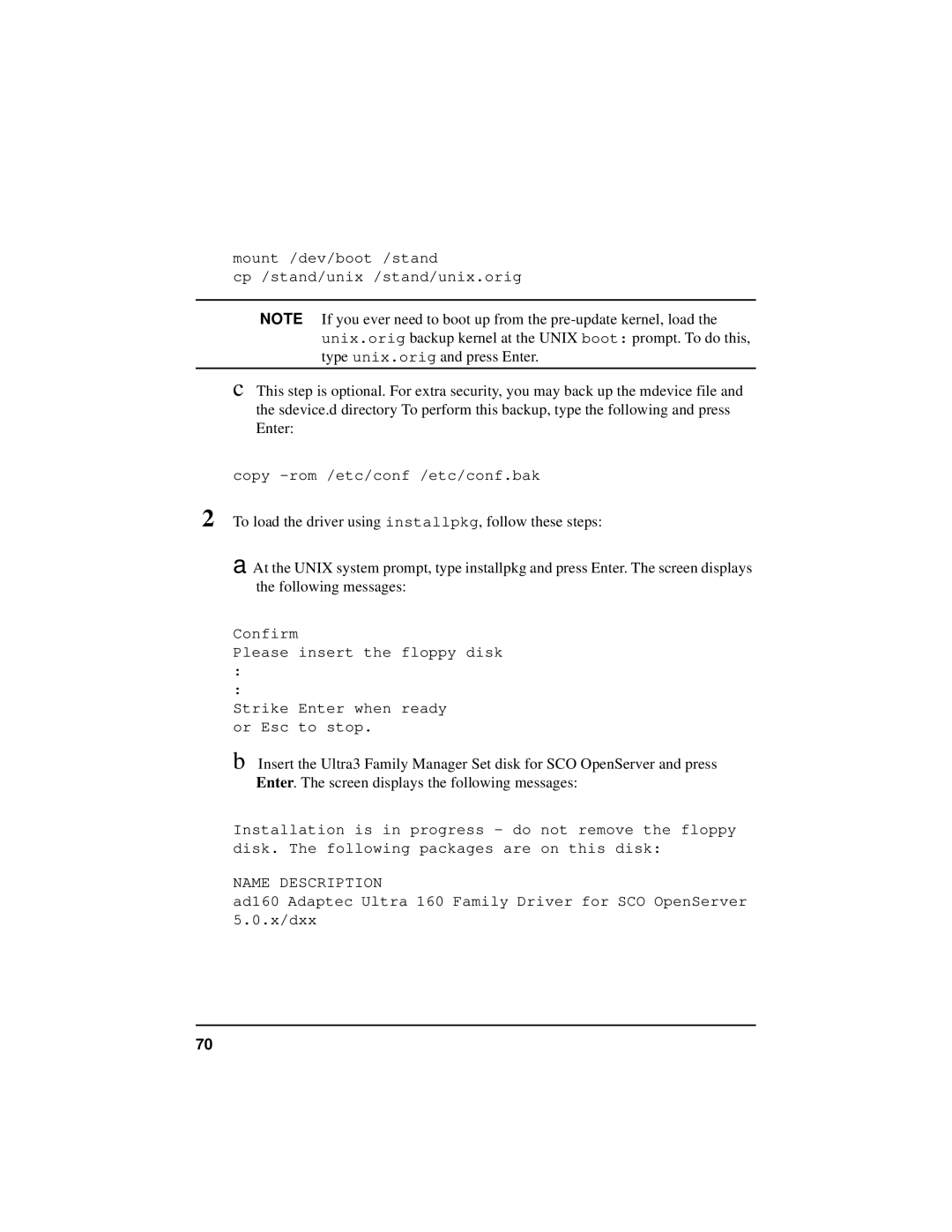mount /dev/boot /stand
cp /stand/unix /stand/unix.orig
NOTE If you ever need to boot up from the
c This step is optional. For extra security, you may back up the mdevice file and the sdevice.d directory To perform this backup, type the following and press Enter:
copy
2 To load the driver using installpkg, follow these steps:
a At the UNIX system prompt, type installpkg and press Enter. The screen displays the following messages:
Confirm
Please insert the floppy disk
:
:
Strike Enter when ready or Esc to stop.
b Insert the Ultra3 Family Manager Set disk for SCO OpenServer and press Enter. The screen displays the following messages:
Installation is in progress - do not remove the floppy disk. The following packages are on this disk:
NAME DESCRIPTION
ad160 Adaptec Ultra 160 Family Driver for SCO OpenServer 5.0.x/dxx
70