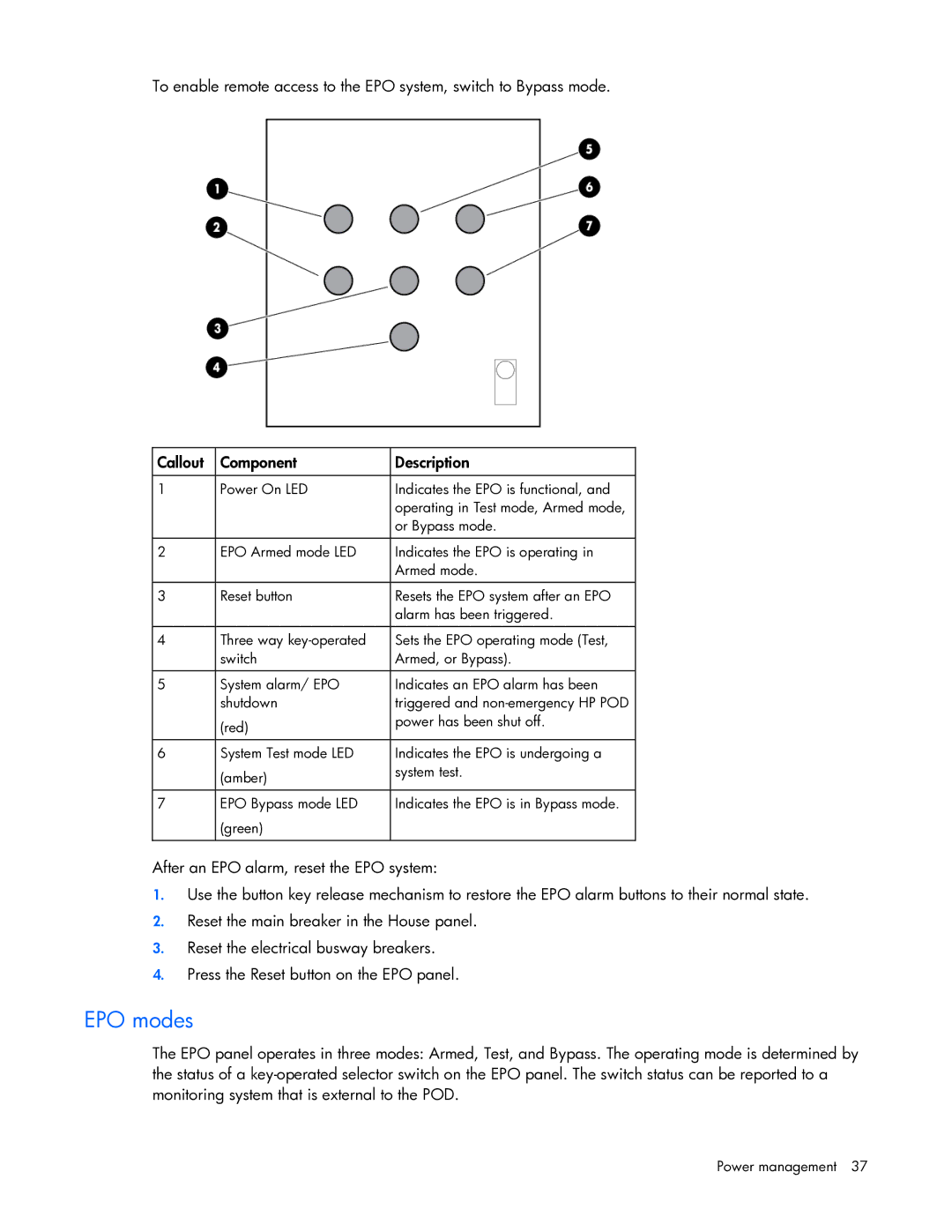To enable remote access to the EPO system, switch to Bypass mode.
Callout | Component | Description |
|
|
|
1 | Power On LED | Indicates the EPO is functional, and |
|
| operating in Test mode, Armed mode, |
|
| or Bypass mode. |
|
|
|
2 | EPO Armed mode LED | Indicates the EPO is operating in |
|
| Armed mode. |
|
|
|
3 | Reset button | Resets the EPO system after an EPO |
|
| alarm has been triggered. |
|
|
|
4 | Three way | Sets the EPO operating mode (Test, |
| switch | Armed, or Bypass). |
|
|
|
5 | System alarm/ EPO | Indicates an EPO alarm has been |
| shutdown | triggered and |
| (red) | power has been shut off. |
|
| |
|
|
|
6 | System Test mode LED | Indicates the EPO is undergoing a |
| (amber) | system test. |
|
| |
|
|
|
7 | EPO Bypass mode LED | Indicates the EPO is in Bypass mode. |
| (green) |
|
|
|
|
After an EPO alarm, reset the EPO system:
1.Use the button key release mechanism to restore the EPO alarm buttons to their normal state.
2.Reset the main breaker in the House panel.
3.Reset the electrical busway breakers.
4.Press the Reset button on the EPO panel.
EPO modes
The EPO panel operates in three modes: Armed, Test, and Bypass. The operating mode is determined by the status of a
Power management 37