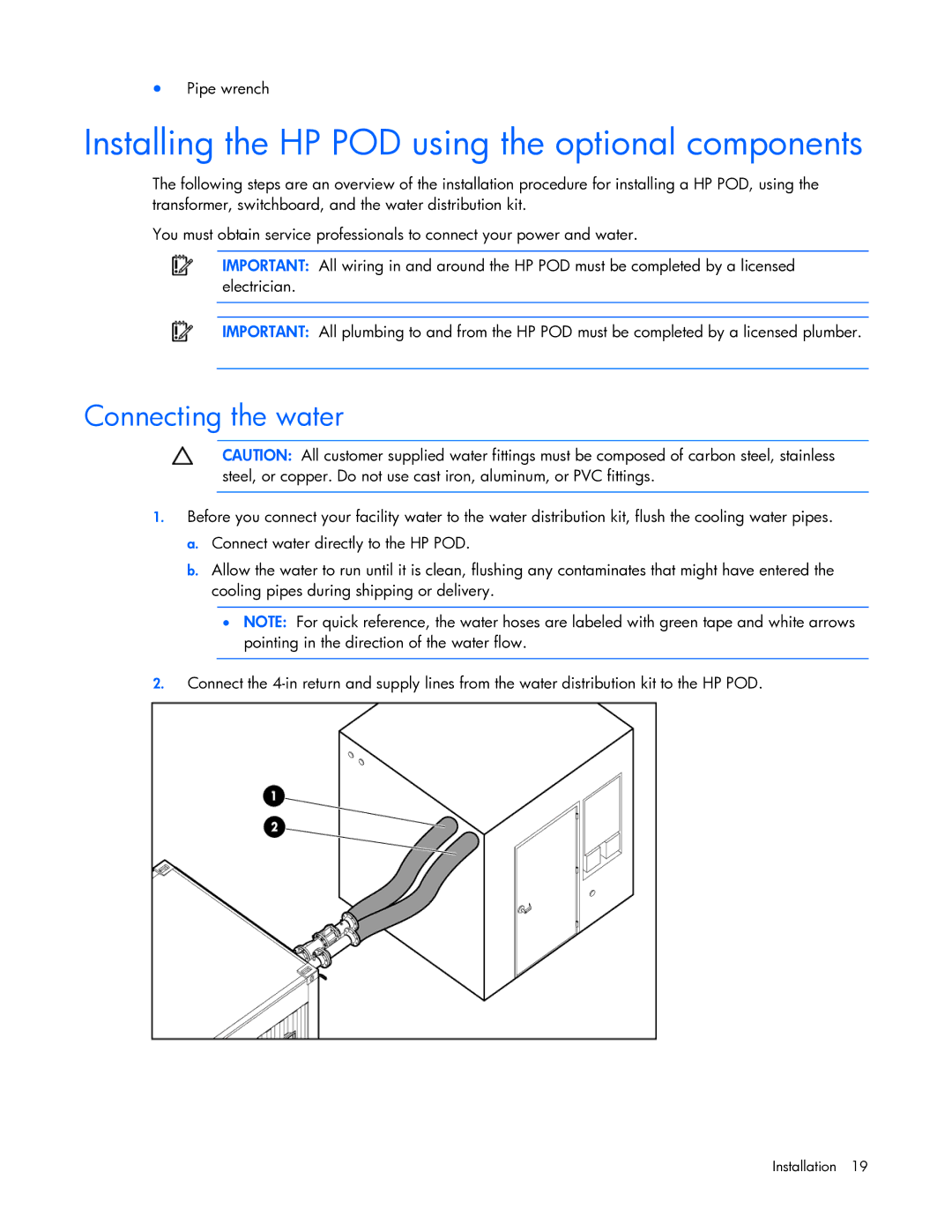•Pipe wrench
Installing the HP POD using the optional components
The following steps are an overview of the installation procedure for installing a HP POD, using the transformer, switchboard, and the water distribution kit.
You must obtain service professionals to connect your power and water.
IMPORTANT: All wiring in and around the HP POD must be completed by a licensed electrician.
IMPORTANT: All plumbing to and from the HP POD must be completed by a licensed plumber.
Connecting the water
CAUTION: All customer supplied water fittings must be composed of carbon steel, stainless steel, or copper. Do not use cast iron, aluminum, or PVC fittings.
1.Before you connect your facility water to the water distribution kit, flush the cooling water pipes.
a.Connect water directly to the HP POD.
b.Allow the water to run until it is clean, flushing any contaminates that might have entered the cooling pipes during shipping or delivery.
•NOTE: For quick reference, the water hoses are labeled with green tape and white arrows pointing in the direction of the water flow.
2.Connect the
Installation 19