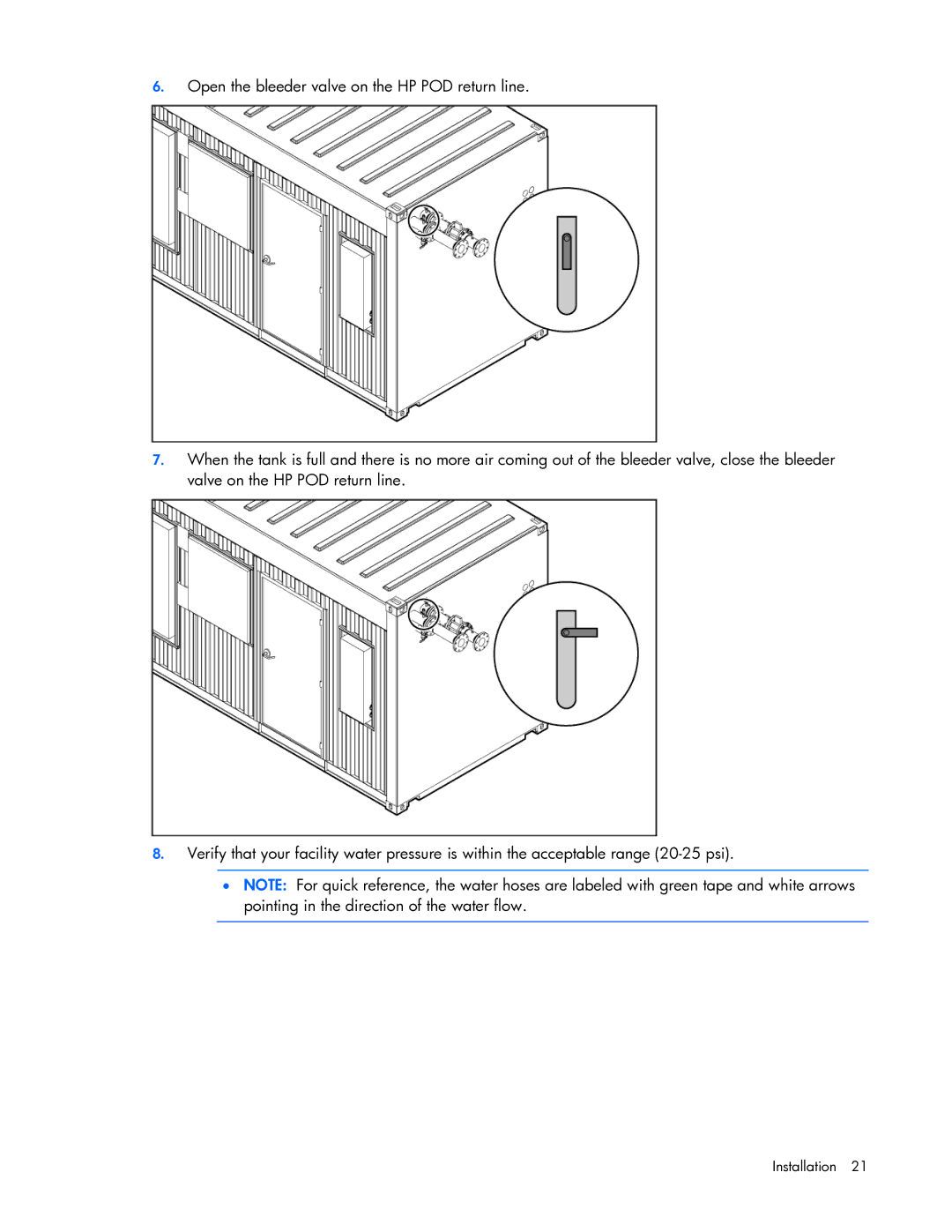6.Open the bleeder valve on the HP POD return line.
7.When the tank is full and there is no more air coming out of the bleeder valve, close the bleeder valve on the HP POD return line.
8.Verify that your facility water pressure is within the acceptable range
•NOTE: For quick reference, the water hoses are labeled with green tape and white arrows pointing in the direction of the water flow.