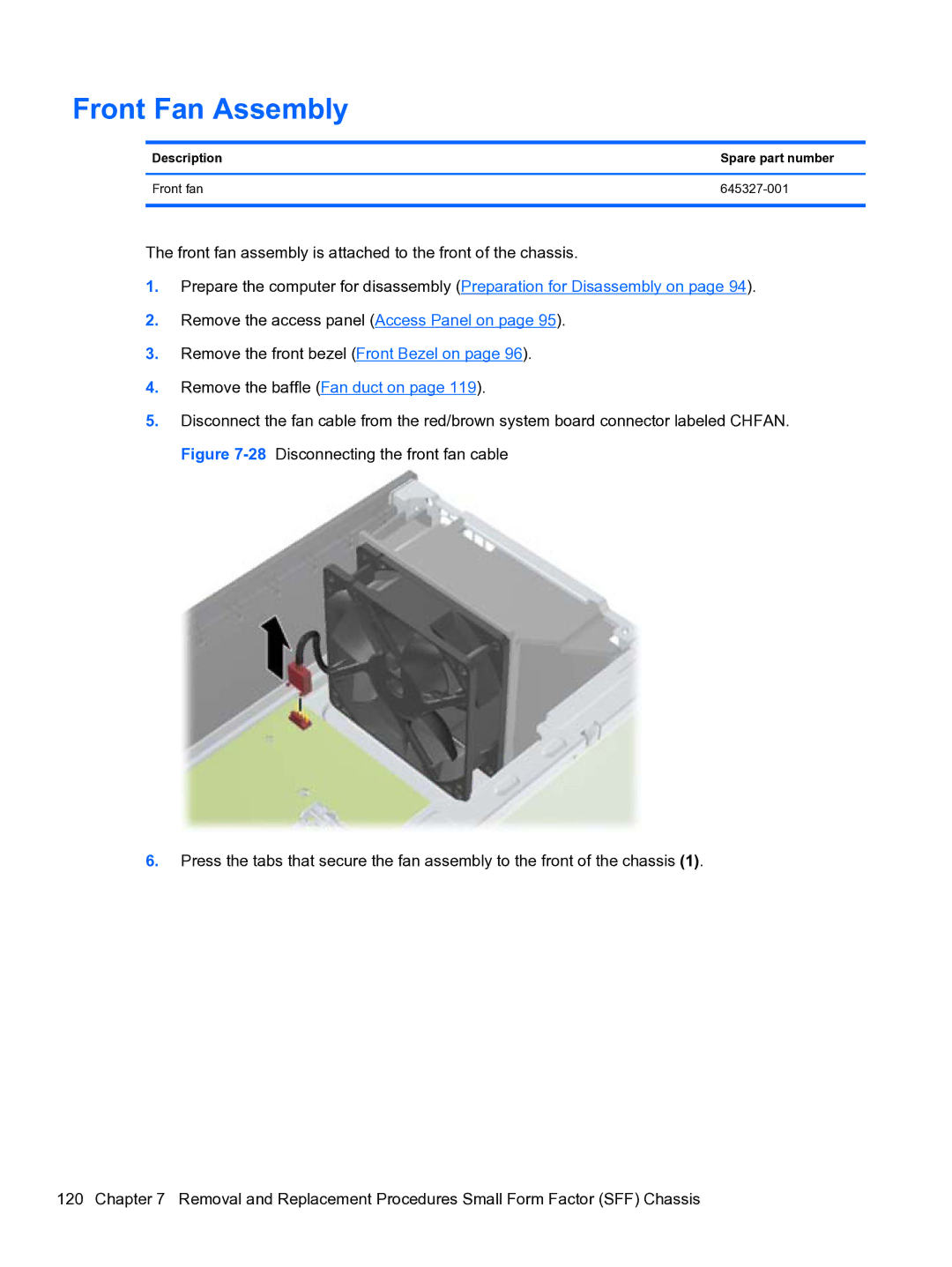Front Fan Assembly
Description | Spare part number |
|
|
Front fan |
|
|
|
The front fan assembly is attached to the front of the chassis.
1.Prepare the computer for disassembly (Preparation for Disassembly on page 94).
2.Remove the access panel (Access Panel on page 95).
3.Remove the front bezel (Front Bezel on page 96).
4.Remove the baffle (Fan duct on page 119).
5.Disconnect the fan cable from the red/brown system board connector labeled CHFAN. Figure
6.Press the tabs that secure the fan assembly to the front of the chassis (1).
120 Chapter 7 Removal and Replacement Procedures Small Form Factor (SFF) Chassis