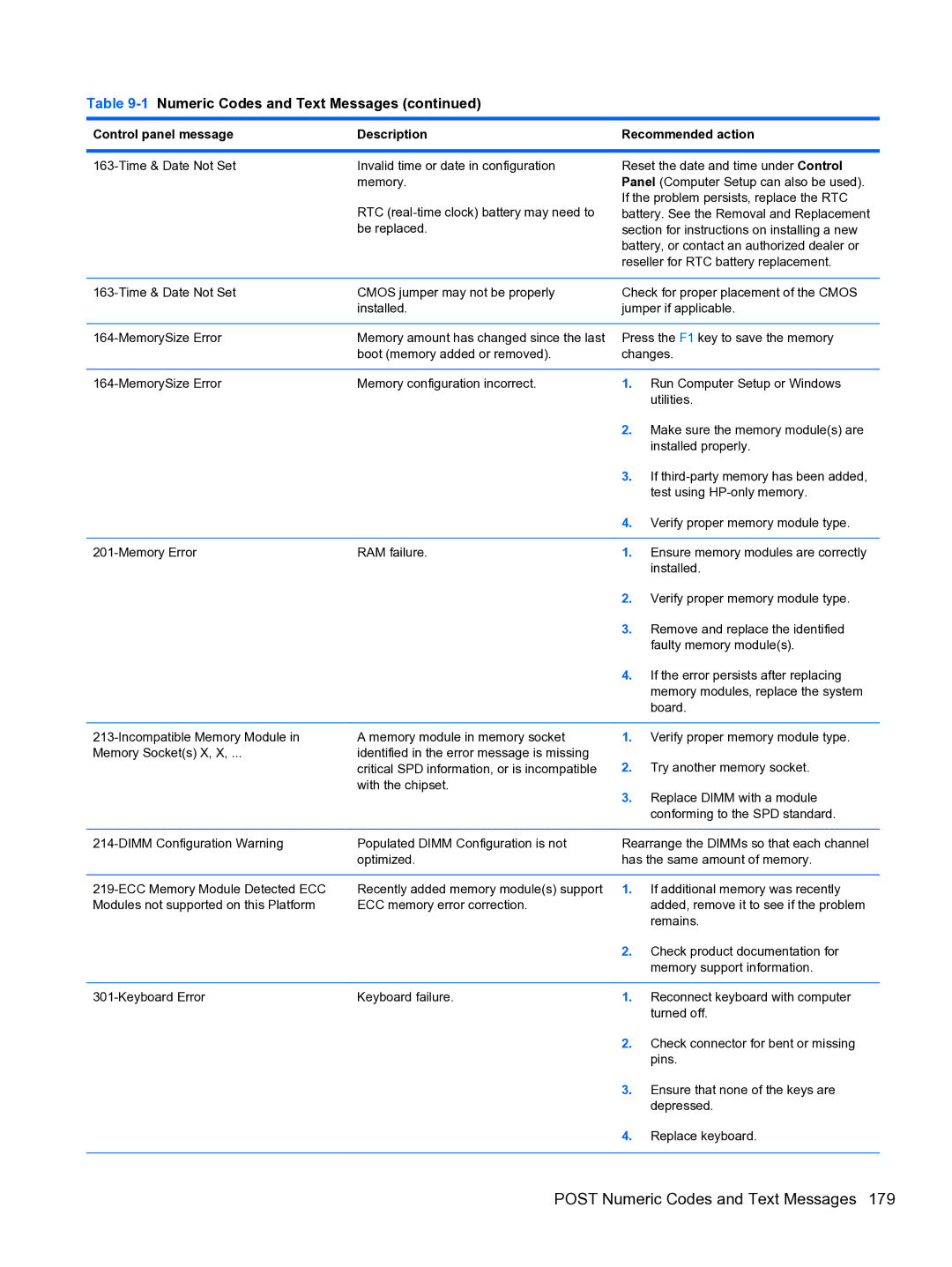Table 9-1 Numeric Codes and Text Messages (continued)
Control panel message | Description | Recommended action | |
|
|
| |
Invalid time or date in configuration | Reset the date and time under Control | ||
| memory. | Panel (Computer Setup can also be used). | |
| RTC | If the problem persists, replace the RTC | |
| battery. See the Removal and Replacement | ||
| be replaced. | section for instructions on installing a new | |
|
| battery, or contact an authorized dealer or | |
|
| reseller for RTC battery replacement. | |
|
|
| |
CMOS jumper may not be properly | Check for proper placement of the CMOS | ||
| installed. | jumper if applicable. | |
|
|
| |
Memory amount has changed since the last | Press the F1 key to save the memory | ||
| boot (memory added or removed). | changes. | |
|
|
|
|
Memory configuration incorrect. | 1. | Run Computer Setup or Windows | |
|
|
| utilities. |
|
| 2. | Make sure the memory module(s) are |
|
|
| installed properly. |
|
| 3. | If |
|
|
| test using |
|
| 4. | Verify proper memory module type. |
|
|
|
|
RAM failure. | 1. | Ensure memory modules are correctly | |
|
|
| installed. |
|
| 2. | Verify proper memory module type. |
|
| 3. | Remove and replace the identified |
|
|
| faulty memory module(s). |
|
| 4. | If the error persists after replacing |
|
|
| memory modules, replace the system |
|
|
| board. |
|
|
|
|
A memory module in memory socket | 1. | Verify proper memory module type. | |
Memory Socket(s) X, X, ... | identified in the error message is missing | 2. | Try another memory socket. |
| critical SPD information, or is incompatible | ||
| with the chipset. | 3. | Replace DIMM with a module |
|
| ||
|
|
| conforming to the SPD standard. |
|
|
| |
Populated DIMM Configuration is not | Rearrange the DIMMs so that each channel | ||
| optimized. | has the same amount of memory. | |
|
|
|
|
Recently added memory module(s) support | 1. | If additional memory was recently | |
Modules not supported on this Platform | ECC memory error correction. |
| added, remove it to see if the problem |
|
|
| remains. |
|
| 2. | Check product documentation for |
|
|
| memory support information. |
|
|
|
|
Keyboard failure. | 1. | Reconnect keyboard with computer | |
|
|
| turned off. |
|
| 2. | Check connector for bent or missing |
|
|
| pins. |
|
| 3. | Ensure that none of the keys are |
|
|
| depressed. |
|
| 4. | Replace keyboard. |
|
|
|
|