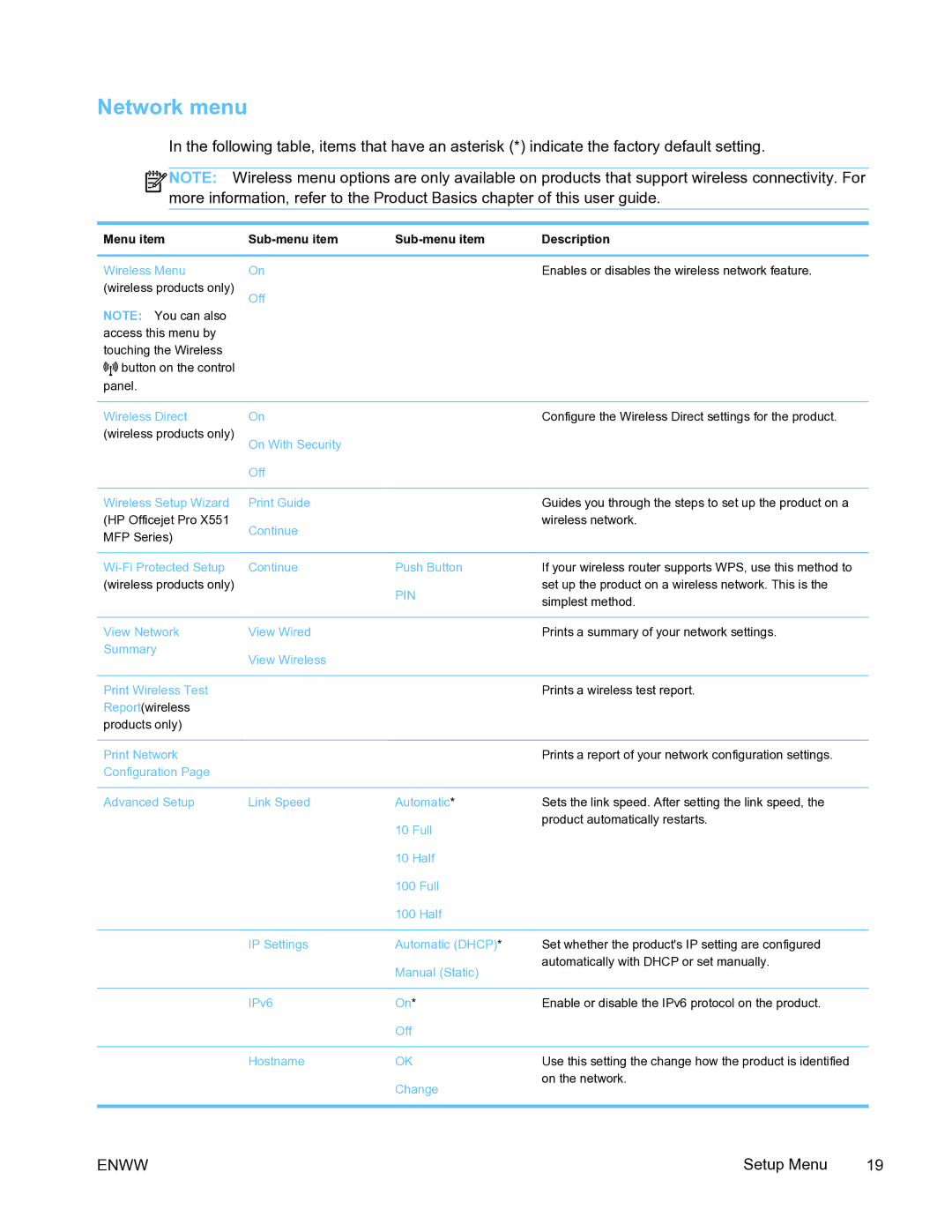Network menu
In the following table, items that have an asterisk (*) indicate the factory default setting.
![]()
![]()
![]()
![]() NOTE: Wireless menu options are only available on products that support wireless connectivity. For more information, refer to the Product Basics chapter of this user guide.
NOTE: Wireless menu options are only available on products that support wireless connectivity. For more information, refer to the Product Basics chapter of this user guide.
Menu item | Description | |||
|
|
|
| |
Wireless Menu | On |
| Enables or disables the wireless network feature. | |
(wireless products only) | Off |
|
| |
|
|
|
| |
NOTE: You can also |
|
|
| |
access this menu by |
|
|
| |
touching the Wireless |
|
|
| |
| button on the control |
|
|
|
|
|
|
| |
panel. |
|
|
| |
|
|
|
| |
Wireless Direct | On |
| Configure the Wireless Direct settings for the product. | |
(wireless products only) | On With Security |
|
| |
|
|
|
| |
|
| Off |
|
|
|
|
|
| |
Wireless Setup Wizard | Print Guide |
| Guides you through the steps to set up the product on a | |
(HP Officejet Pro X551 | Continue |
| wireless network. | |
MFP Series) |
|
| ||
|
|
| ||
|
|
|
| |
Continue | Push Button | If your wireless router supports WPS, use this method to | ||
(wireless products only) |
| PIN | set up the product on a wireless network. This is the | |
|
|
| simplest method. | |
|
|
|
| |
|
|
|
| |
View Network | View Wired |
| Prints a summary of your network settings. | |
Summary | View Wireless |
|
| |
|
|
|
| |
|
|
|
| |
Print Wireless Test |
|
| Prints a wireless test report. | |
Report(wireless |
|
|
| |
products only) |
|
|
| |
|
|
|
| |
Print Network |
|
| Prints a report of your network configuration settings. | |
Configuration Page |
|
|
| |
|
|
|
| |
Advanced Setup | Link Speed | Automatic* | Sets the link speed. After setting the link speed, the | |
|
|
| 10 Full | product automatically restarts. |
|
|
|
| |
|
|
| 10 Half |
|
|
|
| 100 Full |
|
|
|
| 100 Half |
|
|
|
|
|
|
|
| IP Settings | Automatic (DHCP)* | Set whether the product's IP setting are configured |
|
|
| Manual (Static) | automatically with DHCP or set manually. |
|
|
|
| |
|
|
|
|
|
|
| IPv6 | On* | Enable or disable the IPv6 protocol on the product. |
|
|
| Off |
|
|
|
|
|
|
|
| Hostname | OK | Use this setting the change how the product is identified |
|
|
| Change | on the network. |
|
|
|
| |
|
|
|
|
|
ENWW | Setup Menu | 19 |