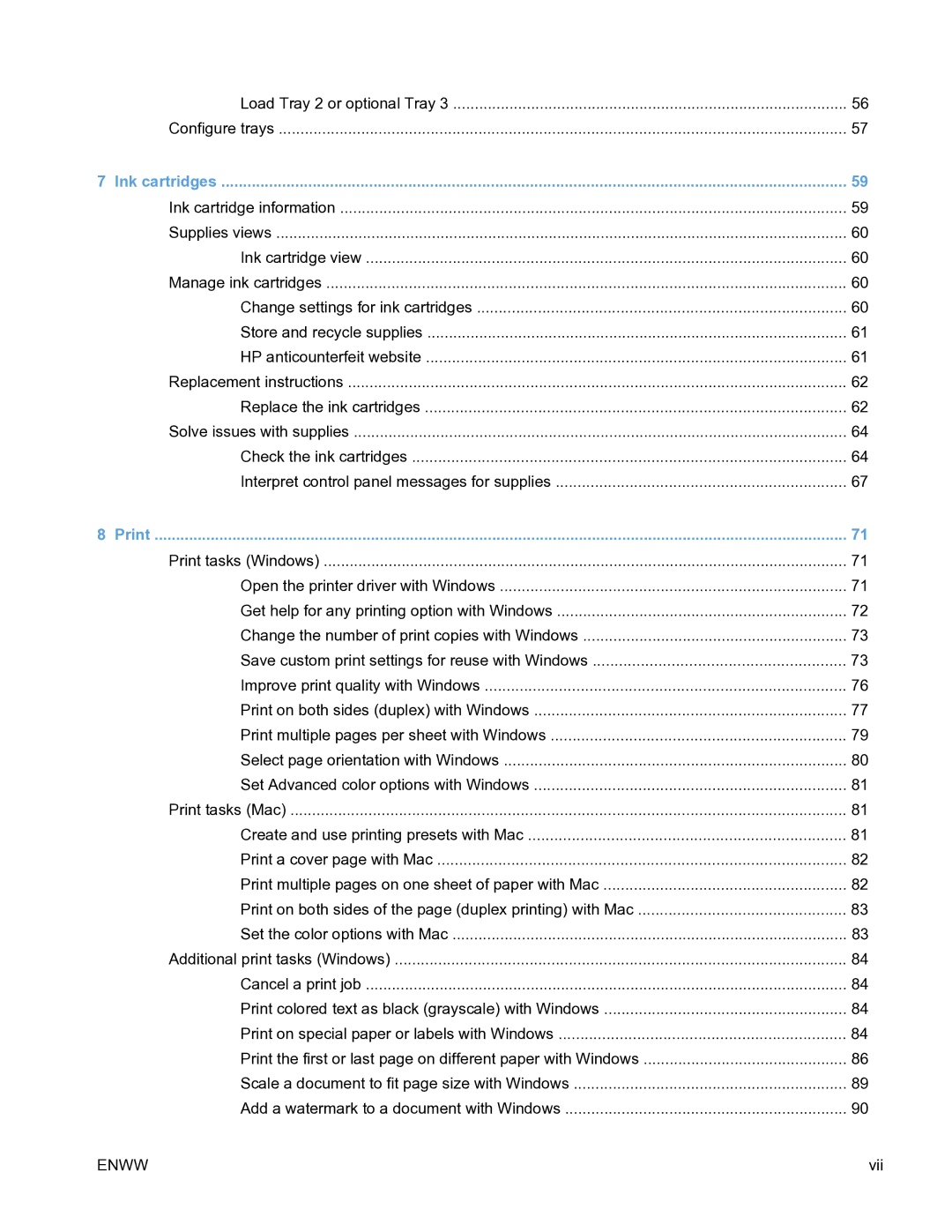| Load Tray 2 or optional Tray 3 | 56 |
| Configure trays | 57 |
7 | Ink cartridges | 59 |
| Ink cartridge information | 59 |
| Supplies views | 60 |
| Ink cartridge view | 60 |
| Manage ink cartridges | 60 |
| Change settings for ink cartridges | 60 |
| Store and recycle supplies | 61 |
| HP anticounterfeit website | 61 |
| Replacement instructions | 62 |
| Replace the ink cartridges | 62 |
| Solve issues with supplies | 64 |
| Check the ink cartridges | 64 |
| Interpret control panel messages for supplies | 67 |
8 | 71 | |
| Print tasks (Windows) | 71 |
| Open the printer driver with Windows | 71 |
| Get help for any printing option with Windows | 72 |
| Change the number of print copies with Windows | 73 |
| Save custom print settings for reuse with Windows | 73 |
| Improve print quality with Windows | 76 |
| Print on both sides (duplex) with Windows | 77 |
| Print multiple pages per sheet with Windows | 79 |
| Select page orientation with Windows | 80 |
| Set Advanced color options with Windows | 81 |
| Print tasks (Mac) | 81 |
| Create and use printing presets with Mac | 81 |
| Print a cover page with Mac | 82 |
| Print multiple pages on one sheet of paper with Mac | 82 |
| Print on both sides of the page (duplex printing) with Mac | 83 |
| Set the color options with Mac | 83 |
| Additional print tasks (Windows) | 84 |
| Cancel a print job | 84 |
| Print colored text as black (grayscale) with Windows | 84 |
| Print on special paper or labels with Windows | 84 |
| Print the first or last page on different paper with Windows | 86 |
| Scale a document to fit page size with Windows | 89 |
| Add a watermark to a document with Windows | 90 |
ENWW | vii | |
Page 9
Image 9