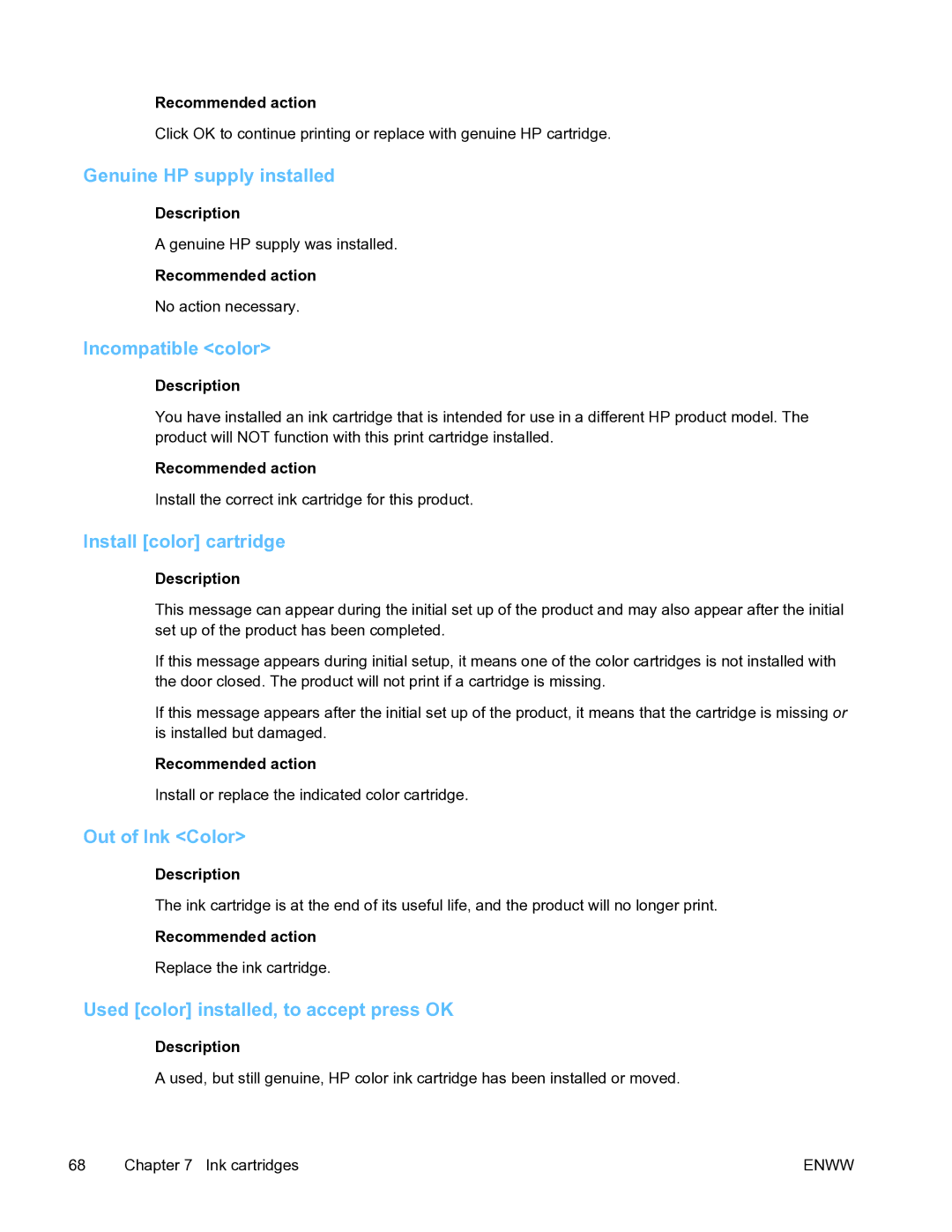Recommended action
Click OK to continue printing or replace with genuine HP cartridge.
Genuine HP supply installed
Description
A genuine HP supply was installed.
Recommended action
No action necessary.
Incompatible <color>
Description
You have installed an ink cartridge that is intended for use in a different HP product model. The product will NOT function with this print cartridge installed.
Recommended action
Install the correct ink cartridge for this product.
Install [color] cartridge
Description
This message can appear during the initial set up of the product and may also appear after the initial set up of the product has been completed.
If this message appears during initial setup, it means one of the color cartridges is not installed with the door closed. The product will not print if a cartridge is missing.
If this message appears after the initial set up of the product, it means that the cartridge is missing or is installed but damaged.
Recommended action
Install or replace the indicated color cartridge.
Out of Ink <Color>
Description
The ink cartridge is at the end of its useful life, and the product will no longer print.
Recommended action
Replace the ink cartridge.
Used [color] installed, to accept press OK
Description
A used, but still genuine, HP color ink cartridge has been installed or moved.
68 | Chapter 7 Ink cartridges | ENWW |