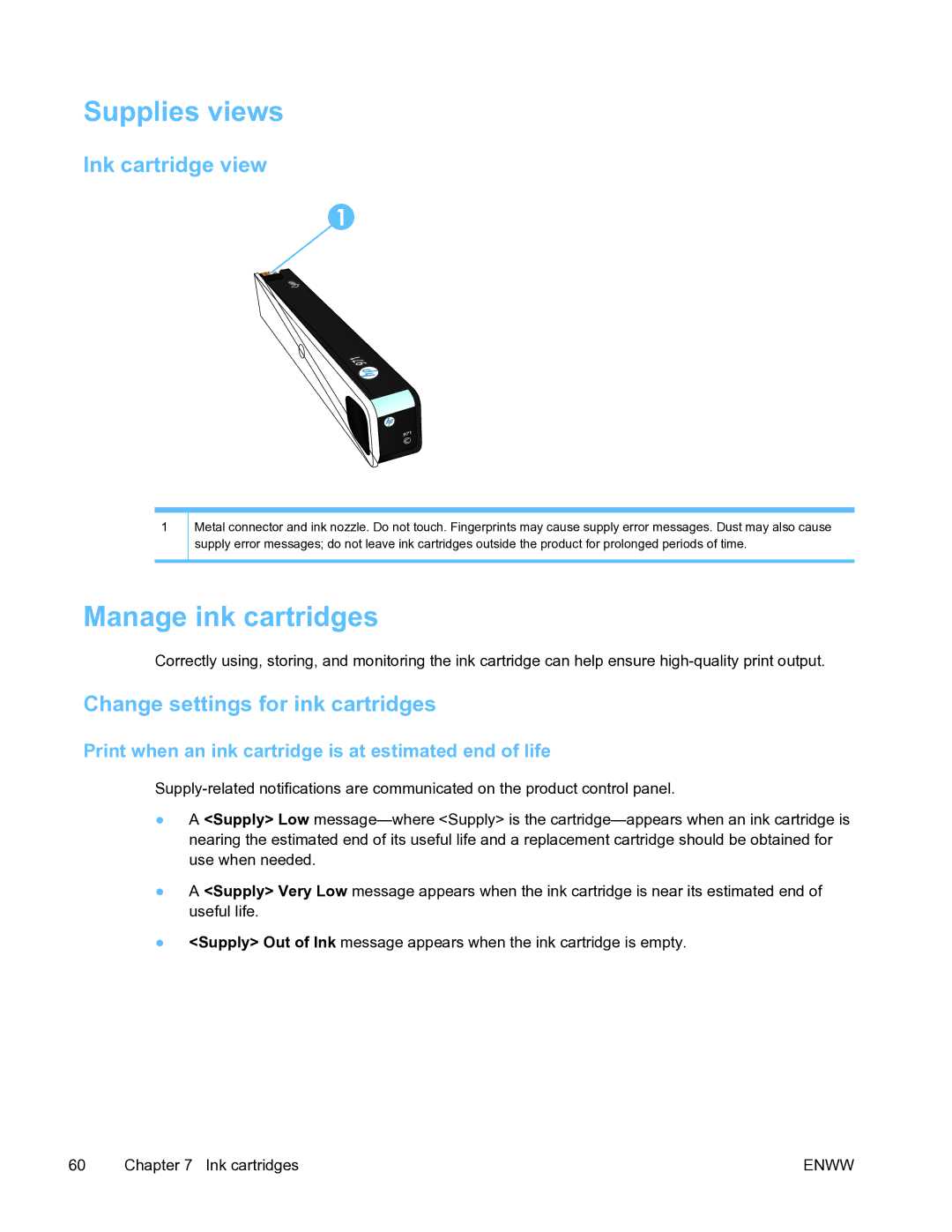Supplies views
Ink cartridge view
1
1
Metal connector and ink nozzle. Do not touch. Fingerprints may cause supply error messages. Dust may also cause supply error messages; do not leave ink cartridges outside the product for prolonged periods of time.
Manage ink cartridges
Correctly using, storing, and monitoring the ink cartridge can help ensure
Change settings for ink cartridges
Print when an ink cartridge is at estimated end of life
●A <Supply> Low
●A <Supply> Very Low message appears when the ink cartridge is near its estimated end of useful life.
●<Supply> Out of Ink message appears when the ink cartridge is empty.
60 | Chapter 7 Ink cartridges | ENWW |