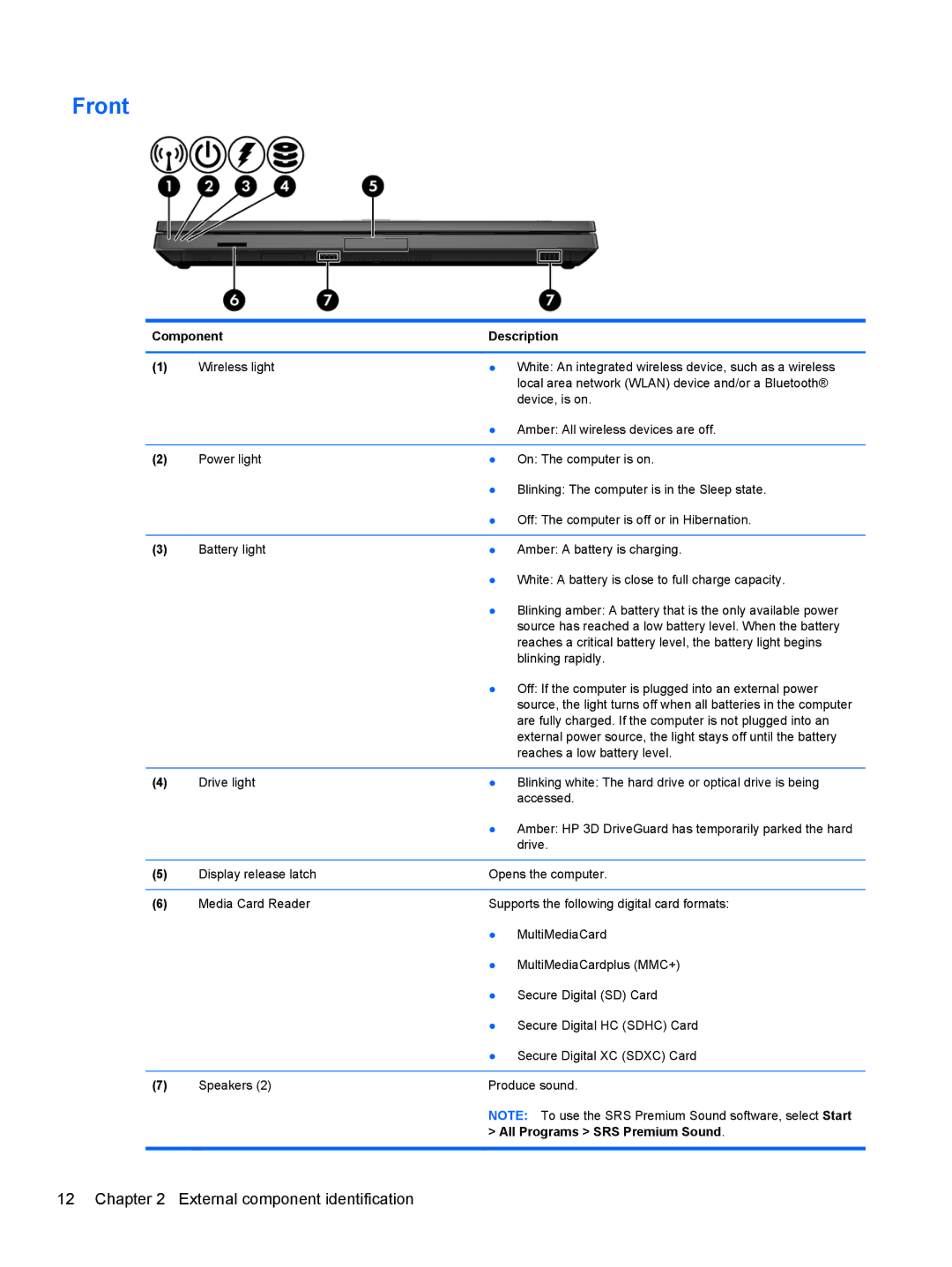Front
Component | Description | ||
|
|
| |
(1) | Wireless light | ● White: An integrated wireless device, such as a wireless | |
|
|
| local area network (WLAN) device and/or a Bluetooth® |
|
|
| device, is on. |
|
| ● Amber: All wireless devices are off. | |
|
|
| |
(2) | Power light | ● On: The computer is on. | |
|
| ● Blinking: The computer is in the Sleep state. | |
|
| ● Off: The computer is off or in Hibernation. | |
|
|
| |
(3) | Battery light | ● Amber: A battery is charging. | |
|
| ● White: A battery is close to full charge capacity. | |
|
| ● Blinking amber: A battery that is the only available power | |
|
|
| source has reached a low battery level. When the battery |
|
|
| reaches a critical battery level, the battery light begins |
|
|
| blinking rapidly. |
|
| ● Off: If the computer is plugged into an external power | |
|
|
| source, the light turns off when all batteries in the computer |
|
|
| are fully charged. If the computer is not plugged into an |
|
|
| external power source, the light stays off until the battery |
|
|
| reaches a low battery level. |
|
|
| |
(4) | Drive light | ● Blinking white: The hard drive or optical drive is being | |
|
|
| accessed. |
|
| ● Amber: HP 3D DriveGuard has temporarily parked the hard | |
|
|
| drive. |
|
|
| |
(5) | Display release latch | Opens the computer. | |
|
|
| |
(6) | Media Card Reader | Supports the following digital card formats: | |
|
| ● | MultiMediaCard |
|
| ● | MultiMediaCardplus (MMC+) |
|
| ● Secure Digital (SD) Card | |
|
| ● Secure Digital HC (SDHC) Card | |
|
| ● Secure Digital XC (SDXC) Card | |
|
|
| |
(7) | Speakers (2) | Produce sound. | |
|
| NOTE: To use the SRS Premium Sound software, select Start | |
|
| > All Programs > SRS Premium Sound. | |
|
|
|
|