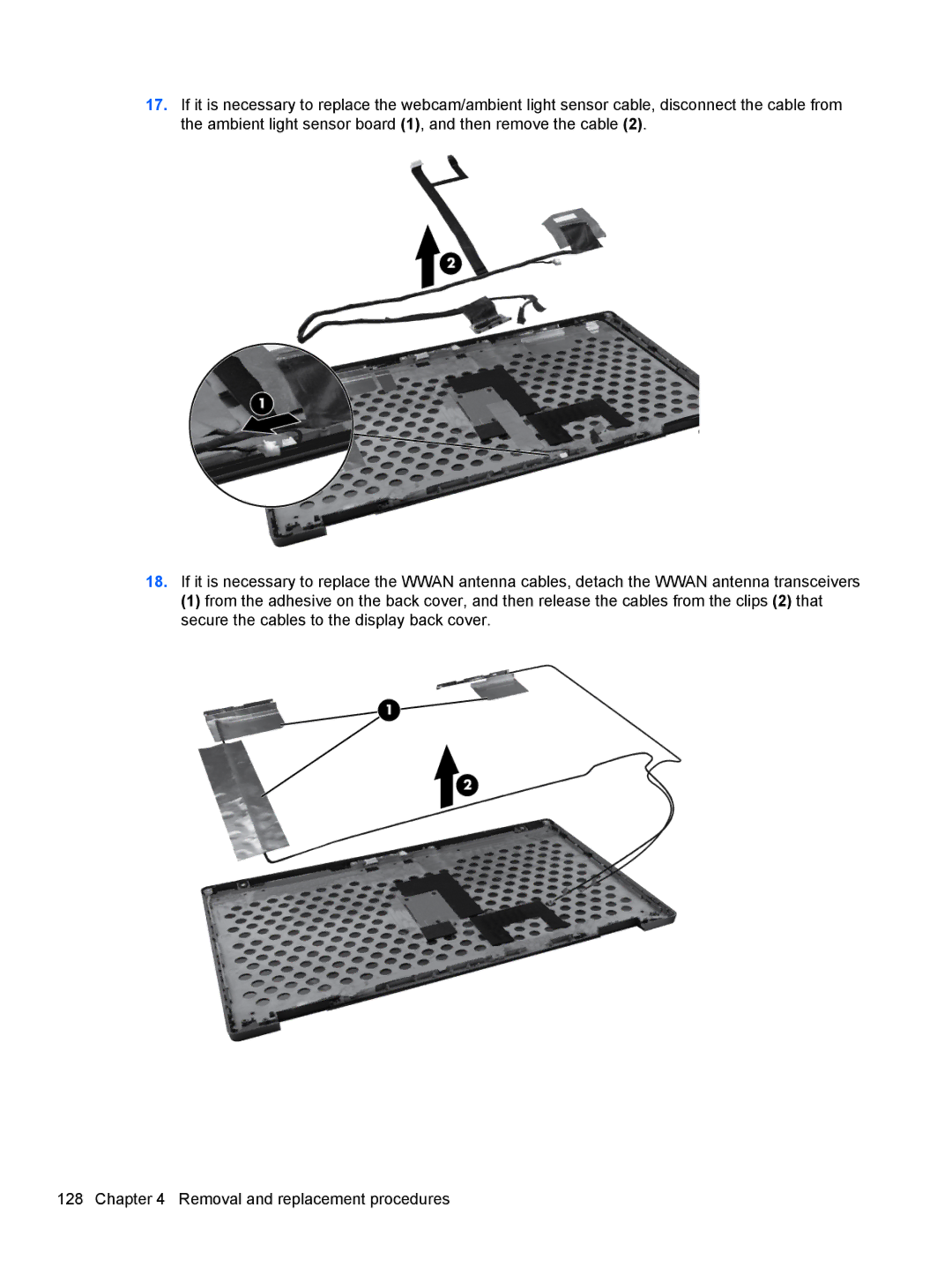17.If it is necessary to replace the webcam/ambient light sensor cable, disconnect the cable from the ambient light sensor board (1), and then remove the cable (2).
18.If it is necessary to replace the WWAN antenna cables, detach the WWAN antenna transceivers
(1) from the adhesive on the back cover, and then release the cables from the clips (2) that secure the cables to the display back cover.
128 Chapter 4 Removal and replacement procedures