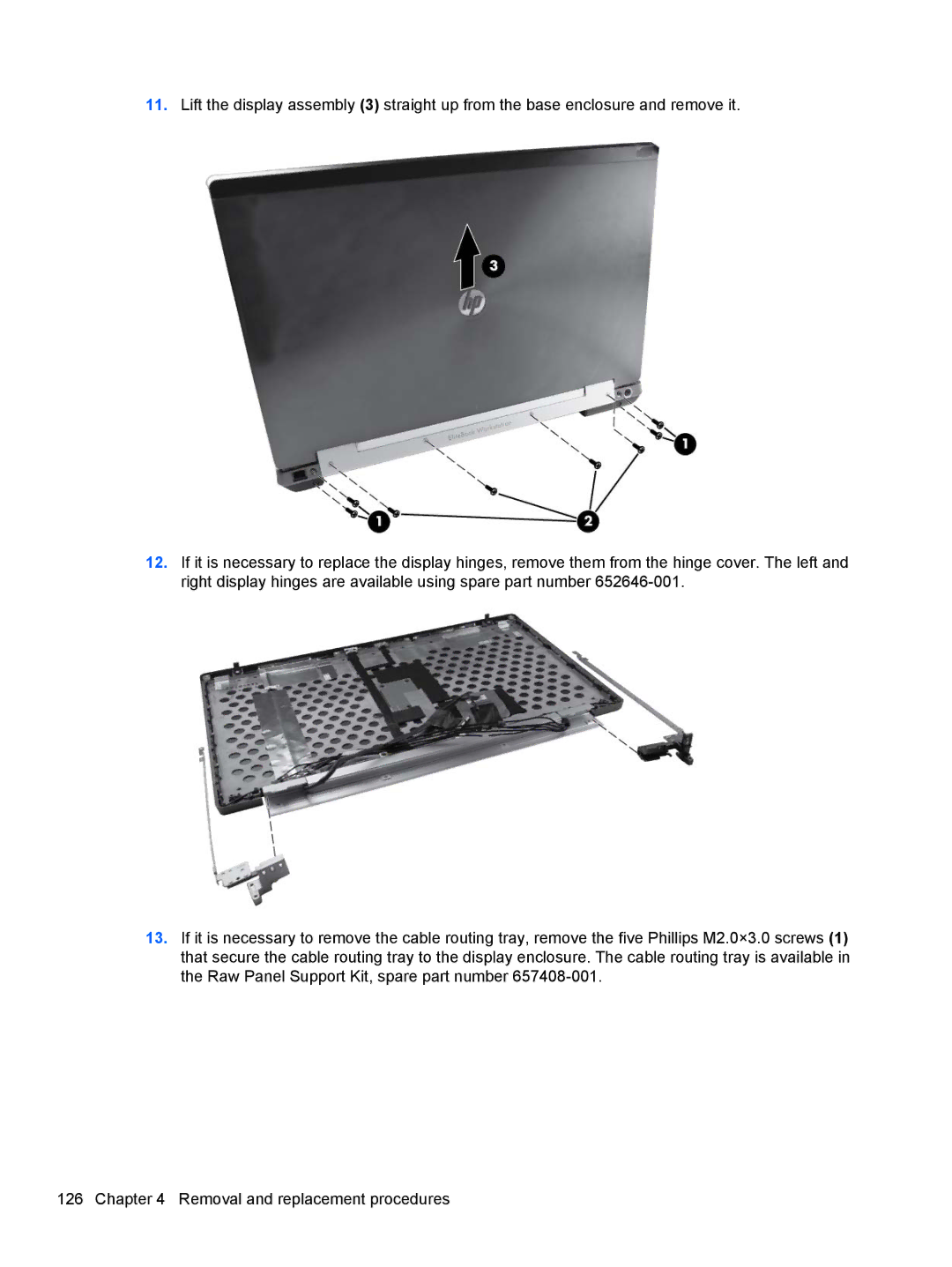11.Lift the display assembly (3) straight up from the base enclosure and remove it.
12.If it is necessary to replace the display hinges, remove them from the hinge cover. The left and right display hinges are available using spare part number
13.If it is necessary to remove the cable routing tray, remove the five Phillips M2.0×3.0 screws (1) that secure the cable routing tray to the display enclosure. The cable routing tray is available in the Raw Panel Support Kit, spare part number
126 Chapter 4 Removal and replacement procedures