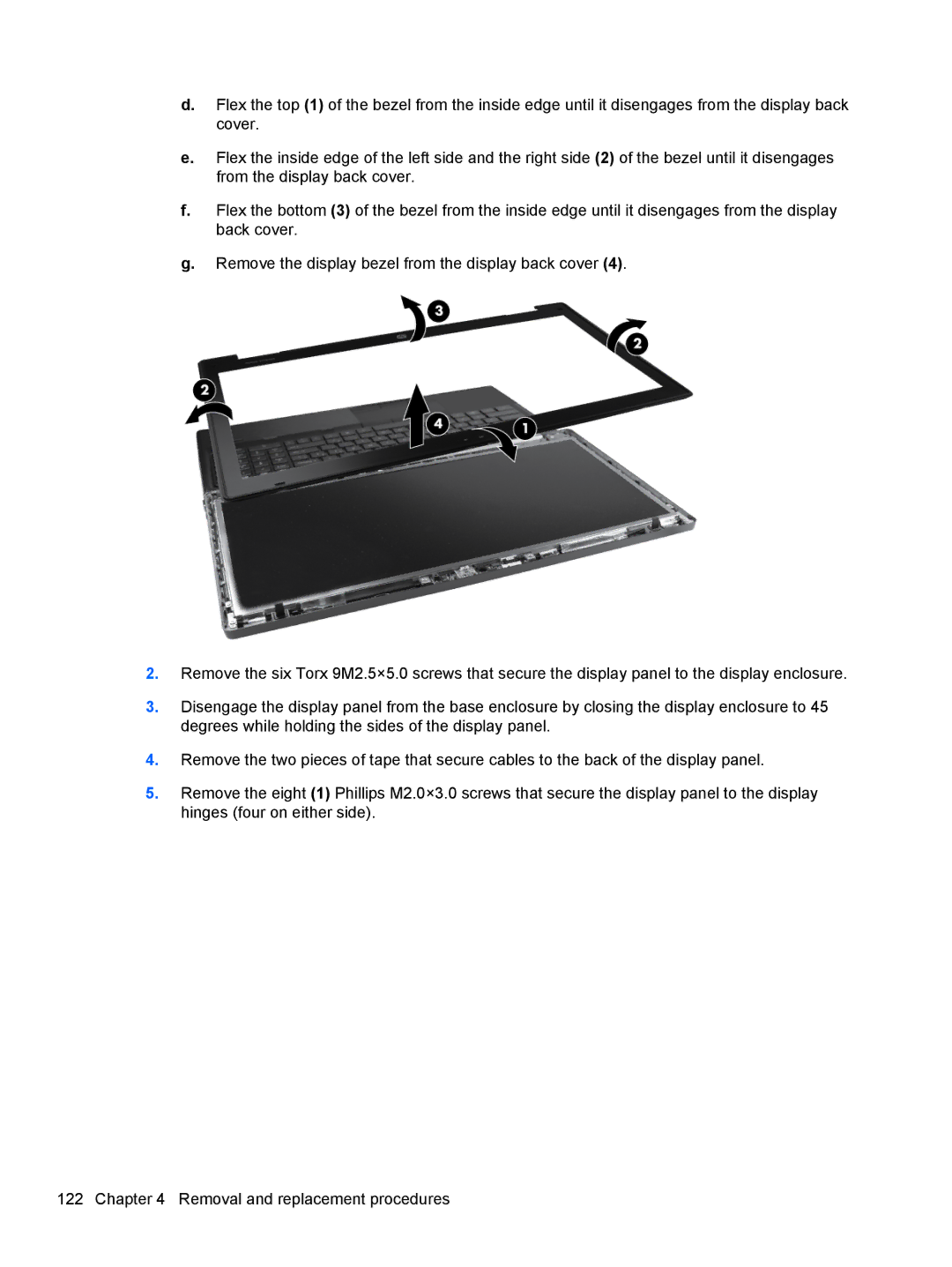d.Flex the top (1) of the bezel from the inside edge until it disengages from the display back cover.
e.Flex the inside edge of the left side and the right side (2) of the bezel until it disengages from the display back cover.
f.Flex the bottom (3) of the bezel from the inside edge until it disengages from the display back cover.
g.Remove the display bezel from the display back cover (4).
2.Remove the six Torx 9M2.5×5.0 screws that secure the display panel to the display enclosure.
3.Disengage the display panel from the base enclosure by closing the display enclosure to 45 degrees while holding the sides of the display panel.
4.Remove the two pieces of tape that secure cables to the back of the display panel.
5.Remove the eight (1) Phillips M2.0×3.0 screws that secure the display panel to the display hinges (four on either side).
122 Chapter 4 Removal and replacement procedures