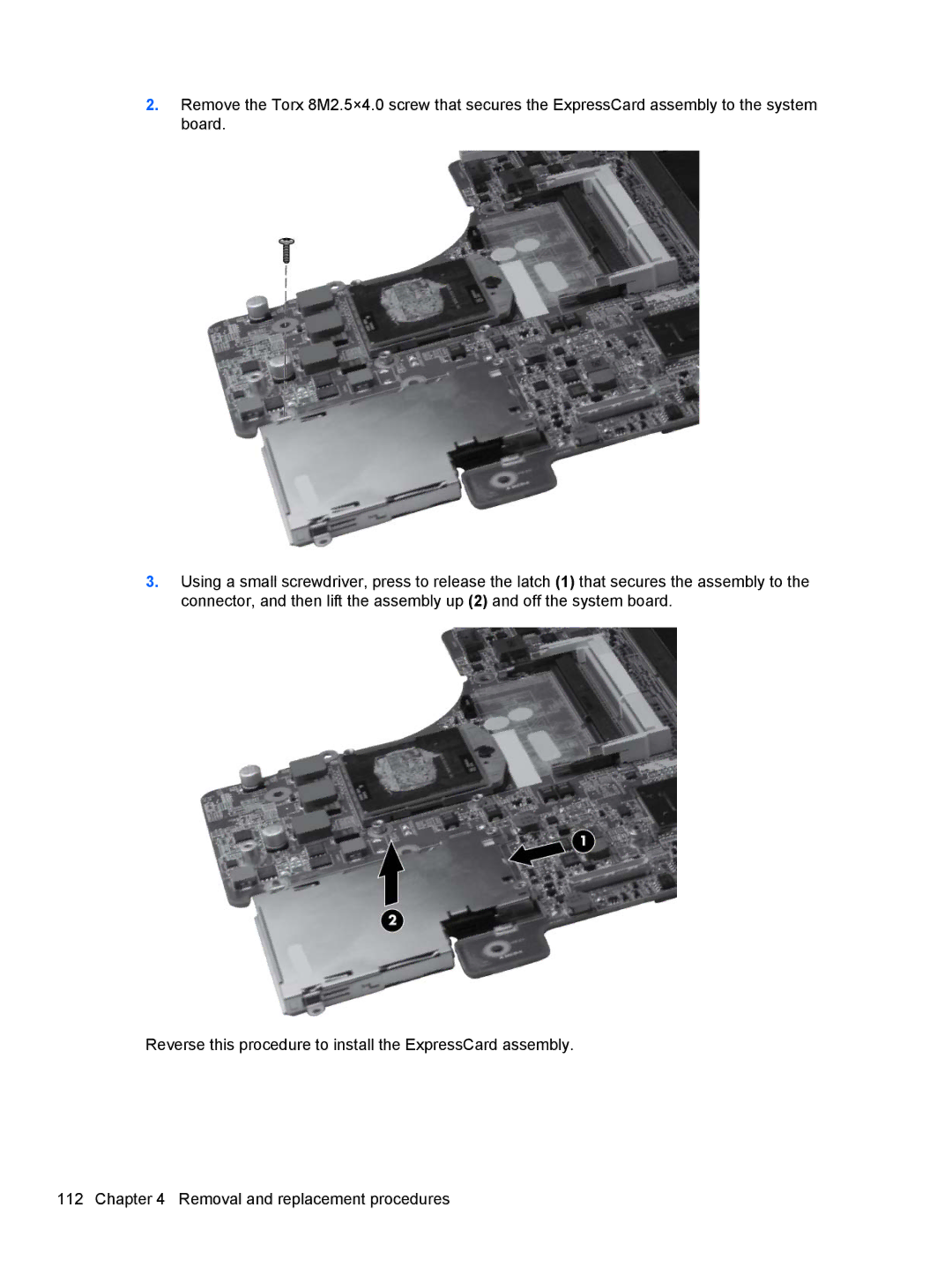2.Remove the Torx 8M2.5×4.0 screw that secures the ExpressCard assembly to the system board.
3.Using a small screwdriver, press to release the latch (1) that secures the assembly to the connector, and then lift the assembly up (2) and off the system board.
Reverse this procedure to install the ExpressCard assembly.
112 Chapter 4 Removal and replacement procedures